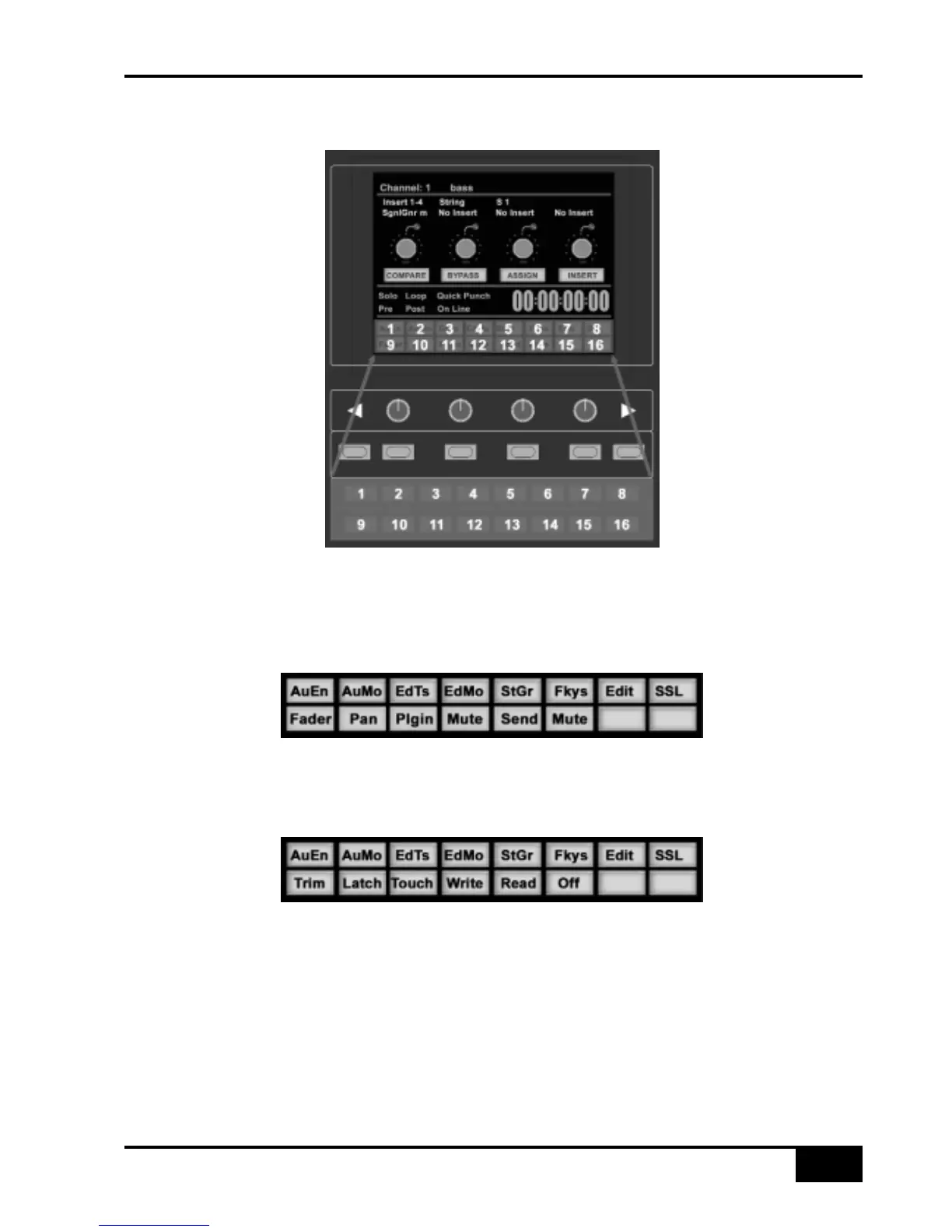Soft Key Display
Soft Key Display
The Plug-In Editor includes an 8x8 matrix of soft buttons which map to the 16 boxes at the bottom of the plug-in
display:
The top row (buttons 1-8) allow selection of the labelled function. Once pressed, a sub-menu will appear for the
second row of soft key buttons (9-16). The menus are ordered as follows:
1. Automation Enables
Automation Enable modes (AuEn) globally engage or disengage automation for the following items: Faders, Pans,
Plug-Ins, Mutes (cuts), Sends and Send Muting. See page 5-22 for more details.
2. Automation Modes
Automation Modes (AuMo) sets the update mode for each channel or group of channels. See page 5-22 for more
details.
AWS 900+ Owner’s Manual
5-19