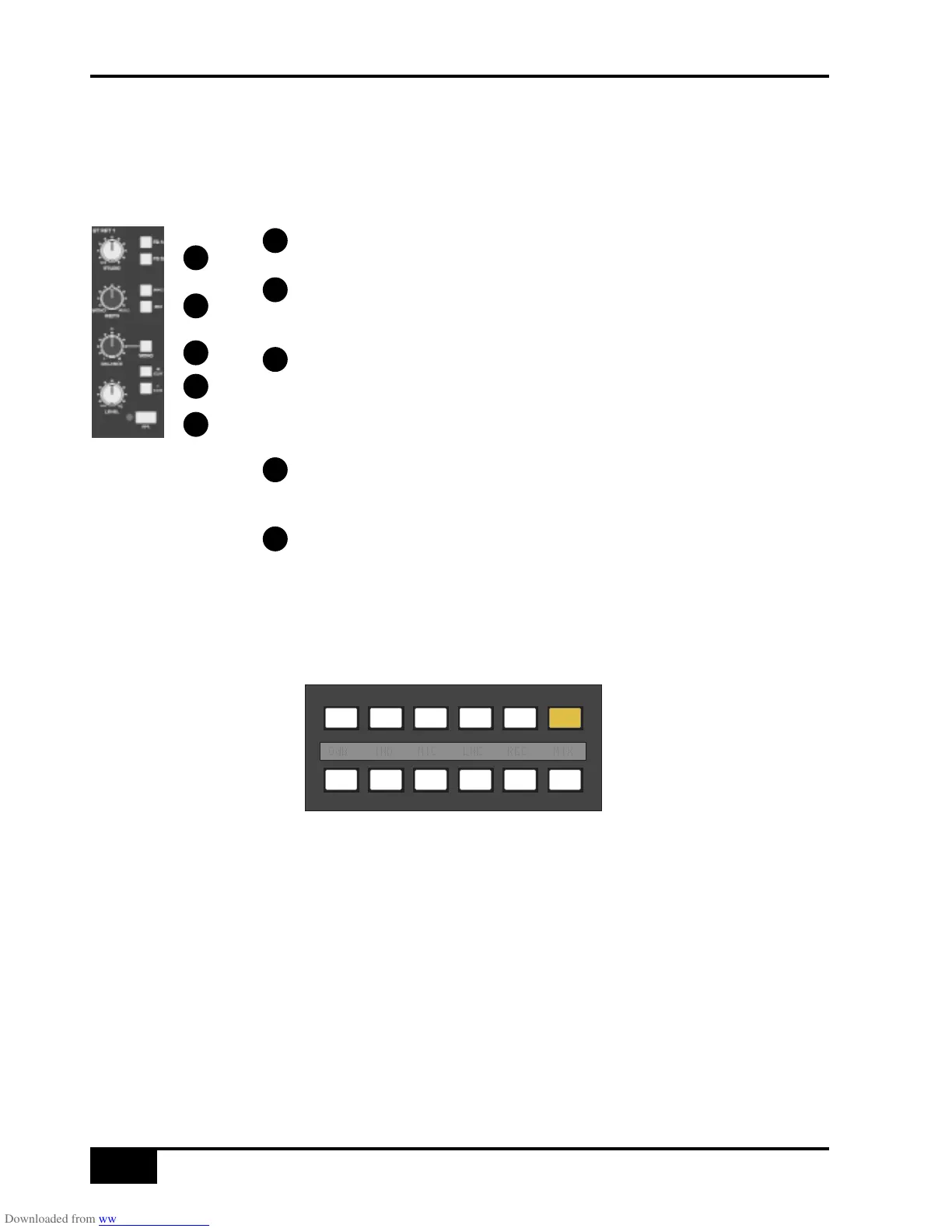Console Operator’s Guide
4-26
AWS 900+ Owner’s Manual
Stereo FX Returns
The console’s four stereo FX Returns are designed to be driven by the outputs of devices which have been fed
from the corresponding mono FX busses. Inputs to the returns are interfaced to the console via 6.35mm jacks on
the centre section connector panel.
Four identical sets of controls are provided. The controls for FX Return 1 are shown on the left.
R CUT and L CUT cut the associated input – useful for checking reverb returns,
and to defeat unwanted signals on the ‘open’ input when using mono returns.
The STUDIO level control and its two associated routing buttons (FB A and FB B)
allow FX Return signals (post input cut, pre return level control) to be mixed with
the two Foldback outputs.
MONO – when this button is up, the BALANCE control will provide a balance
between the left and right return signals. With MONO selected, the return inputs
are summed, and the BALANCE control now acts as a pan control. This is very useful
when you are using a mono FX device, as it saves having to parallel return inputs.
WIDTH adjusts the stereo width of a return from full stereo to mono.
REC and MIX enable the output of the return to be routed to the main mix
busses. Return signals will be distributed across the busses according to the
balance/pan, and width settings.
AFL – Feeds return signals (pre balance and width controls) to the stereo AFL
bus. The rotary LEVEL control set the return level (pre balance and width
controls) to the main mix busses.
Misc Options
A number of useful options can be accessed via the MISC menu. Press the MISC button above the display to
produce the following options:
0dB – Sets all faders to 0dB.
IND – When selected pressing any fader Auto switch will set that fader to 0dB.
MIC – Sets all channels to mic input.
LNE – Sets all channels to line input.
REC – Routes all channels to the Record bus. A second press un-routes all channels from the Record bus.
MIX – Routes all channels to the Mix bus. A second press un-routes all channels from the Mix bus.