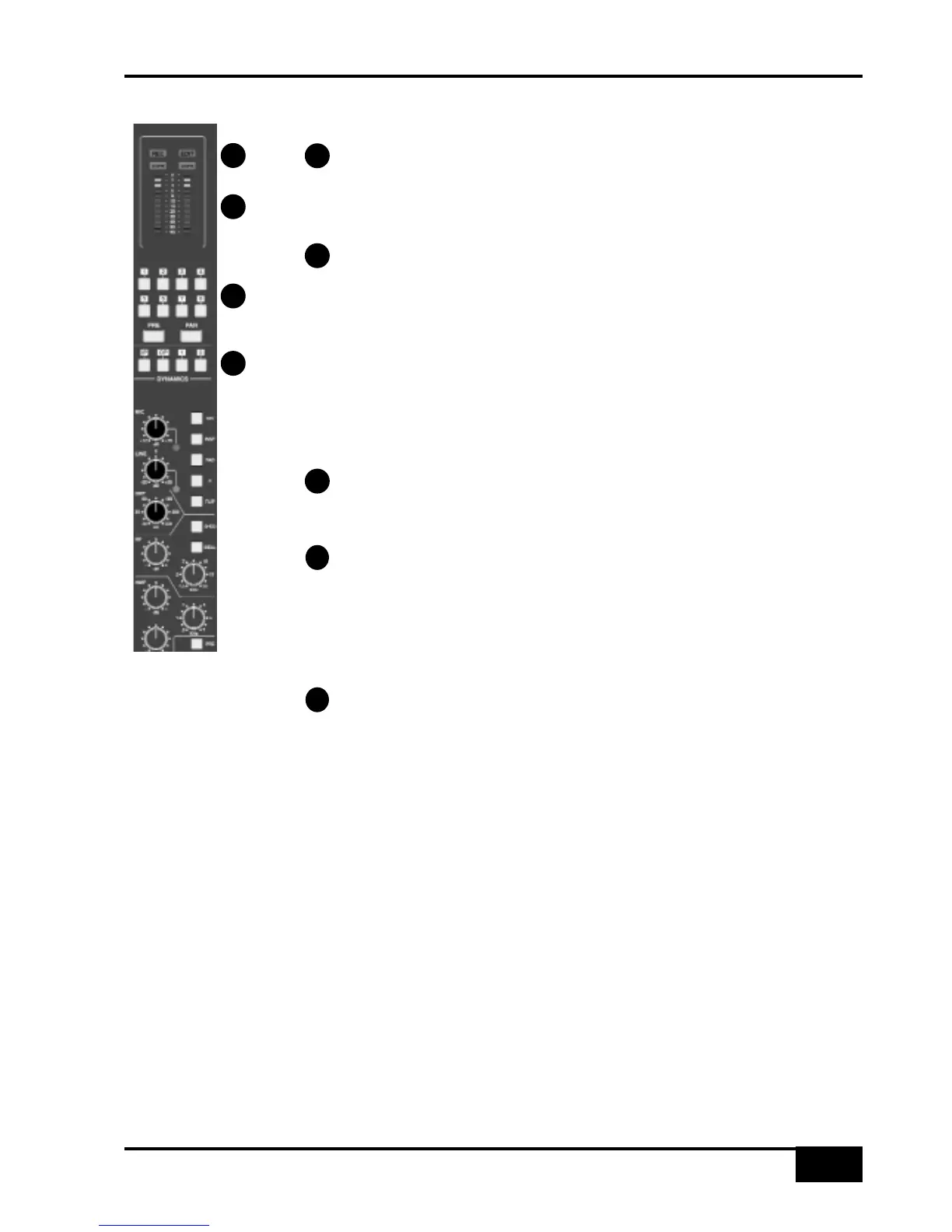DAW Status Indicators
REC indicates the Record Ready status of the currently assigned DAW track.
EDIT shows if the DAW channel associated with that channel strip is currently
assigned to the plug-in editor (see Section 5 for more details).
Channel Meter
Dual 12-segment peak meters indicate either analogue channel input (post input
trim) or the DAW meter level on the left hand bargraph. The bottom segment lights
permanently when metering analogue signals to provide a clear indication of which
signals are being displayed. The meter source follows the Console Focus selection,
so in DAW focus the meters display DAW signals and in Analogue Focus Mode the
meters display analogue inputs.
Stereo DAW tracks use both bargraphs.
5.1 channel tracks can be displayed across three meters by pressing OPTION +
SOLO to select the track.
OVERLOAD indicators give a clear indication of an overload condition, even if
you can’t hear it! The overload threshold is +24dBu for analogue signals and
0dBFs for digital signals..
Track Bus Routing
For routing channel and EFX signals to one or more of the eight Track busses.
The default channel to Track bus source is post fader; PRE selects the pre fader
channel signal. PAN selects the post channel pan output. PRE defeats the PAN
signal if selected. If an EFX send is active, the routing source to the Track busses is
the selected Cue/FX level pot output unless the DIRECT PRE/EFX button is pressed.
Dynamics Assignment
The Dynamics 1 and 2 buttons insert one of the two centre section
compressor/gate processors into the channel path. These are non-latching buttons
that will only function if that processor is not currently assigned to another channel or
stereo bus. The dynamics sections normally receives a post EQ, pre insert signal. The
IP and OP buttons place the dynamics section as the first or last element in the
channel processing chain. See page 4-11 for more details.
Channel Module
AWS 900+ Owner’s Manual
4-11
18
19
20
21
18
19
21
20
18
