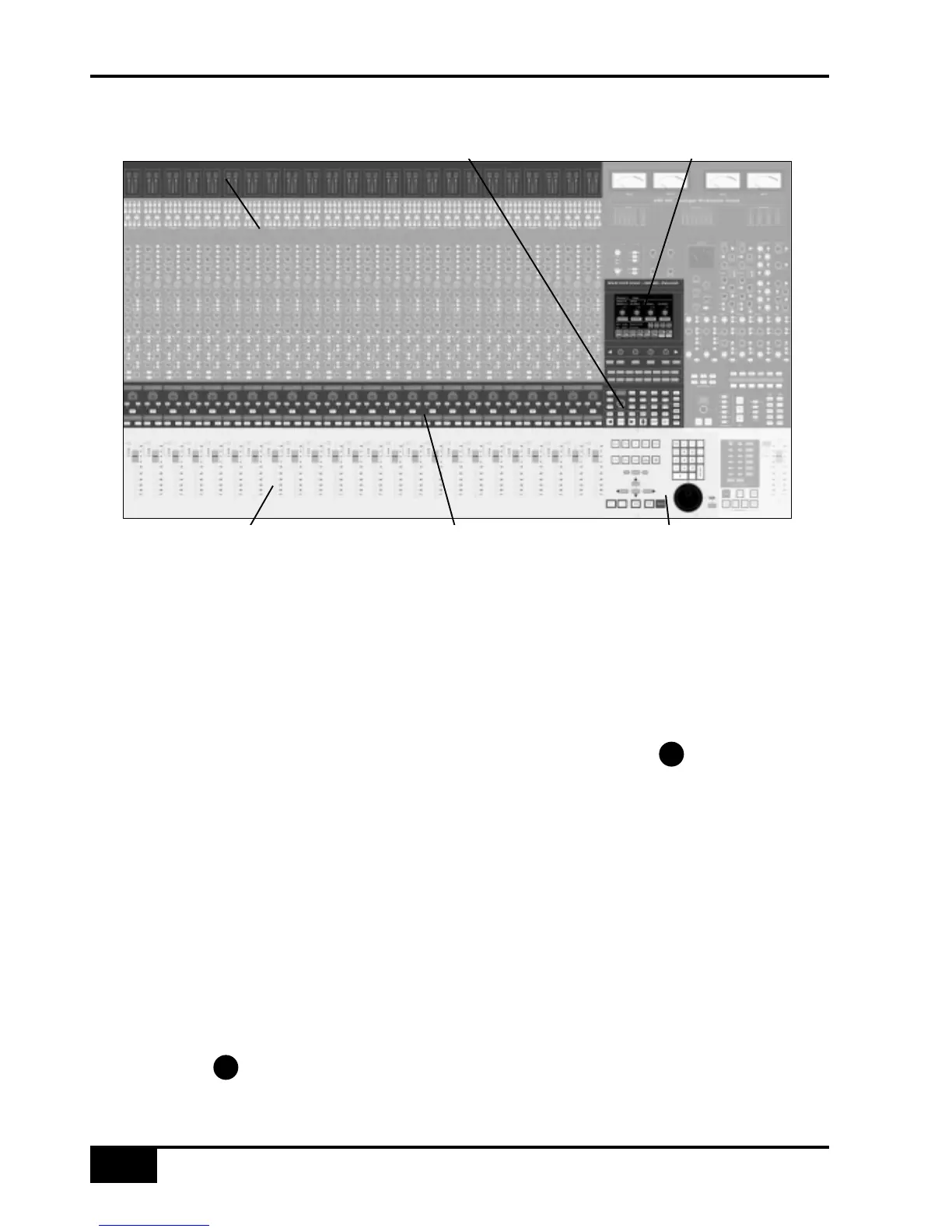Overview
The AWS 900+ faders and Solos and Cuts panels can be switched between controlling the analogue audio signal
path and the DAW using the Focus switch - see below. The Motion Control Panel, Master Control Panel and Plug-
in Editor always control the DAW. The illustration above shows the DAW controller elements in ‘DAW Focus Mode’.
The greyed-out areas indicate analogue-only console elements.
D-Pots
Each channel contains a continuous rotary controller or ‘D-Pot’ The Plug-in editor has four D-Pots for control of
continuous plug-in parameters.
Console Focus
The console can be set to one of two important modes using the Console Focus button located on the Master
Control Panel. This switches the channel meters, faders, solo and cut buttons between control of the analogue
signal path and the DAW. When the Console Focus button is illuminated, the AWS 900+ is in ‘Analogue Focus
Mode’. When the focus mode button is not illuminated, the AWS 900+ is in ‘DAW Focus Mode’.
This section describes the operation of the console in DAW Focus Mode.
Analogue Focus Mode
The channel faders control the channel audio output level for that fader. The channel meters indicate analogue
input level to that channel. The channel D-Pots are available to control DAW parameters.
DAW Focus Mode
The channel faders control the DAW fader levels. The meters indicate DAW track levels. The channel D-Pots are
available to control other DAW functions such as pan or send level.
Digital ‘In-line’ Mode
When the console is in DAW Focus Mode, analogue level control can be assigned to the D-Pots by pressing the
CHANNEL button in the Master Control Panel.This allows the modern equivalent of a classic ‘In-Line’ console
design, but in this case the monitor mix is created using the DAW digital mixer.
AWS 900+ Owner’s Manual
DAW Control GuidE
5-2
Channel Meters Master Control Panel Plug-in Editor
Channel Faders Solo and Cuts Panels Motion Control Panel
8
1
