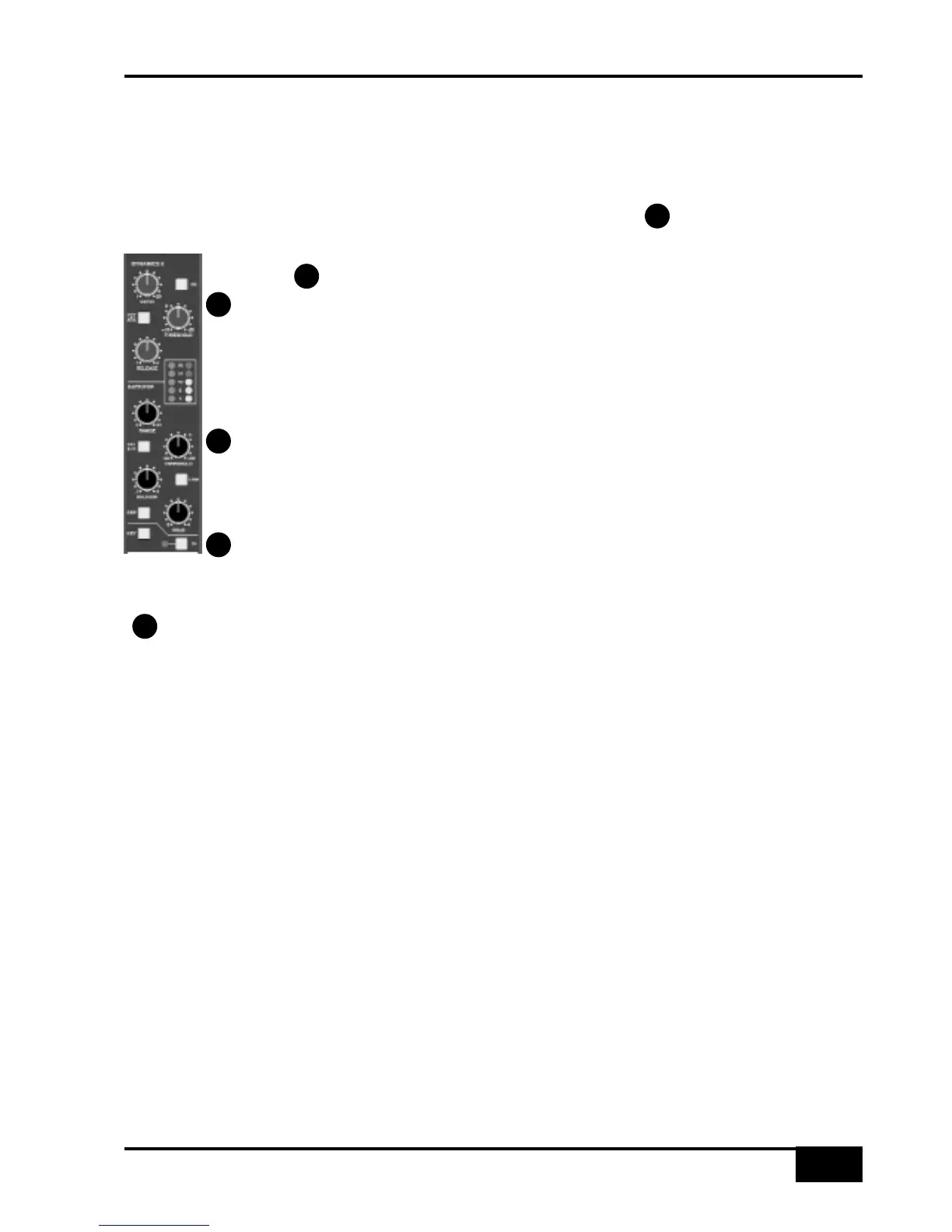Centre Section Dynamics
Two assignable dynamics sections are provided. Each section comprises a compressor/limiter and a
gate/expander, both of which use the same gain element. The dynamics may be assigned singly or as a pair to
any channel using the Dynamics 1 and 2 buttons on the channel meter panel. Alternatively, they may be
assigned to the Record or Mix busses by means of the DYN function on the main bus select panel. In this case,
Dynamics 1 is used for the left bus, Dynamics 2 for the right bus. The IN button switches the entire section
in and out of circuit
Compressor/Limiter Section
RATIO – When turned to 1:1, the compressor/limiter section is inactive. Turning
the control clockwise increases the compression ratio, giving a true limiter at the fully
clockwise position. The compressor normally has an ‘over-easy’ characteristic. Pressing
the PK button switches this to peak sensing, and replaces the ’over-easy’ characteristic
with a hard knee.
THRESHOLD – Whenever a signal exceeds the level set by this control, the
compressor will start to act at the ratio set by the RATIO control. The THRESHOLD
and RATIO controls also provides automatic make-up gain, so as you lower the
threshold and introduce more compression, the output level is increased, maintaining a
steady output level regardless of the amount of compression.
FST ATK – Normally the attack time is program dependent (3mS - 30mS). Press this
button to select a fixed fast attack time (3mS for 20dB gain reduction).
RELEASE – Sets the time constant (speed) with which the compressor returns to
normal gain settings once the signal has passed its maximum.
Gate/Expander Section
This section can act as a ∞:1 Gate or as a 2:1 Expander when the EXP button is pressed.
RANGE – Determines the depth of gating or expansion. When turned fully anticlockwise (Range = 0), this
section is inactive. When turned fully clockwise, a gate depth of 40dB can be obtained.
THRESHOLD – Determines the level at which the gate opens or below which gain reduction begins (EXP
selected). Adjustable from +10dBu to -20dBu. Variable hysteresis is incorporated in the threshold circuitry to
prevent spurious triggering of the gate when the signal is close to the threshold level. This means that the signal
has to decay roughly 2dB below the threshold level before the gate will start to close.
FST ATK – Normally, a controlled linear attack time of 1.5ms per 40dB is provided. Press this button to select a
fast attack time (100µs per 40dB). The attack time is the time taken for the Gate/Expander to ‘recover’ once the
signal level is above the threshold. When gating signals with a steep rising edge, such as drums, a slow attack
may effectively mask the initial THWACK, so you should be aware of this when selecting the appropriate attack
time.
RELEASE – This determines the time constant (speed), variable from 0.1 to 4 seconds, at which the
Gate/Expander reduces the signal level once it has passed below the threshold. Note that this control interacts
with the Range control.
HOLD – Determines the time after the signal has decayed below the threshold before the gate starts to close.
Variable from 0 to 4 seconds.
Centre Section Dynamics
AWS 900+ Owner’s Manual
4-17
1
2
3
3
1
2