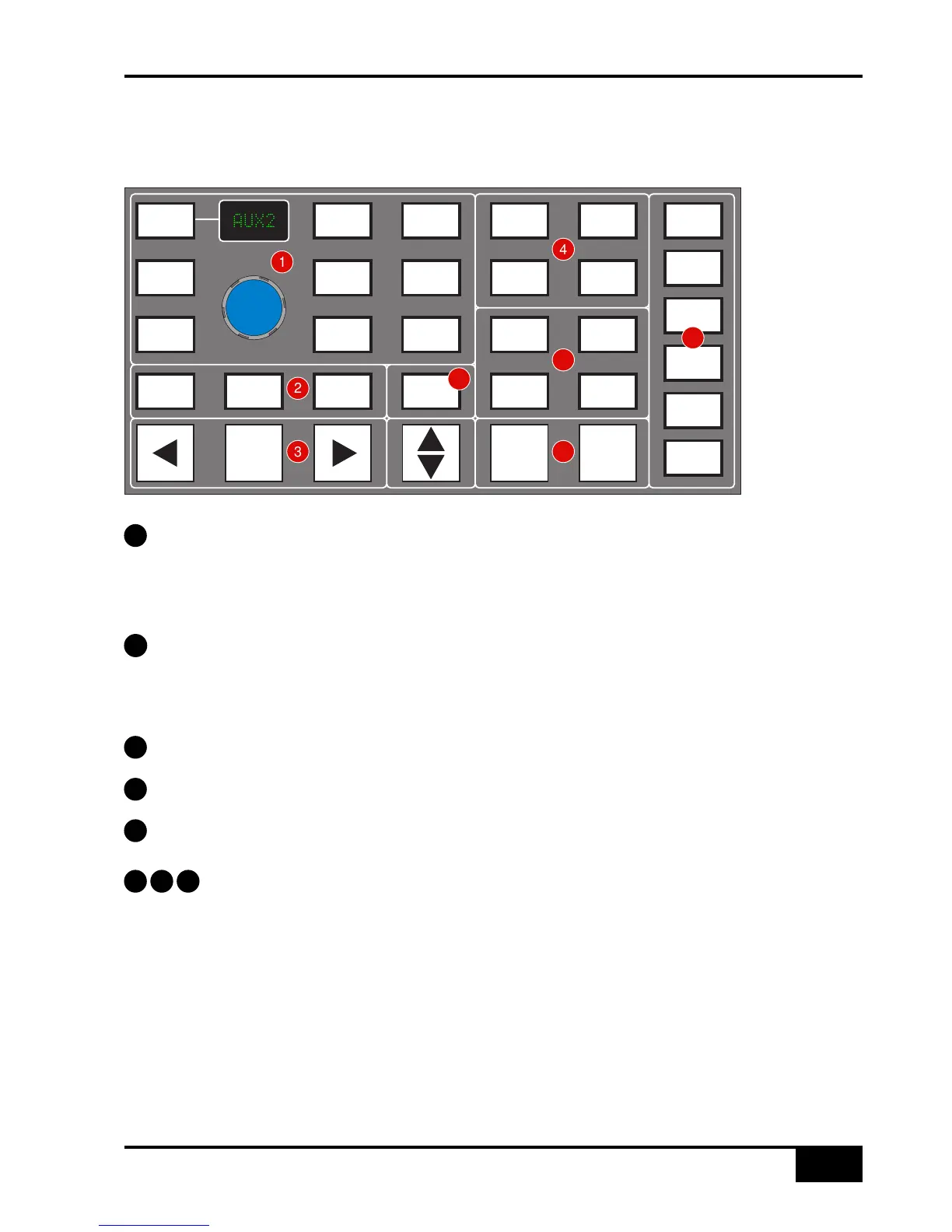Master Control Panel
AWS 900+ Owner’s Manual
5a-3
DAW Control Function Key Overview
As far as possible all function key templates use key groupings and layouts which follow the original Mackie Control
surface groupings to simplify moving from one DAW platform to another.
Channel D-Pot Functions and Display options. The Encoder switch flips D-Pot Parameters on to the channel
faders. The encoder itself is not used in any of the Mackie Control templates. CHANNEL has the same
functions as in the HUI Mode and assigns either the Console or DAW channel level control to the D-POT
according to the state of the Master Console Focus control.
As with the HUI protocol, the RDY and SEL keys determine the function of the Channel strip SEL key. Default
is the SEL(ECT) function, RDY accesses DAW track arming from the channel strip via the SEL key. The centre
key is used as a discrete function key in some of the templates and corresponds to the EDIT/GLOBAL key
located next to the FLIP key on a Mackie Control Unit.
Channel and Control surface banking – identical to the HUI Mode.
Project/Menu Keys – Similar style functions to HUI mode but template specific.
Modifier keys – Layout and Name template specific.
Dedicated Function(s) – Template specific.