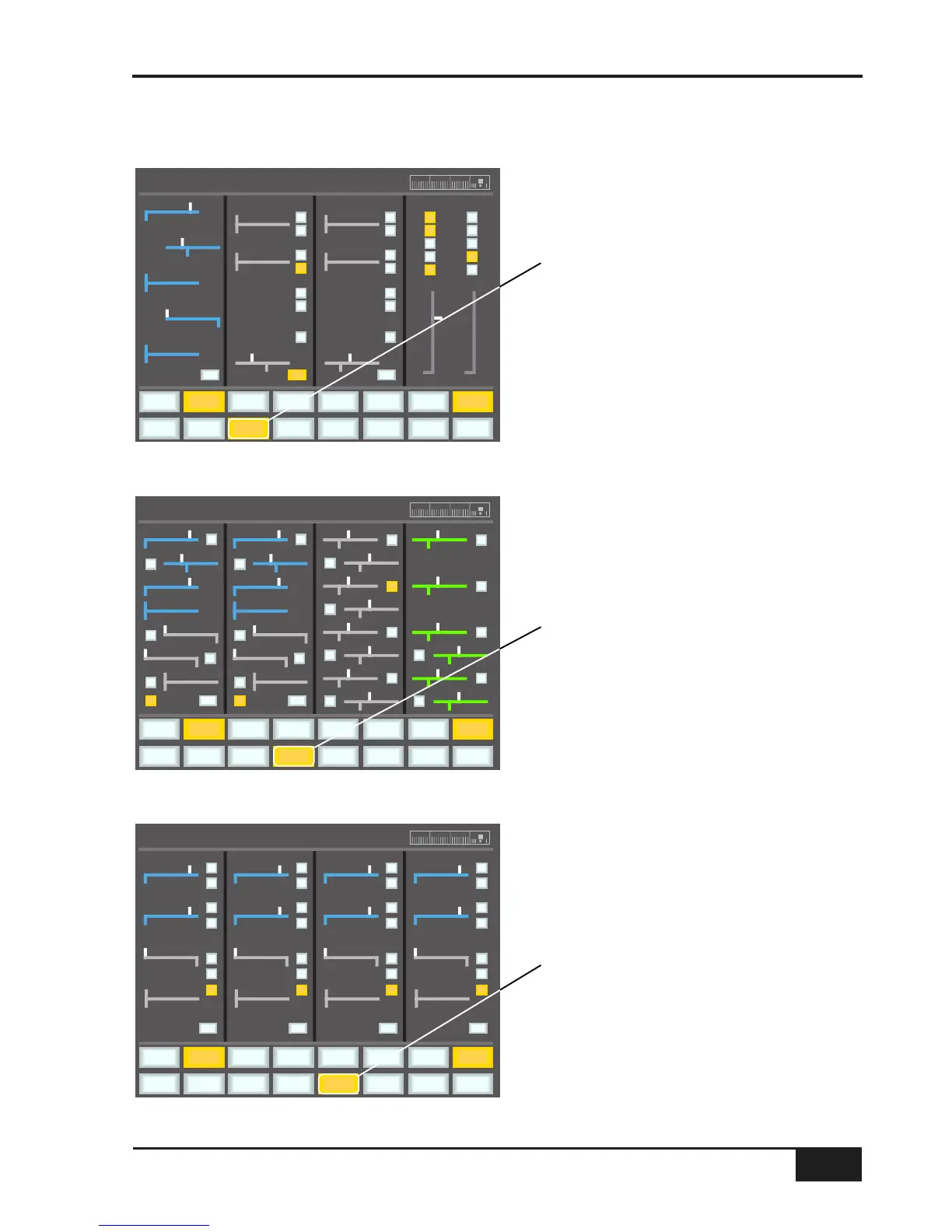Pressing CmFb or pressing the master fader
status switch will display the centre section
compressor, the master fader and foldback
sections.
A double press on the fader status switch will
reset the REC and MIX fader positions and
the REC and MIX processing switches.