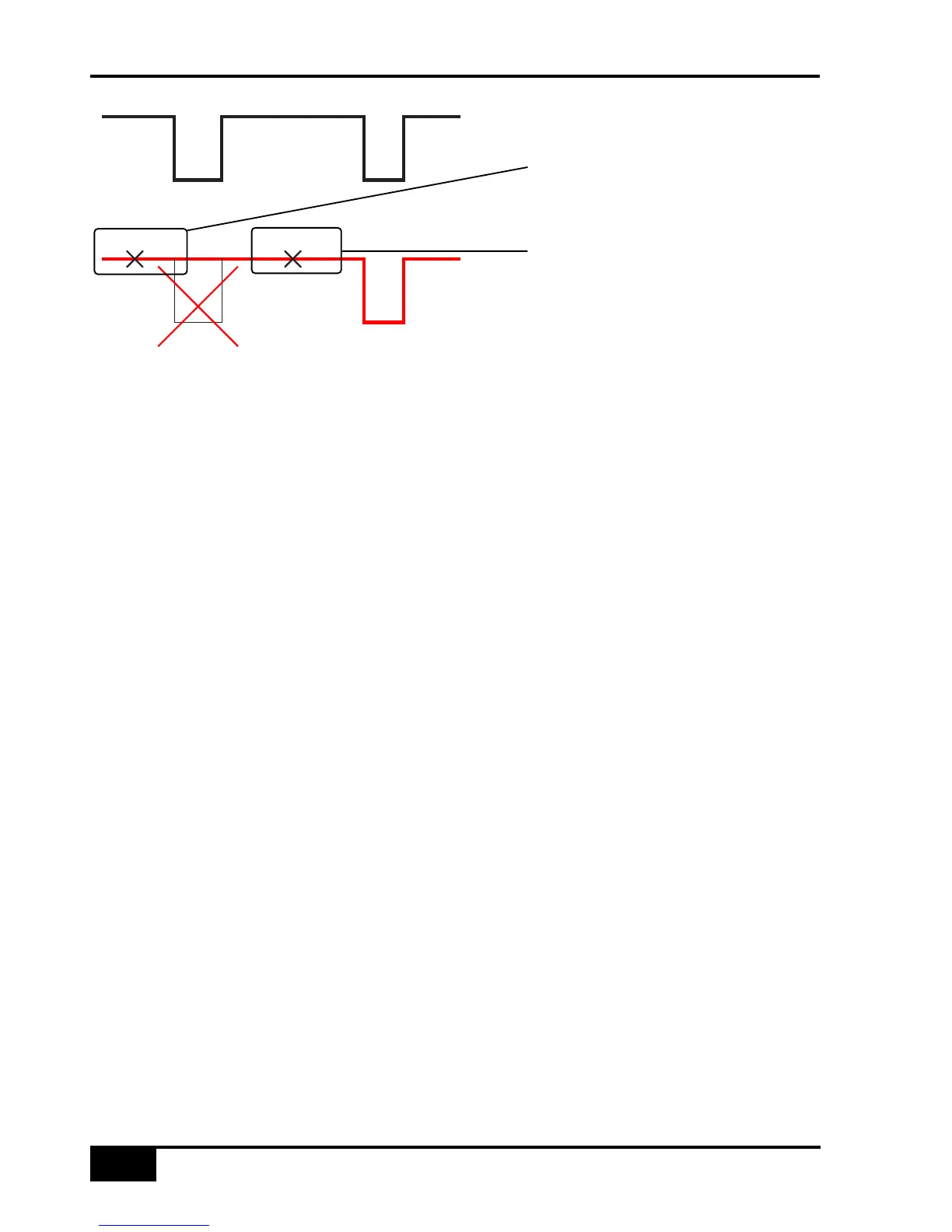Copy and Swap
CS - Copy and Swap - are used to interchange or transfer mix data between channels. The required function is
selected by pressing the CS key to toggle through modes. Copy is displayed as a highlighted Cpy, Swap as an
Swp. Select the function required then hold down the source channel auto switch then press the destination
channel using its auto switch. Whilst the auto switches are active, ‘src’ and ‘dest’ will be displayed in the scribble
strips above the fader. To Copy or Swap automation data the system must be in Mix Running or Mix Review.
Copy is to a single channel only. To copy to multiple channels, repeat the Copy operation as many times as
required.
The new Mix data is not saved until the subsequent Mix Pass is Ended.
AWSomation
7-10
AWS 900+ Owner’s Manual
If you have made a cut error, position
the DAW before the error, resume play,
select Match and then press Cut to
automatically drop into write without
changing its current state.
When the cut has been over written,
select Play and then press Cut to
resume playing original automation.