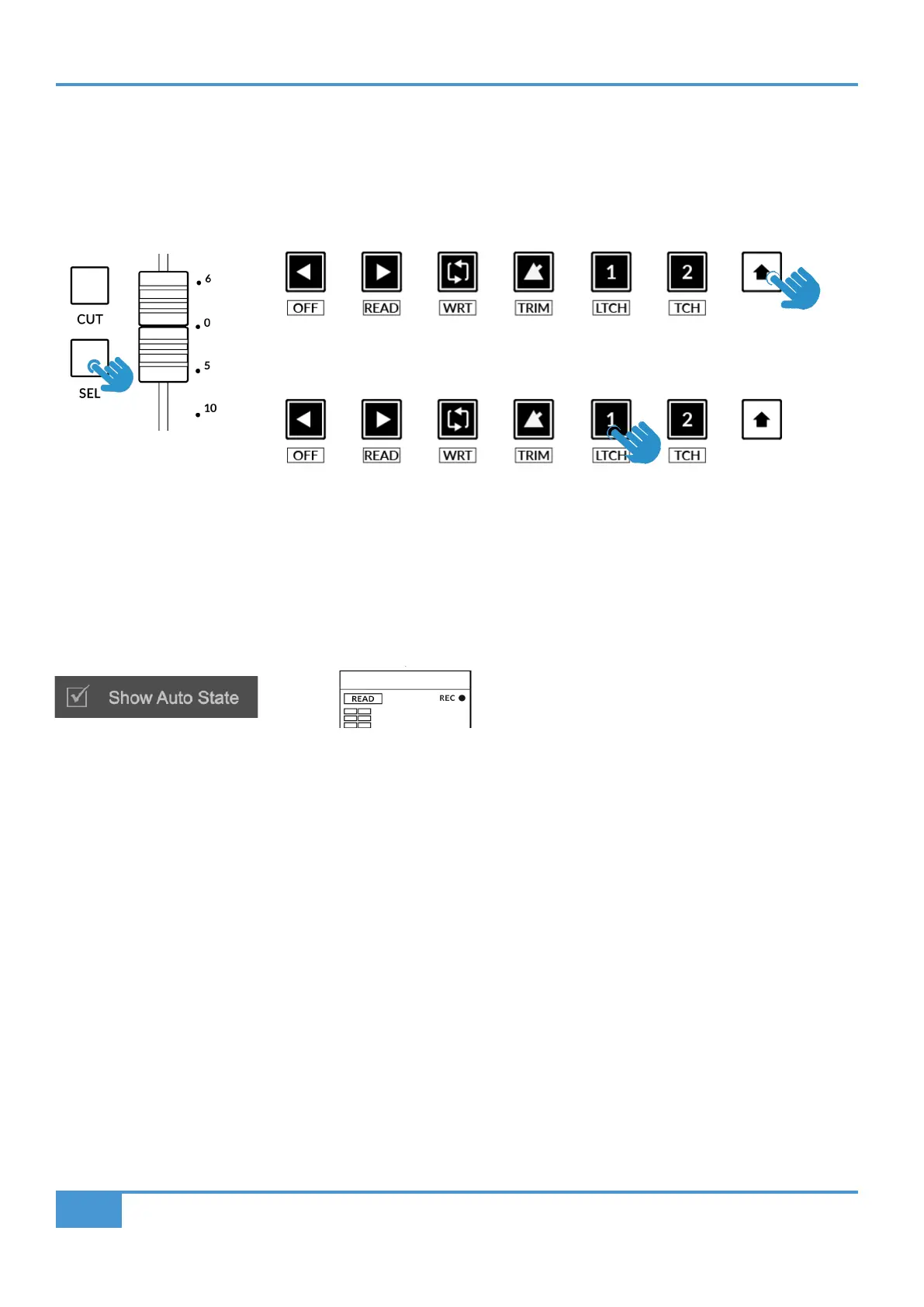Pro Tools Tutorial
34
SSL UF1 User Guide
Automation
To select the automation mode for the DAW track shown on the UF1 fader, you will first need to press the SEL key. Next, engage
the SHIFT key to change the secondary transport keys to be automation keys. Finally, press the secondary transport key that
matches your desired automation mode.
Show Auto State
Within SSL 360°, on the UF1 page under ADVANCED there is the tick-box option for Show Auto State. Enabling this will provide
a constant indication of the current automation state of each track in the top-left of the LCD - READ, WRITE or TRIM.
STEP 1: Use the SEL key to
select the track.
STEP 3: press to select the automation mode you wish to set the track to.
STEP 2: Engage the SHIFT KEY to re-purpose the secondary transport keys to be
automation keys.