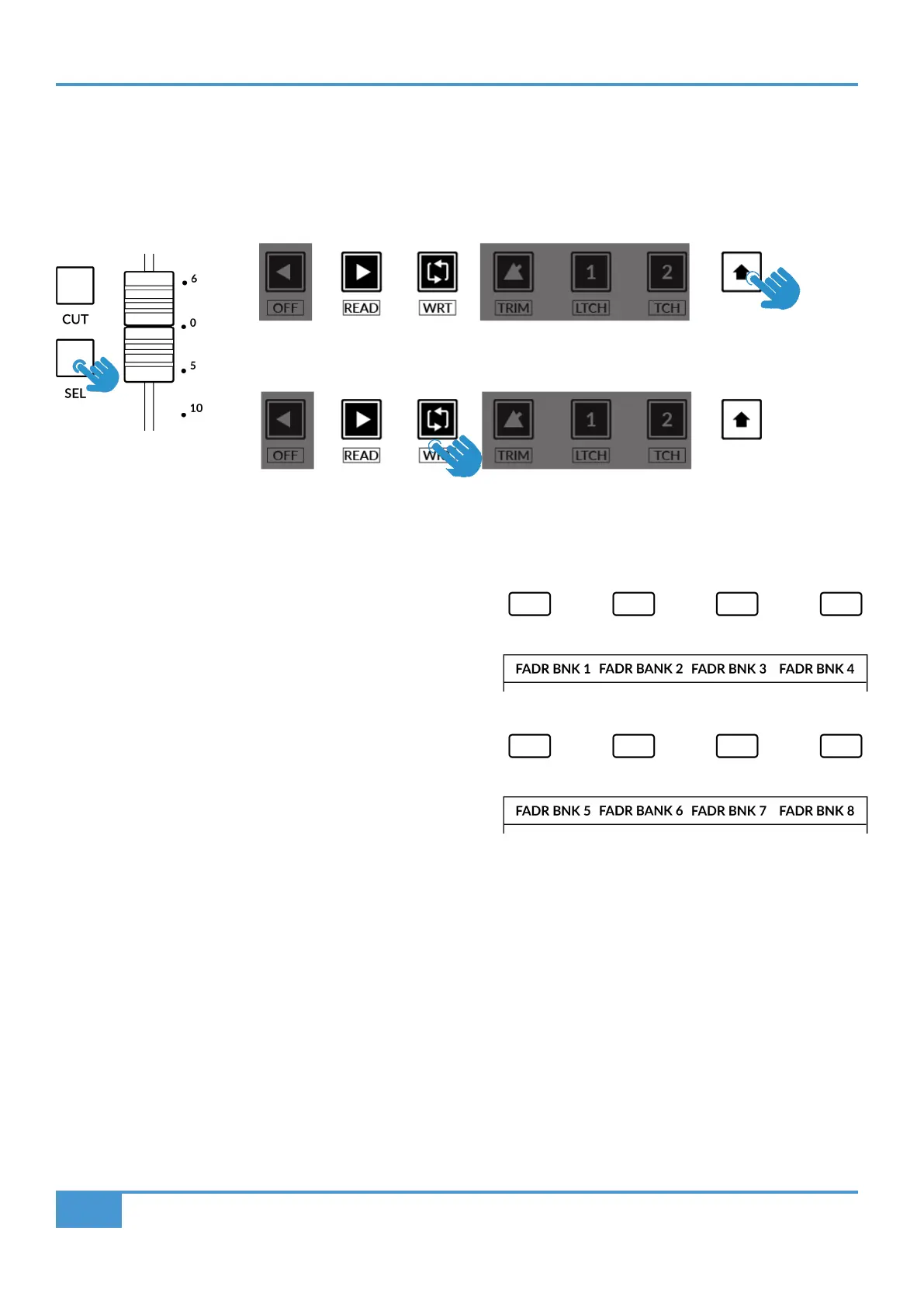Cubase/Nuendo Tutorial
64
SSL UF1 User Guide
Automation
To select the automation mode for the DAW track shown on the UF1 fader, you will first need to press the SEL key. Next, engage
the SHIFT key to change the secondary transport keys to be automation keys. Finally, press the secondary transport key
that matches your desired automation mode.
Channel Visibility Presets
Fader Bank 1-8 commands are used to call up your Channel
Visibility presets. These commands are preassigned to Soft Key
Pages 9 and 10.
With the MCU Shift key held (preassigned to Quick Key 2) the
Fader Bank keys apply specific channel types (Audio, Groups, FX
Channels,MIDI etc) to the UF1 surface.
Please reference Cubase Remote Control Devices documentation
for more information.
STEP 1: Use the SEL key to
select the track.
STEP 3: press to select the automation mode you wish to set the track to.
STEP 2: Engage the SHIFT KEY to re-purpose the secondary transport keys to be
automation keys.