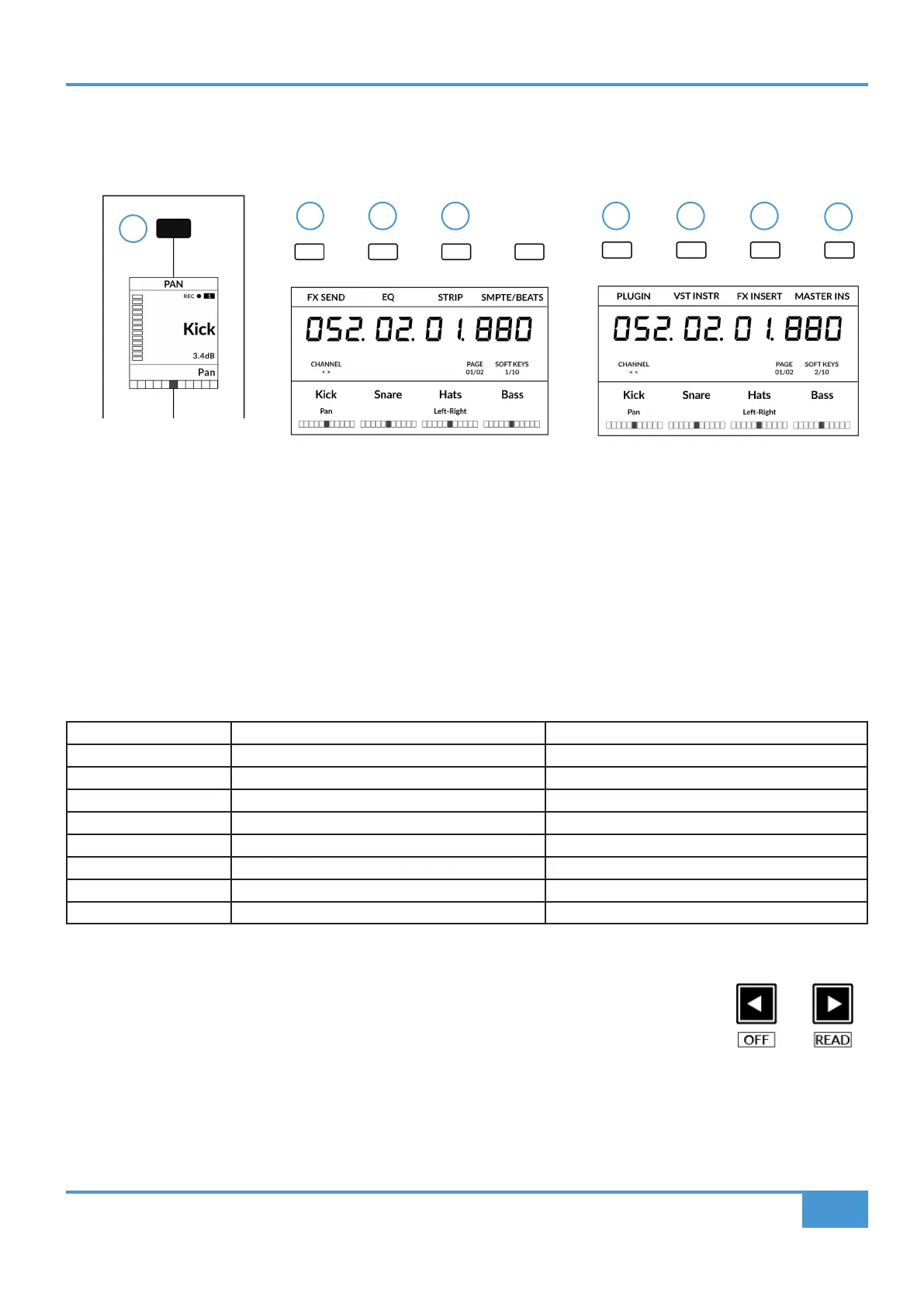Cubase/Nuendo Tutorial
65
SSL UF1 User Guide
V-Pot Assignment Modes
UF1 offers direct access to the main modes of Cubase's Mackie Control implementation. For an in-depth explanation of how to use
each V-Pot assignment mode, please refer to the Mackie MCU Pro section of Steinberg's Remote Control Devices document.
Nomenclature Table
The column 'Cubase/Nuendo MCU Function', contains the MCU function names as referred to in Steinberg's Remote Control
Devices documentation. These names are taken from the Cubase/Nuendo overlays that are placed onto a Mackie Controller
(replacing the default Logic labels). The Cubase MCU implementation has evolved over the years and as such, some of the labels
don't quite match the functionality, so we have presented the most intuitive labels possible on UF1 to make operation easier. For
example the 'FIRST' key on a Mackie Control with a Cubase overlay accesses controls for routing so we have labelled our key
ROUTING instead.
Mode Cubase/Nuendo MCU Function UF1 Label
1 PAN PAN
2 LAST FX SEND
3 EQ EQ
4 DYN/FX/AUX STRIP
5 PLUGINS PLUGIN
6 INSTRUMENT VST INSTRUMENTS
7 SENDS FX INSERT
8 MASTER MASTER INSERT
Page Keys
The PAGE < > keys allow you to move through the various parameter pages that are available within each
V-Pot assignment mode (or 'Parameter Group' as Cubase refers to them). The current page selection is
displayed on the UF1 large display.
Name/Value
Strictly speaking, the NAME/VALUE (preassigned to Quick Key 1) function is not a V-Pot assignment mode by itself but it does
have the useful function of displaying parameter values on the LCDs. Without engaging this, parameter values are only shown
when a V-Pot is turned.
The Pan Key is located on
the Soft Key abvove the
Small LCD Screen
Send, Instrument & Plug-In is
available on Soft Key Page 1
EQ & Track are available on Soft
Key Page 2.
1
52 63 74
8