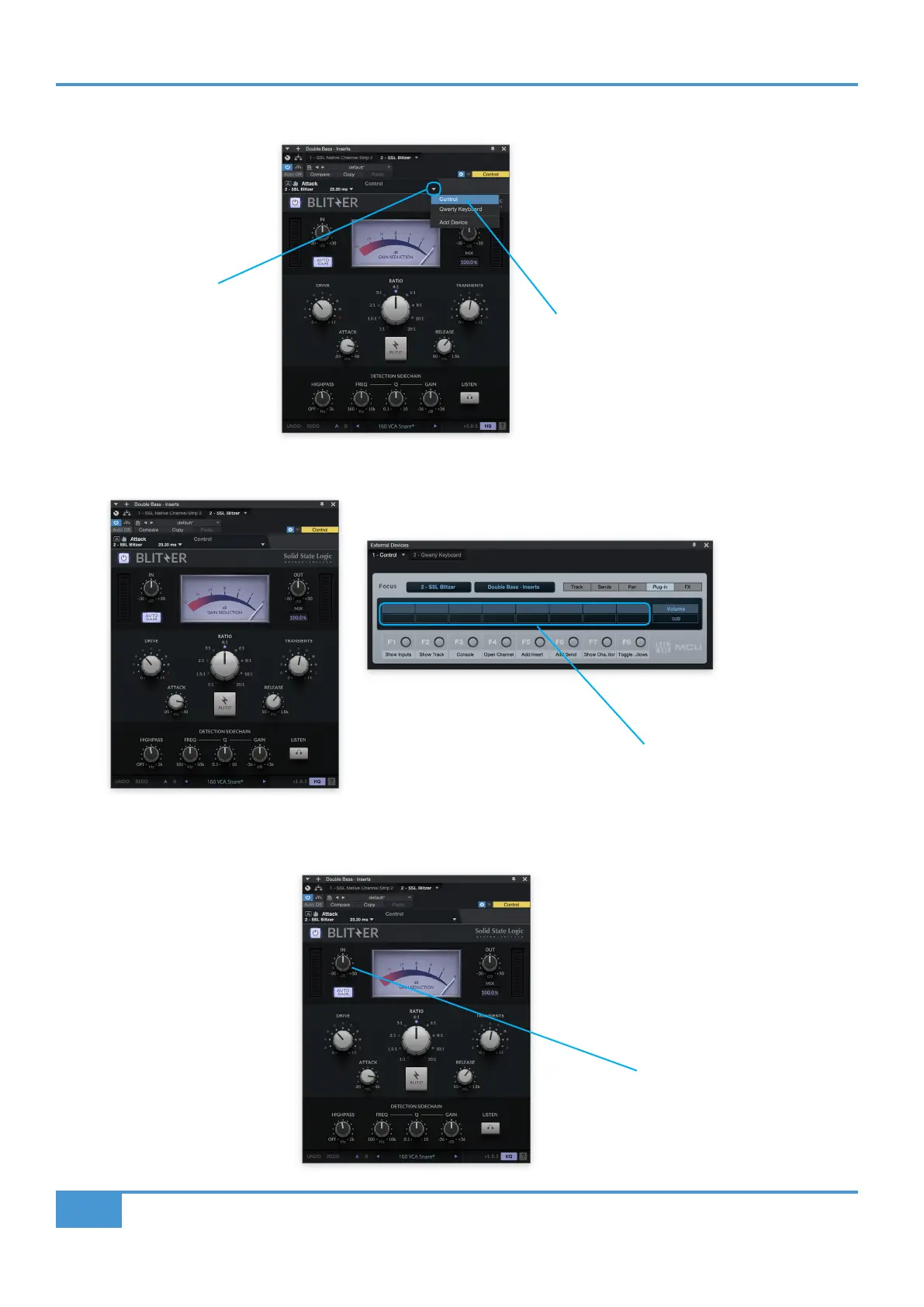Studio One Tutorial
92
SSL UF1 User Guide
3. Click the small down arrow across to the right and select 'Control' from the drop-down list.
4. The External Devices Window will appear. Each blue block within the window represents a V-Pot.
5. With your mouse, adjust a plug-in parameter that you want to assign to one of the V-Pots.
Select 'Control'
Each block represents a V-Pot
Adjust a parameter - in this
example, we're moving the Input
Gain
Click the down arrow