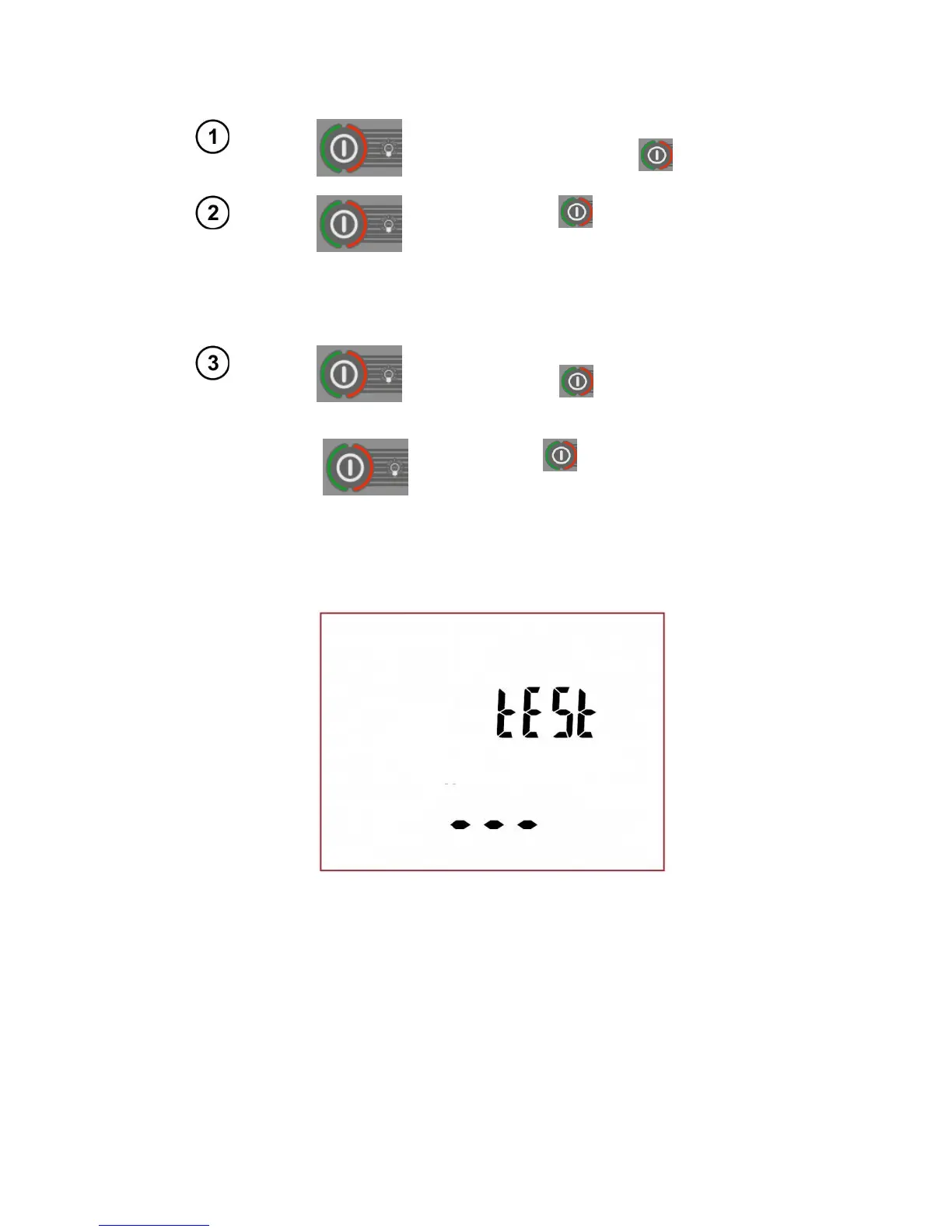OPERATING MANUAL PAT-1, PAT-2, PAT-2E, PAT-10 version 1.02
Short press button to turn the
screen backlight on; press the button
again to turn the backlight off. When
the tester is connected to the mains it
automatically turns on the screen back-
lit upon start up.
Pressing button for approx. 7
seconds will turn off and on (reset) the
tester. Mains power supply must be
disconnected while resetting.
After switching on, the tester displays the firmware version on screen - FXXX (where 'XXX' is the
firmware number). Then it performs a self-test, during which the test screen is displayed along with
the progress bar:
measurement of the voltage in the power supply socket, i.e. the voltage between L and
N of power supply to the tester,
measurement of mains frequency,
measuring the voltage between N and PE in the power supply socket,
indicates swapped L and N terminals (icon on the screen).
Upon completing above self-check procedure, when everything is correct, the tester goes to the
screen of the function that was on before the tester was switched off.
When the tester that is connected to mains, is switched off, it stays in a battery charging mode. In or-
der to completely switch off the device, the mains plug must be disconnected and the tester must be
switched off (see more in chapter 9 of this manual).