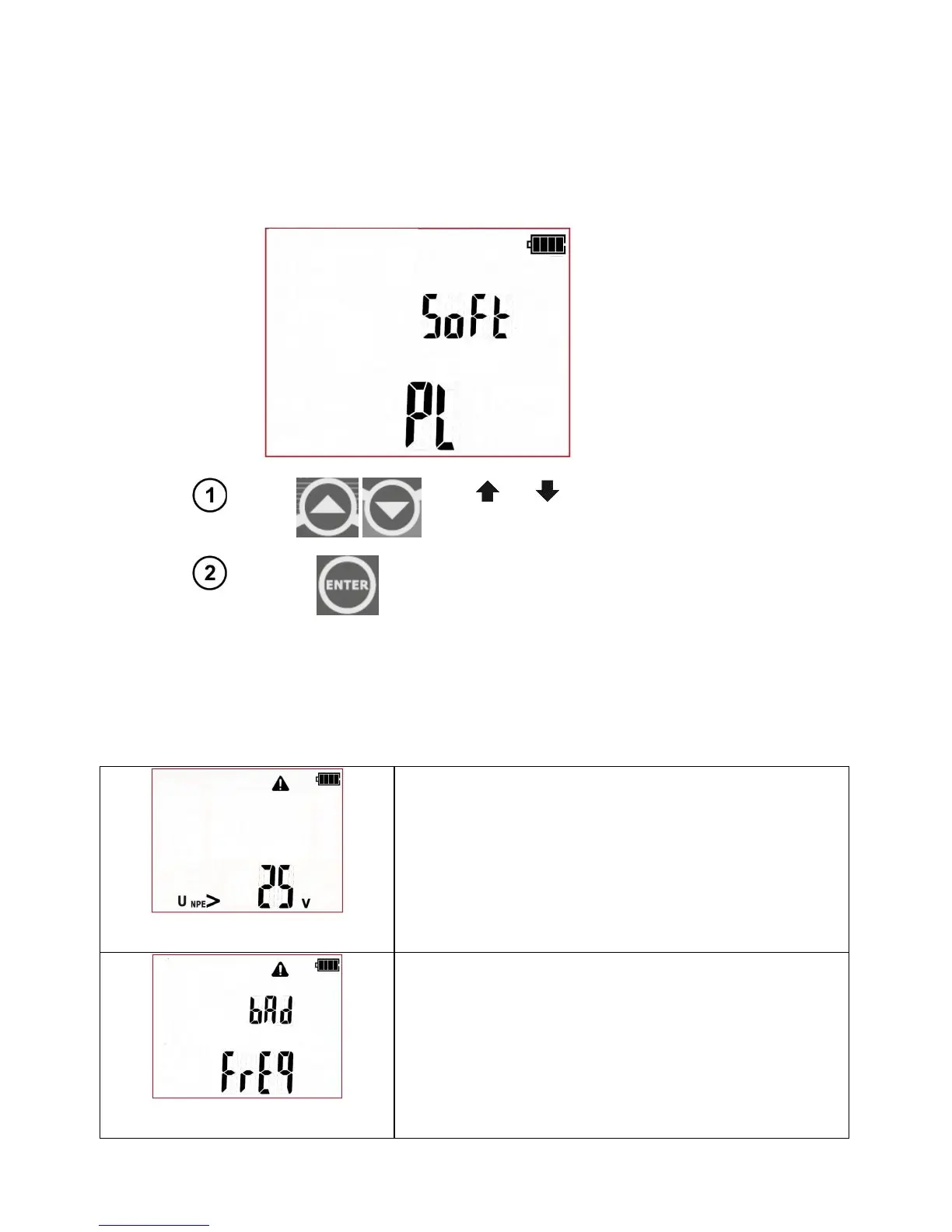OPERATING MANUAL PAT-1, PAT-2, PAT-2E, PAT-10 version 1.02
2.1.1 The first startup
The firmware selection window is display upon the first start-up of the tester. The selection of the
firmware version is a one-time exercise and it is remembered until resetting the tester to the factory
settings. The versions may differ in measurement and printout settings. Standard available options
are:
- PL – version for users in Poland,
- En – English version.
Use and
buttons to select the ver-
sion of the tester's interface (Software).
Press ENTER
button to save selection
.
2.1.2 Additional information displayed by the tester
Information that are or can be displayed during operation of the tester (in all measurement functions,
configuration screens and others):
+ audible signal + LED diodes flashing
red
Voltage U
N-PE
> 25 V or lack of PE continuity, measurements
are blocked.
+ audible signal + LED diodes flashing
red
Mains frequency is incorrect, measurements are blocked.
(Bad frequency)
