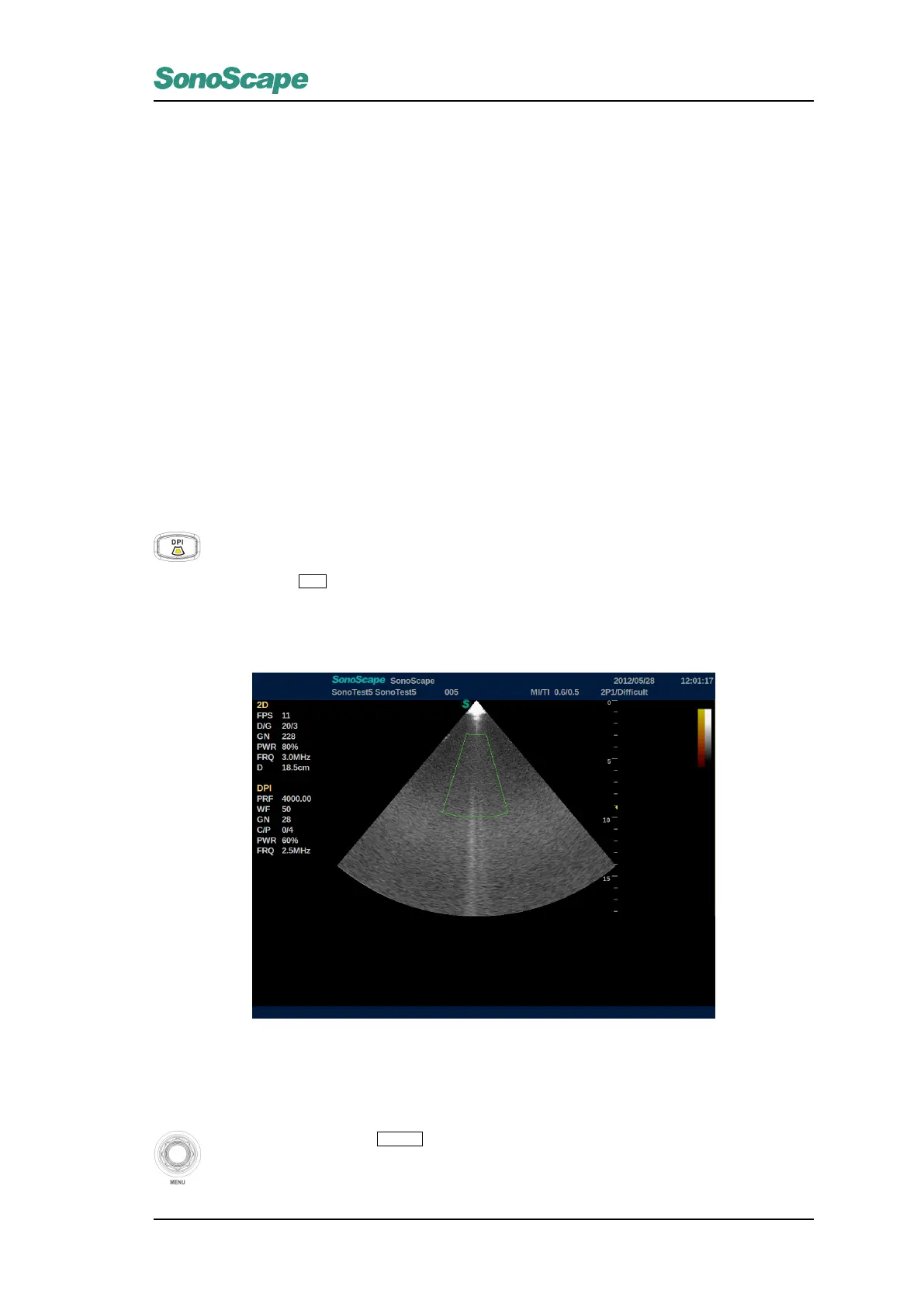S2/S2BW
Digital Color Doppler Ultrasound System
Chapter 8
DPI Mode (Doppler Power Imaging)
DPI mode (Power Doppler) has no blood flow direction, comparing to CFM mode, the rest are all similar to
CFM mode. So the parameter adjustment operation is also similar.
8.1 Entering DPI Mode
The DPI color image and the color scale gives information about the flow velocity, direction and
time.
when in B mode, press
DPI
key to enter DPI mode.
DPI mode is displayed as the following format:
Figure 8.1: DPI mode
8.2 Parameter Adjustment
When in DPI mode, press
MENU
key before freeze, you will see this menu:
P/N: 4710.00149A01
8-1