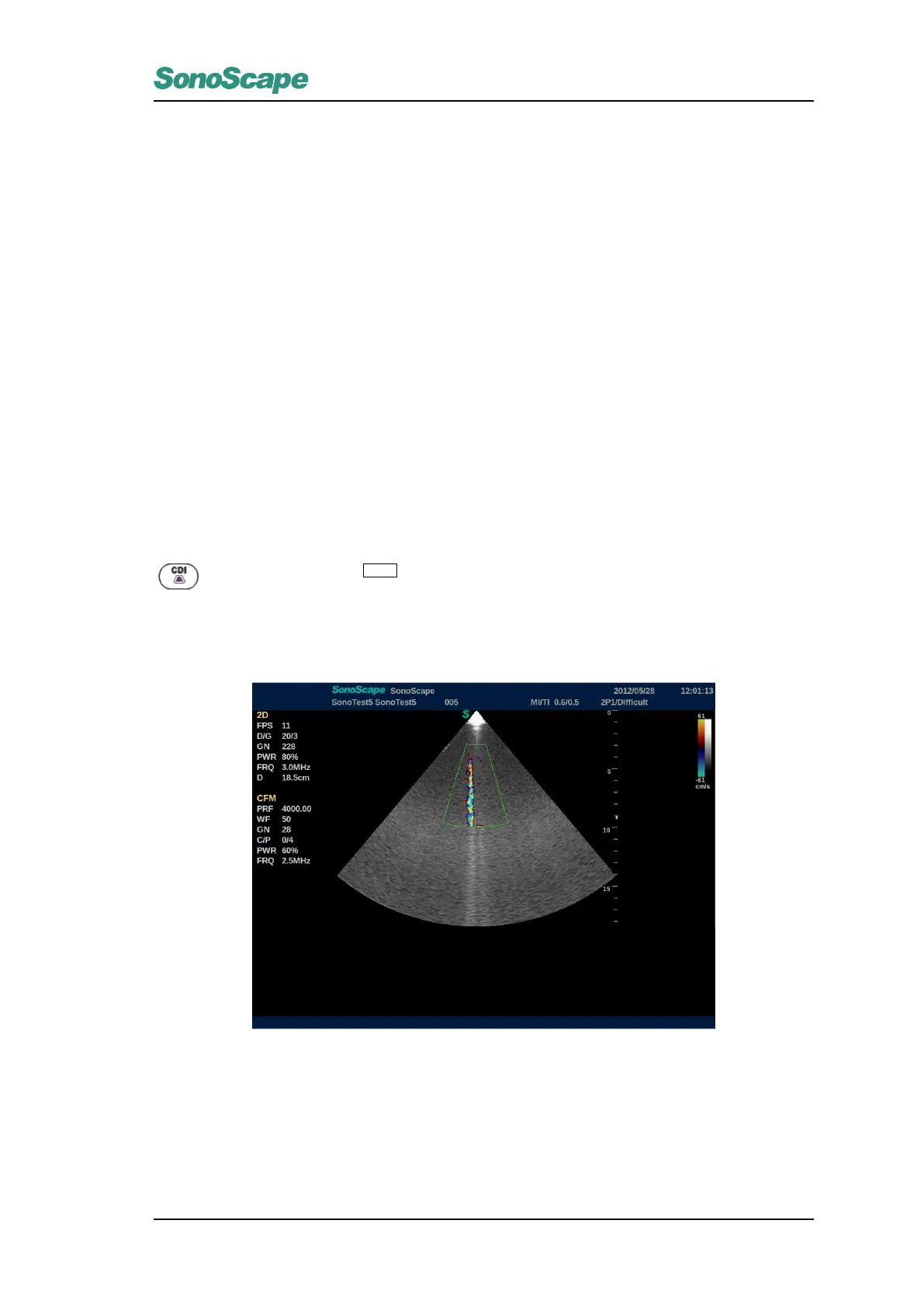S2/S2BW
Digital Color Doppler Ultrasound System
Chapter 7
CFM Mode
7.1 Enter CFM Mode
CFM(color flow mapping) uses Doppler principle to display the motion of blood flow, and other information
including the blood velocity, direction and spectrum.
7.1.1 How to enter CFM
When in B mode, press
CFM
key to enter CFM mode.
The color image and the color scale gives information about the flow velocity, direction and time.
CFM mode interface is the following format
Figure 7.1: CFM mode
7.2 Parameter Adjustment
P/N: 4710.00149A01
7-1