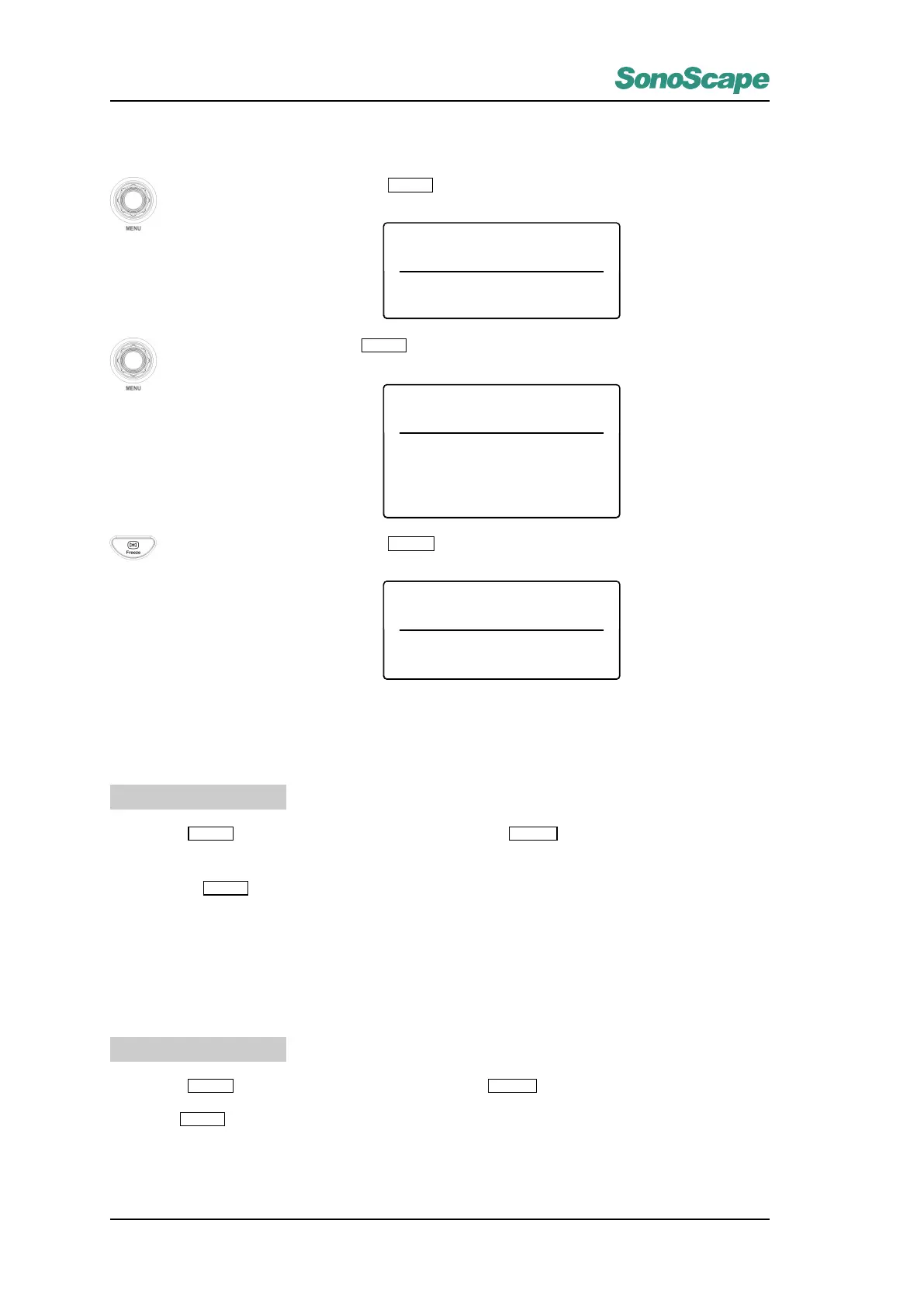S2/S2BW
Digital Color Doppler Ultrasound System
9.2 Parameter Adjustment
When in Pre-active M mode, press
MENU
key, you will see this menu
Frozen M mode menu
M trace active
Display Format V1/1
Chroma 4.0s/f
When in active M mode, press
MENU
key to vie the following menu:
Real time M mode menu
M trace active
Display Format V1/1
Sweep Speed 4.0s/f
Chroma 0
Smooth 1
When in Pre-active M mode, press
Freeze
key, you will see this menu
Frozen M mode menu
M trace active
Chroma 0
Display Format V1/1
9.2.1 Sweep Speed
Operate:
Sweep Speed
1.
Press
MENU
key to display the parameter Menu, turn the
AUDIO
to high-light the “SWEEP SPEED”
item;
2. Turn the
MENU
key to adjust the Sweep Speed level.
9.2.2 Display Format
There are five different display formats to choose:
Operate:
Display Format
1. Press
MENU
key to display the parameter Menu, Turn
AUDIO
to high-light “Display” item;
2. Turn
MENU
key, to adjust “Display”.
P/N: 4710.00149A01
9-2