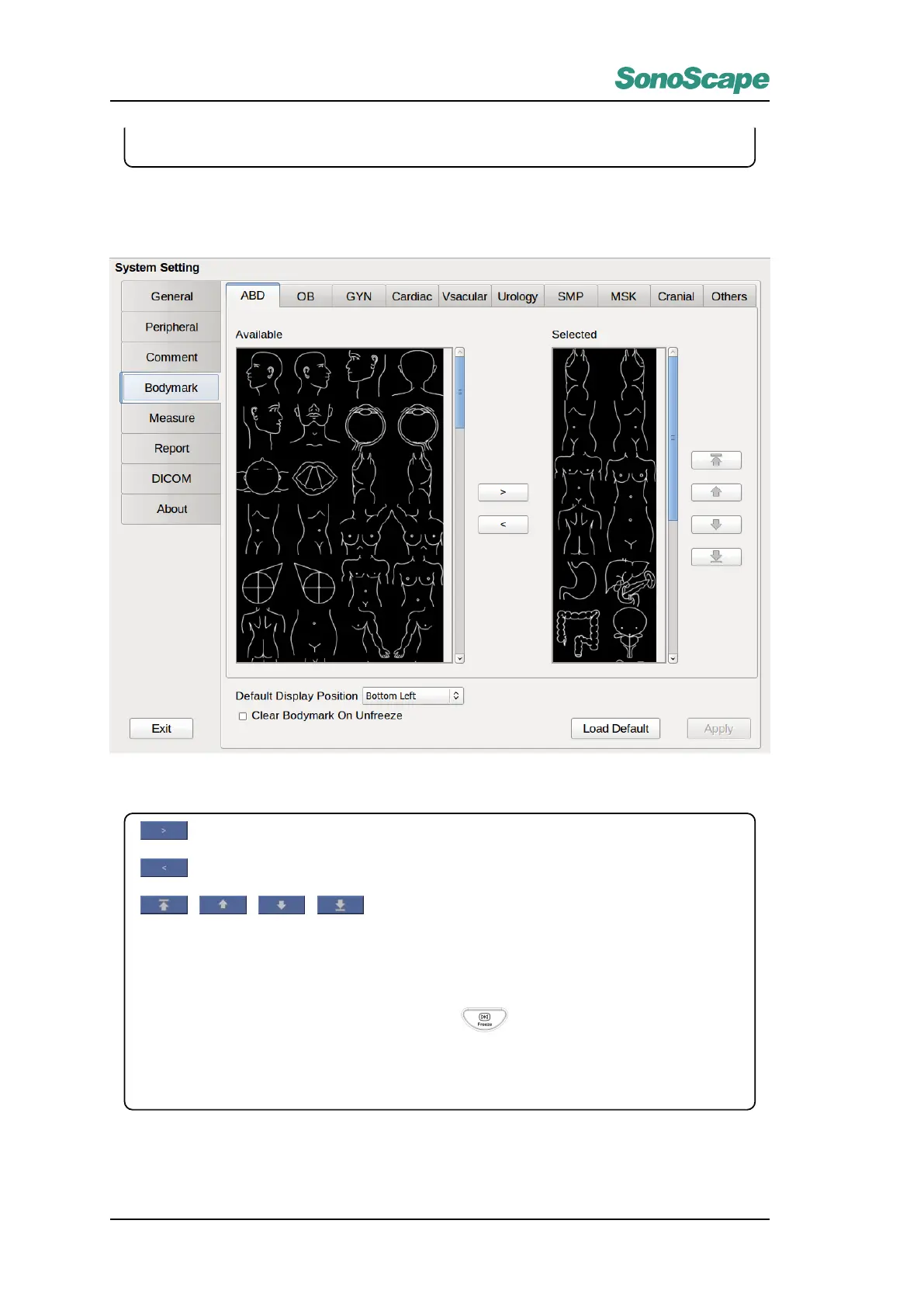Add selected available items into active bodymark screen.
Remove selected items from active bodymark screen.
Choose bodymark in the Selected region. Use the above buttons to move the selected bodymark up or down
to adjust their display order.
Default Display Position
Select the default location for bodymark placement.
Clear Bodymark on Unfreeze
If this box is checked, all bodymark will be removed when is pressed in a frozen mode.
Apply
Changing of any settings will activated this button. Click it to save any modifications.
Load Default
Click this button and select Yes to discard all modifications and load the system default setting.