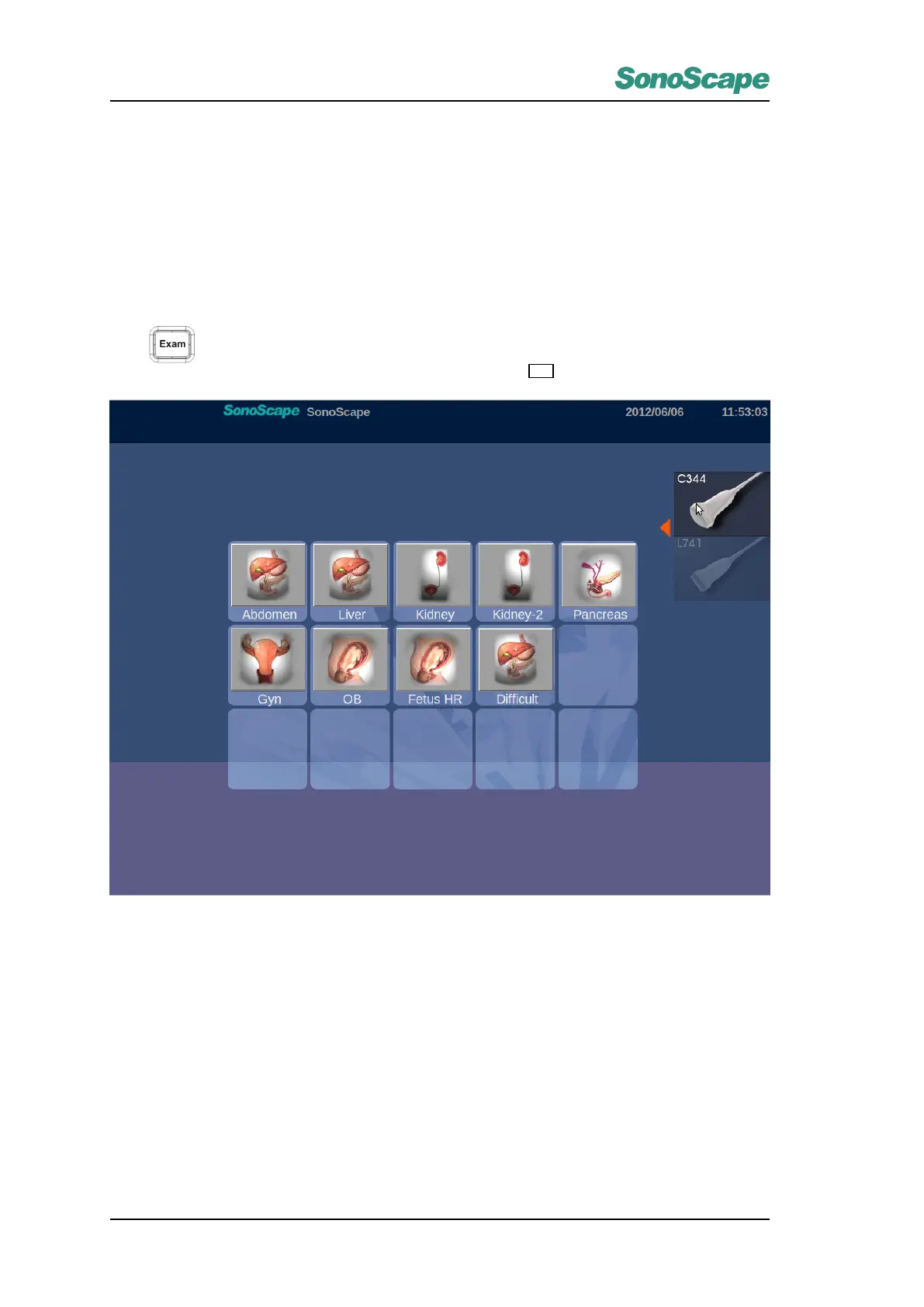S2/S2BW
Digital Color Doppler Ultrasound System
3. Click Patient Import to import the selected patient information to the system.
4.
Import progress status bar is displayed at the bottom of the window. A notification message will appear
when import completes.
5.
Click
Exit
to return the Patient Exam List window. The imported patients will be listed in the Patient
Review window.
4.4 Select Probes and Exam mode
Press to return the EXAM screen. The connected probes and the application modes are displayed on
the screen. Move the cursor on an application mode icon and press
Set
to start a real time scan.
P/N: 4710.00149A01
4-24