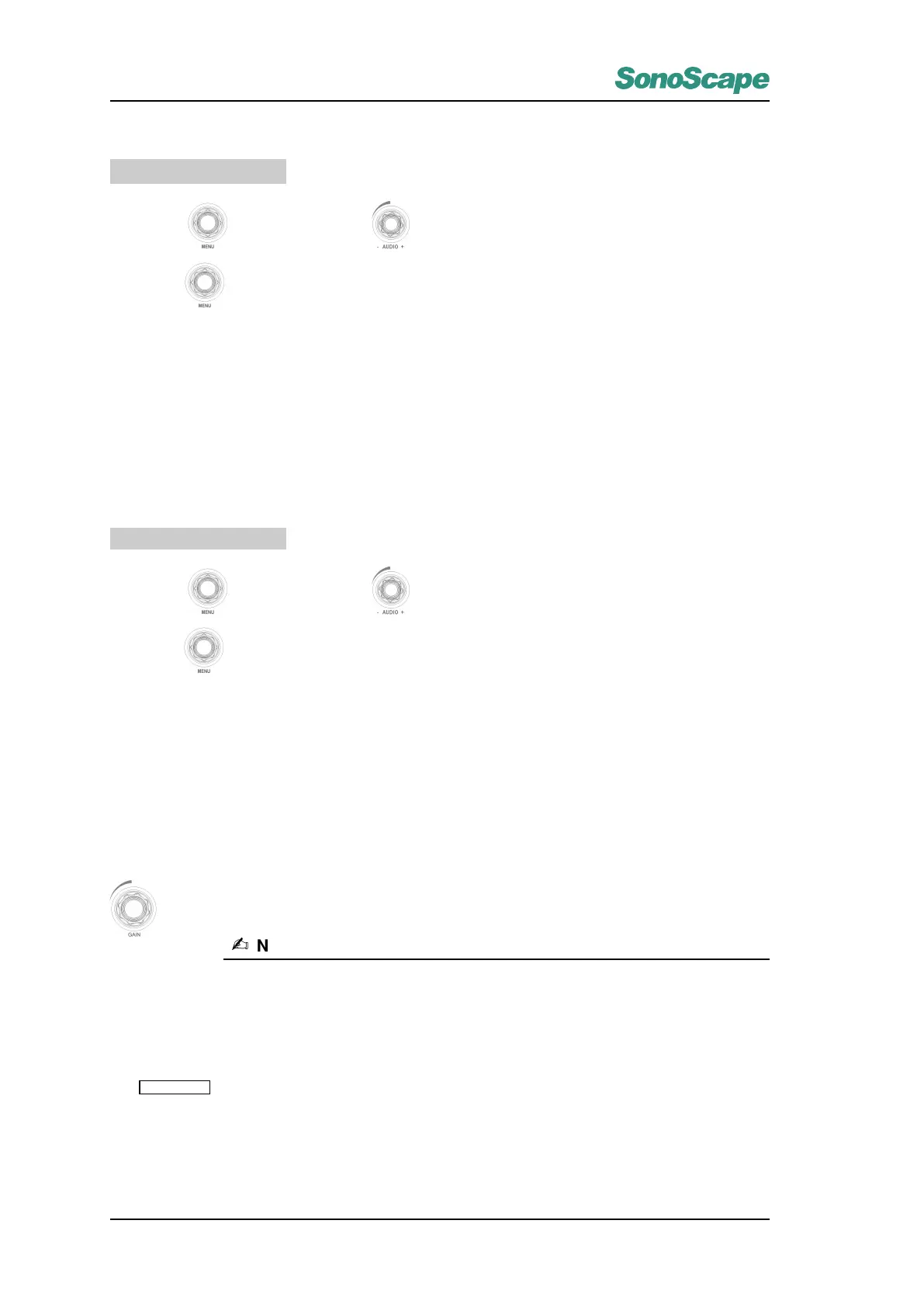S2/S2BW
Digital Color Doppler Ultrasound System
Operation:
Compound
• Press for B-mode menu, use to select Compound Imaging;.
•
Twist knob clockwisely to increase the compound imaging scale of contrast resolution, and
counterclockwisely to reduce the compound imaging scale of contast resolution.
6.2.12 Power
Power of transducer shall be adjusted in a reasonable level to meet the imaging requirement and lower the
magnitude of ultrasound enegy received by body at most, to reduce unexpected effect.To remain the power
and exposure time at the lowest level to provide a smallest value of evaluable information. The adjustment
range of power is 0
˜
100%.The actual power value will be displayed in the image information zone of the screen.
Operation:
Power
• Press for B-mode menu, use to select Power.
•
Twist knob clockwisely to increase the value of Power, and counterclockwisely to reduce the
value of Power.
6.2.13 Gain
Use Gain knob to adjust the over-all brightness of B-mode image. The adjustment of Gain determines the
enlarging value of the received echo; the whole received echo can be enlarged with the same value regardless
of the depth.
Operation:
Turn the Gain knob clockwisely to lighten the image.
Turn the Gain knob counterclockwisely to darken the image.
Note:
• The gain value will be displayed on the screen.
• B- Gain can only be adjusted in real-time B mode.
6.2.14 Focus Position
Use
Focus Pos.
to select the actual focus position.The focus position is marked with yellow triangle in the
depth of ultrasound image
Operation:
P/N: 4710.00149A01
6-6