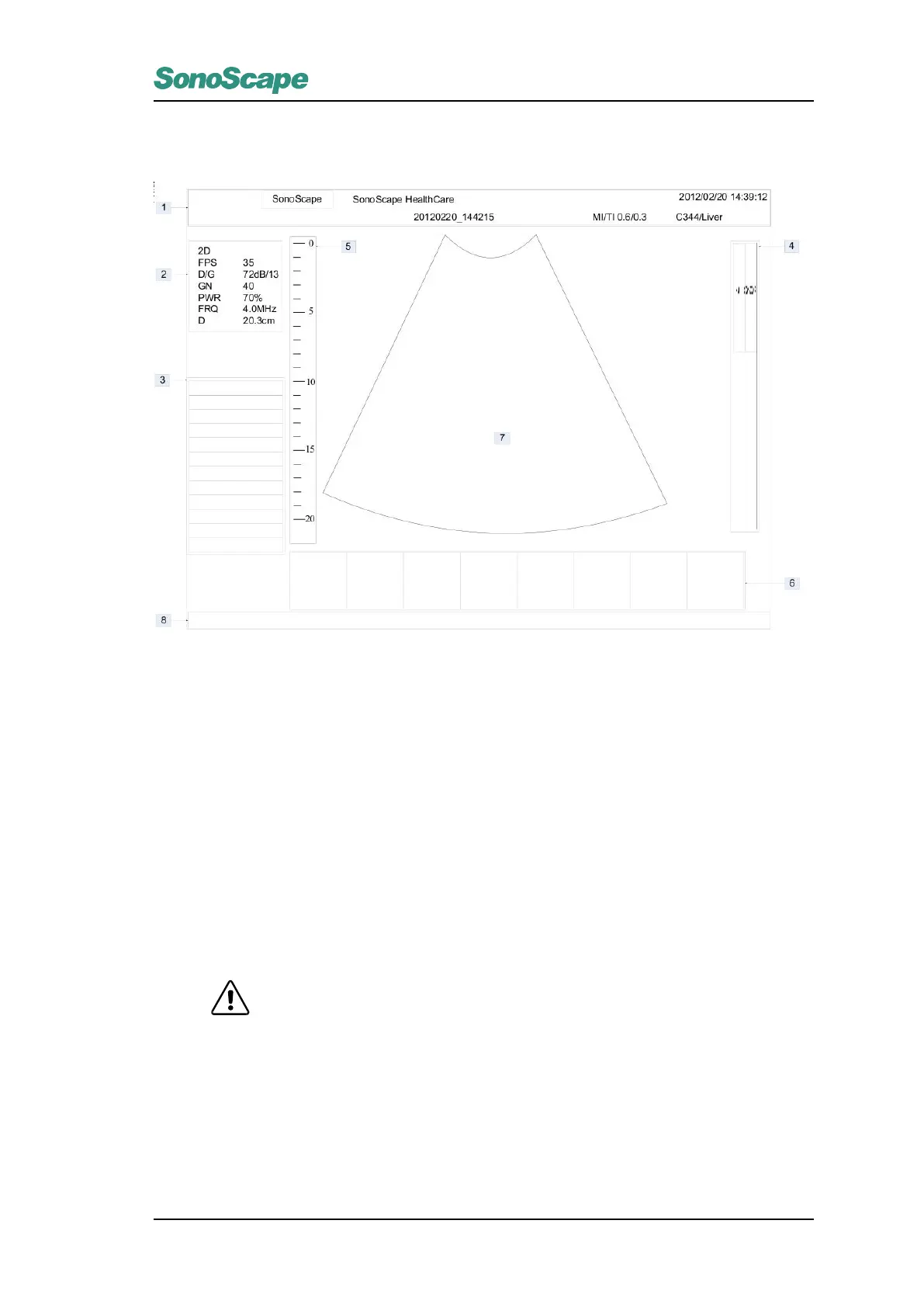S2/S2BW
Digital Color Doppler Ultrasound System
4.5 Main User Interface
The main user interface contains the information of the following categories:
1.
System information: including manufacturer logo, hospital name, system time, patient information,
application mode and etc.
2. Image parameters: including current imaging mode, frame rate, acoustic power, scan depth and etc.
3. Menu for imaging adjustment
4. TGC ˛a
´
cGray Scale ˛a
´
cColor Doppler image
5. Depth scale
6. Clipboard (visible when activated)
7. Ultrasound image
8. Status indication
Attention!
If no user activity is performed in a real time scan for more than 30 minutes, the system automatically
exits the scan and returns the EXAM screen. This prevents unintended probe operation.
P/N: 4710.00149A01
4-25