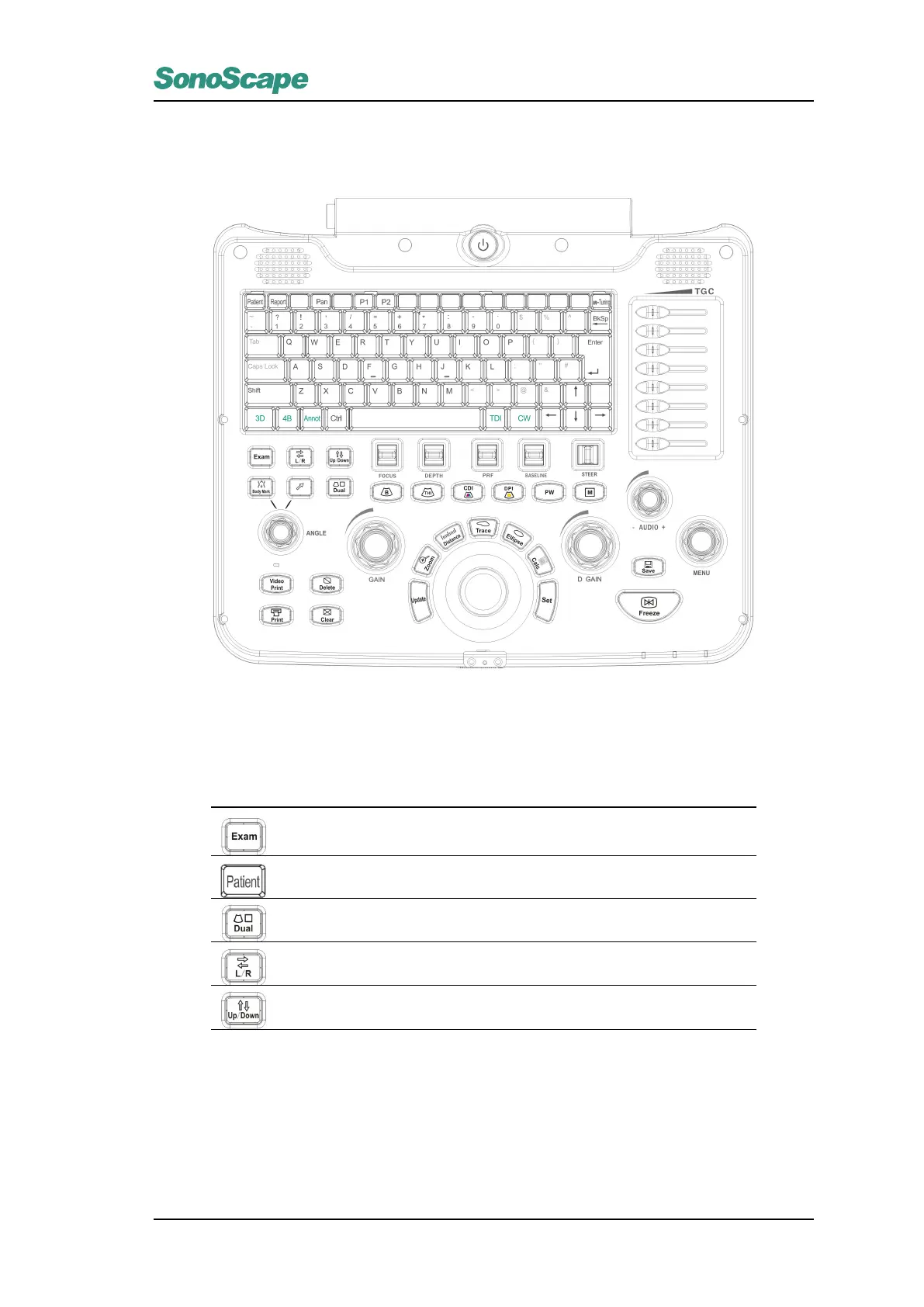S2/S2BW
Digital Color Doppler Ultrasound System
3.2.4 Keyboard Layout
Figure 3.3: Keyboard Layout
3.2.5 Keyboard Description
Key
Description
EXAM
return the system to the preparation mode (EXAM screen).
Patient
access the Patient Information interface.
Dual
activate the dual display format.
L/R
flip the ultrasound image left/right.
U/D
flip the ultrasound image upward/downward.
continued on next page . . .
P/N: 4710.00149A01
3-5