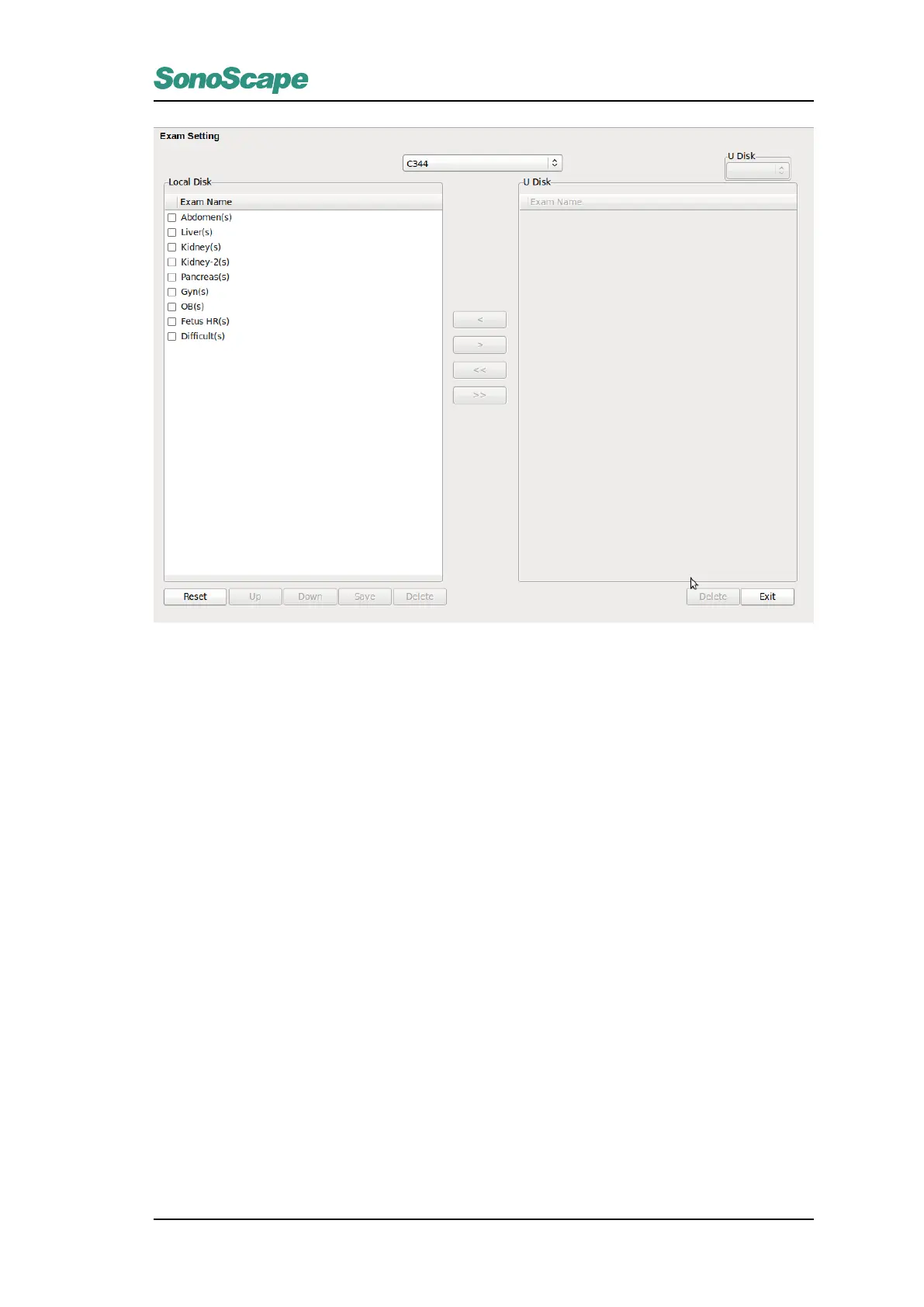S2/S2BW
Digital Color Doppler Ultrasound System
12.4.3 Exam Mode Import and Export
Operations:
1. In the EXAM page, press “E” on the keyboard to open the window below.
2. Select a transducer and an USB drive.
3. Move the cursor to select corresponding exam mode in “Local Disc”.
4. Select an exam mode on the left window.
P/N: 4710.00149A01
12-9