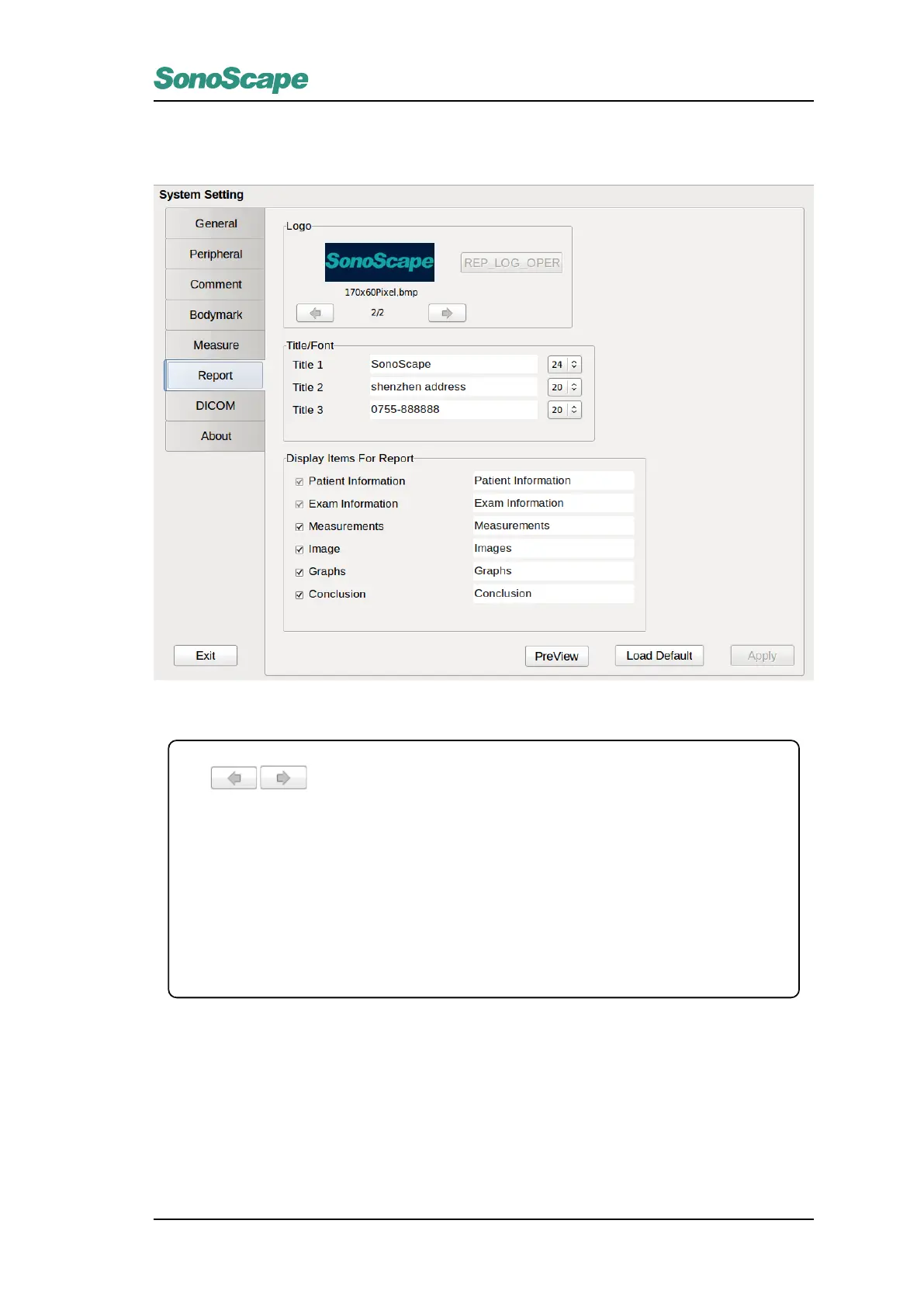Logo
Use to choose different logo displayed on screen.
Title/Font
Enter the title text of the report and change the font size for each title with the drop-down box.
Display item for report
Choose items for display in report by checking the box in front of each item. Items including:
Patient
Information, Exam Information, Measurements, Image, Graphs, Conclusion
Preview
Preview the report using the current configuration.
Apply
Changing of any settings will activated this button. Click it to save any modifications.
Load Default
Click this button and select Yes to discard all modifications and load the system default setting.