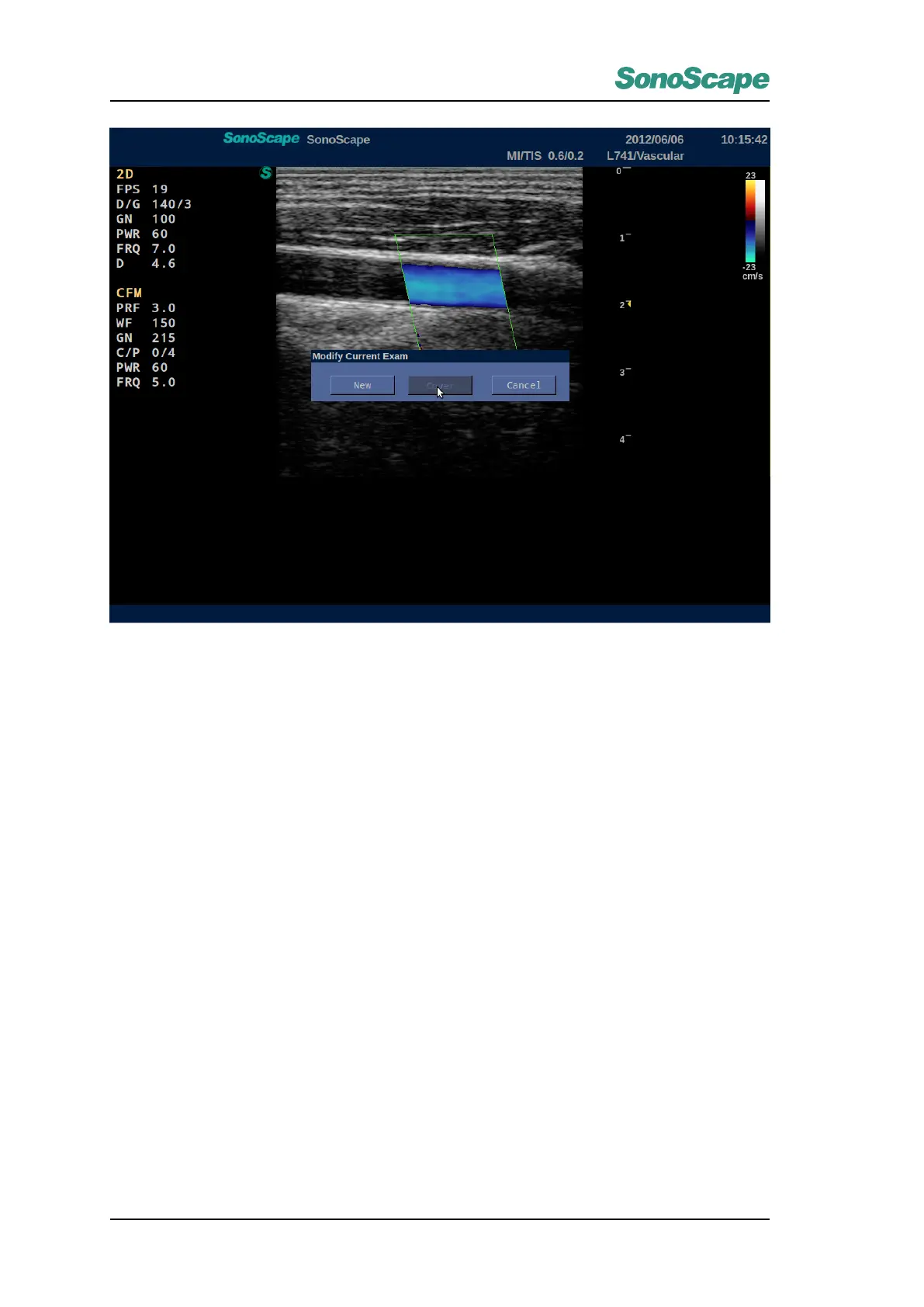S2/S2BW
Digital Color Doppler Ultrasound System
12.4.2 Exam Mode Management
The user can do management for all the exam modes, such as sort and delete.
Operations:
1. In the EXAM page, press ˛a
˝
oE ˛a
´
r on the keyboard to open the window below.
2. Select an exam mode on the local disk.
3. Click “up” or “down” to change the exam modes sequence.
4. Click “Delete” to remove this exam mode.
5. Click “Save” to finish the sorting.
6. Click “Reset” to restore all default settings.
7. Click “Exit” to return to the EXAM page.
P/N: 4710.00149A01
12-8