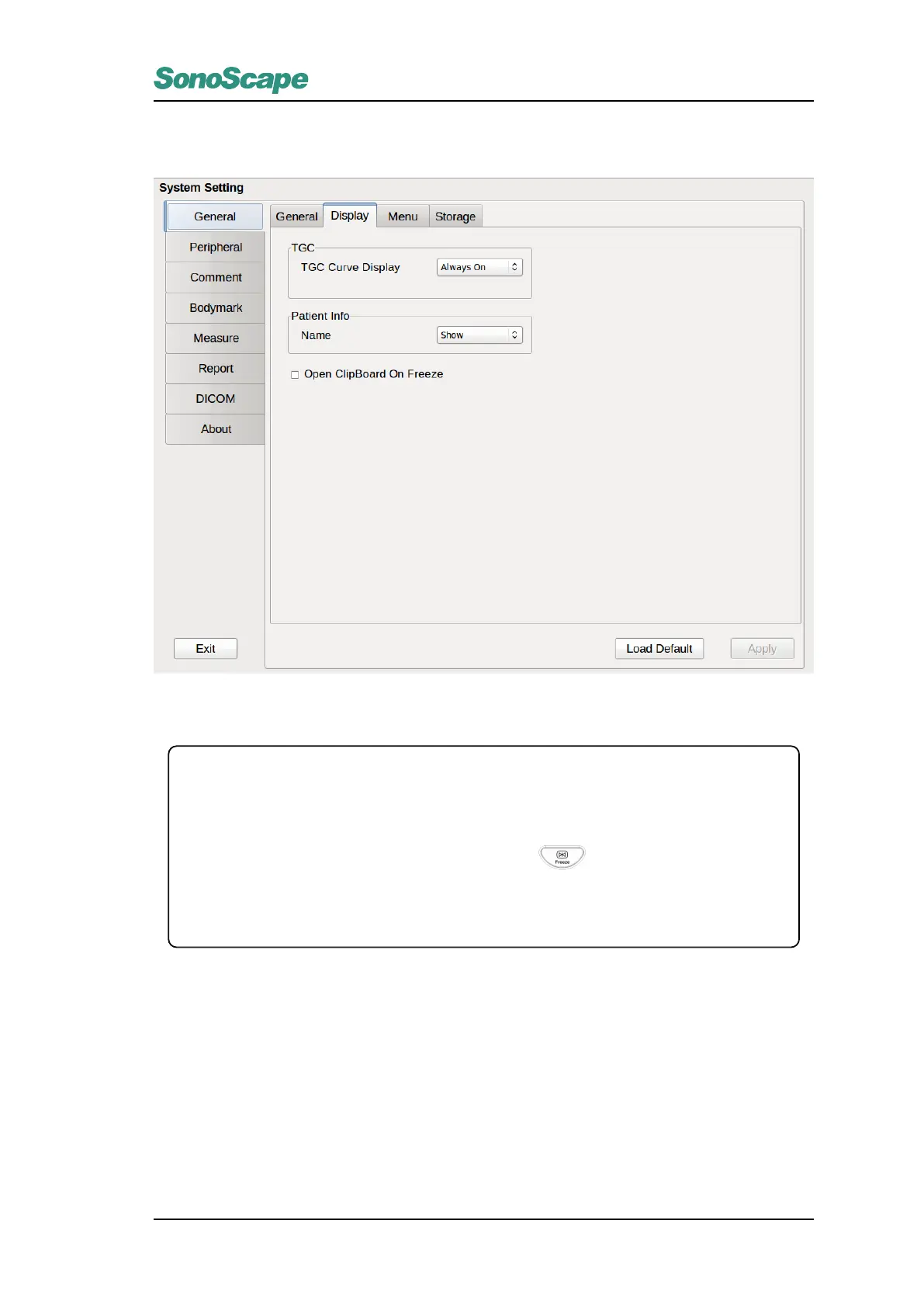TGC Curve Display
TGC curve can be set to be displayed always or auto hide after a defined time period or never displayed.
Patient Name Display
Select whether to display the patient name on screen.
Open Clipboard on Freeze
Select this option to open clipboard automatically after pressing in a real time scan.
Apply
Changing of any settings will activated this button. Click it to save any modifications.
Load Default
Click this button and select Yes to discard all modifications and load the system default setting.