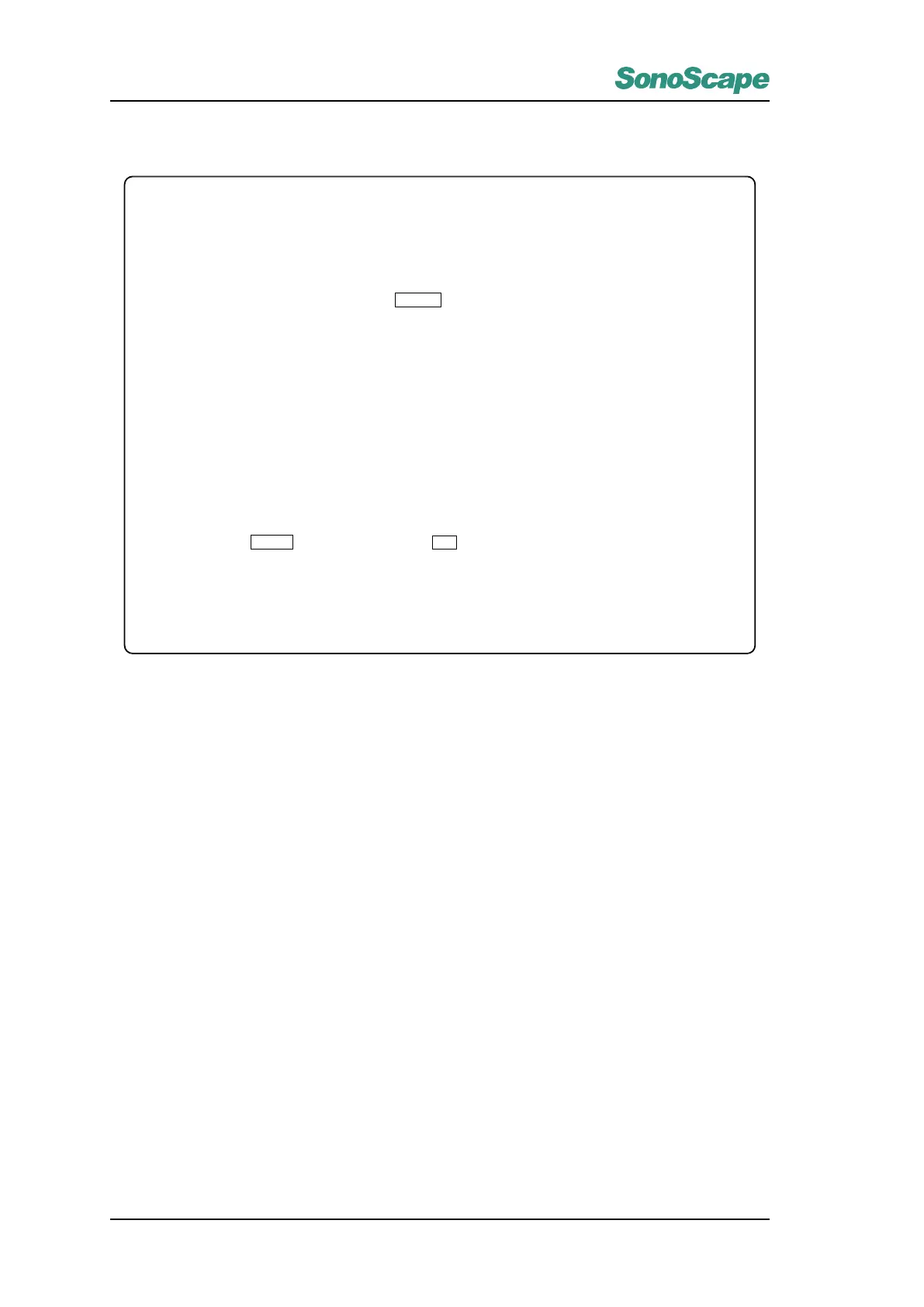Hospital Name
Enter the hospital name. Maximum of 30 characters allowed.
Language
Click the drop-down box and select the language of the user interface. Click
Apply
to change the display
language immediately.
Auto Freeze Response
Select the function to be activated once the
Freeze
key is pressed in a real time scan.
Cine
play back,
Measurement, Bodymark selection, Comment or Arrow placement is allowed.
Trackball Sensitivity
Adjust the trackball sensitivity. Five levels available and the larger the number the higher the sensitivity.
Date Format
Adjust the date format.
Time Format
Adjust the time format.
Date/Time Setting
Click this button to adjust the system date and time.
Font Size
Adjust the font size for the comment, measurement results, imaging mode parameters and title bar.
Volume
Adjust volume with
Audio
key, alternatively, press
Set
key and move trackball left and right to adjust the
volume.
Apply
Changing of any settings will activated this button. Click it to save any modifications.
Load Default
Click this button and select Yes to discard all modifications and load the system default setting.