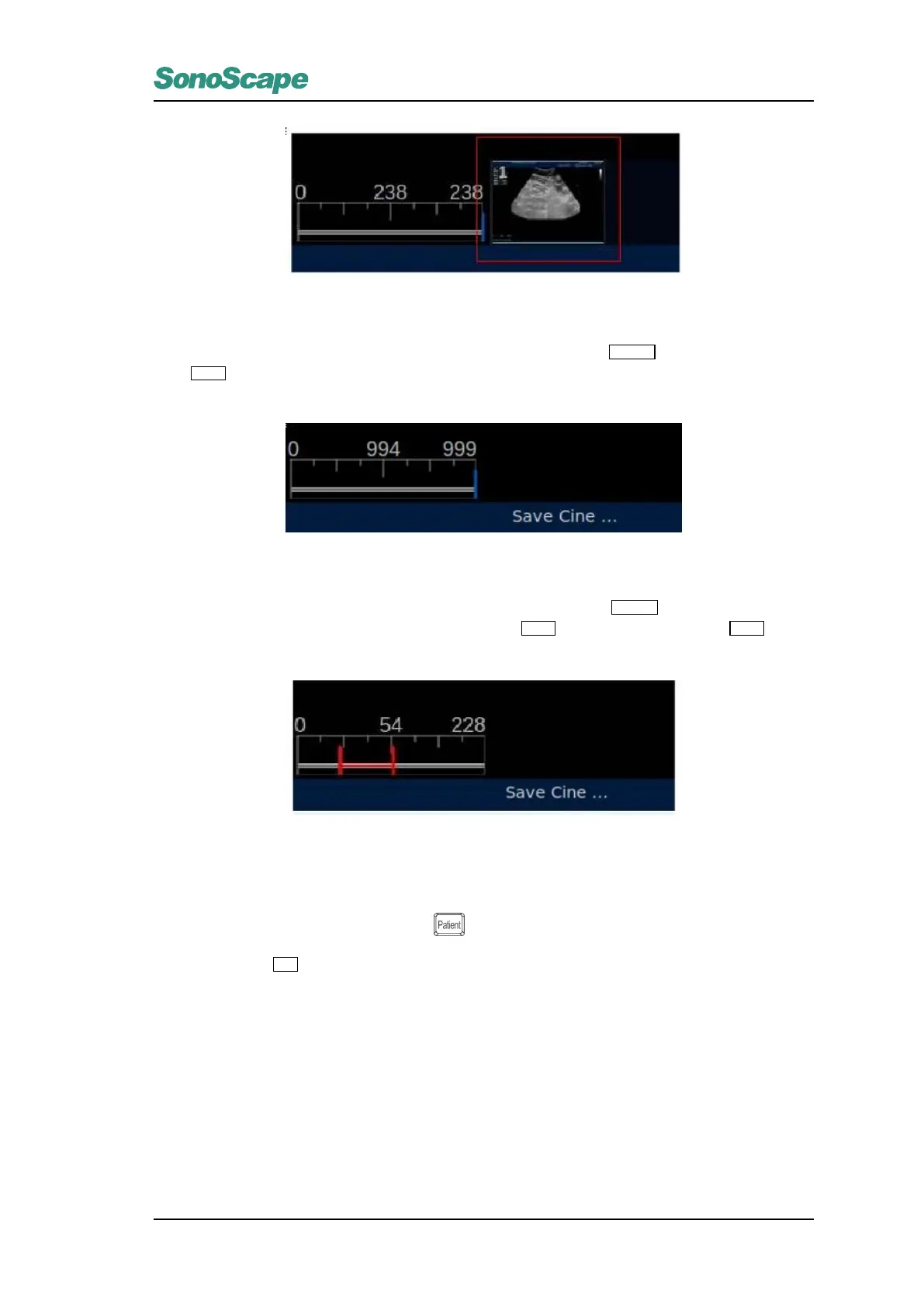S2/S2BW
Digital Color Doppler Ultrasound System
Save All Frames as Cine Clip
Start the system and enter Exam page. In any real time scan mode, press
Freeze
to freeze the image. Hold
down
Save
key to save multi-frame cine clip. The clipboard will appear showing a small preview of the cine
just saved.
Save Selected Frames as Cine Clip
Start the system and enter Exam page. In any real time scan mode, press
Freeze
to freeze the image. Use
the trackball to select the frames need to be saved. Press
Save
to confirm and Long-press
Save
to save
multi-frame cine clip. The clipboard will appear showing a small preview of the cine just saved.
Review Images or Cine
Exam Review
Start the system and enter Exam page. Press to open patient exam list. Click and choose any patient to
open exam view. To open any image or cine clip of current chose patient, move the cursor over the image or
cine clip and press
Set
twice.
P/N: 4710.00149A01
12-5