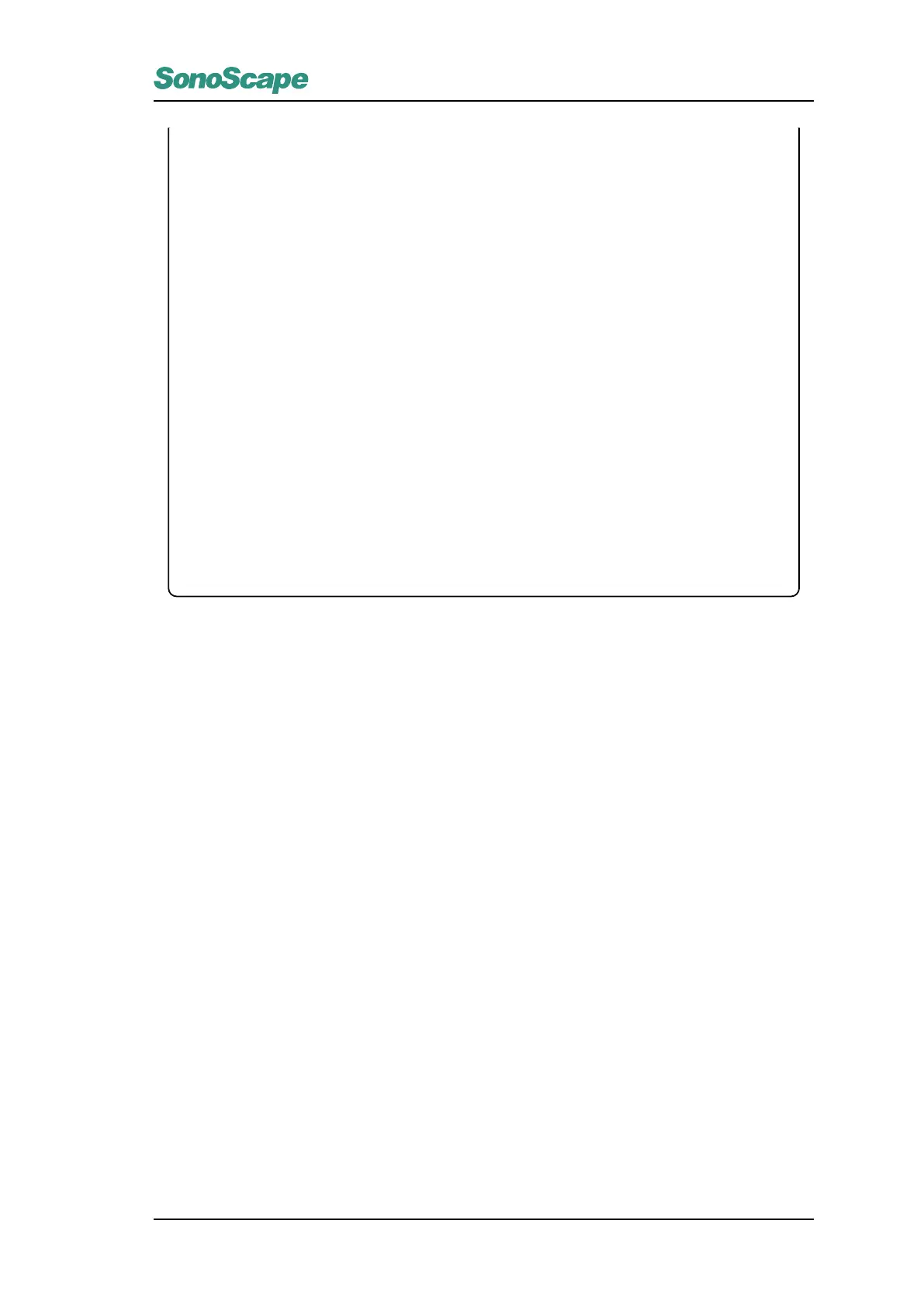Magnification
Specifies the method used for magnifying images at the printing process. The value can be set from
Replicate
,
Bilinear, Cubic or None.
Smoothing Type
Input the value of magnification interpolation for the printer.
Trim
Choose whether a trim box should be printed around each image.
Min. Density
Input density level of the film. Numerical value of maximum 2 digits allowed.
Max. Density
Input the maximum density level of the film. Numerical value of maximum 3 digits allowed.
Border
Choose the color of the border(Black or White) which fills the gap between the images.
Empty Image
Choose whether to print Black or White empty images.
Color
Choose whether to print the images in color or grayscale.
Film Label
Input a name to be applied to a group of the film labels. Maximum 16 characters allowed.
Configure Information
Specifies special image quality settings.
Apply
Changing of any settings will activated this button. Click it to save any modifications.
Load Default
Click this button and select Yes to discard all modifications and load the system default setting.