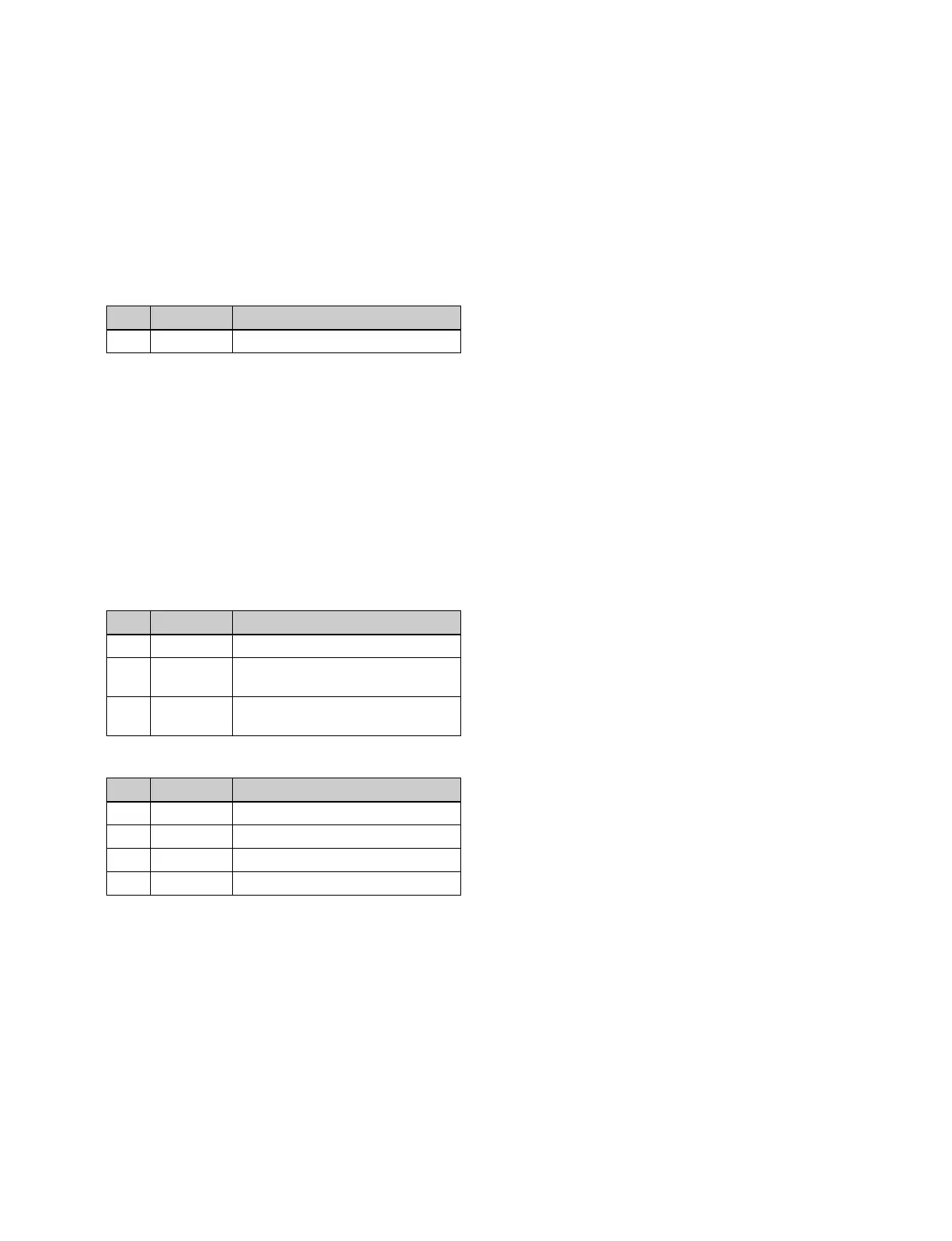166
To return the pattern position to the center of the
screen
In the <Position> group, press [Center].
Setting the DME wipe pattern size (Size)
1
In the M/E-1 >Key1 >Transition/Video Process
>DME Wipe Adjust menu (1117.3), press [Size],
turning it on.
2
Set the following parameter.
a) 100% indicates the unchanged size state.
Adjusting the DME wipe pattern cropping
(Crop)
1
In the <Crop Mode> group of the M/E-1 >Key1
>Transition/Video Process >DME Wipe Adjust menu
(1117.3), press [Crop], turning it on.
2
Set the following parameters.
To crop to 4:3 in 16:9 mode
In the <Crop Mode> group, press [4:3 Crop].
To set the action when a DME wipe crop
transition is executed
1
In the <Crop Mode> group of the M/E-1 >Key1
>Transition/Video Process >DME Wipe Adjust menu
(1117.3), press [Crop], turning it on.
2
In the <Crop Mode> group, press [Remove From
Begin].
The Remove From Begin menu (1117.7) appears.
For subsequent operations, go to step 5 in “To set the
action when a DME wipe crop transition is executed”
(page 163).
To set the timing of transition completion
1
In the <Crop Mode> group of the M/E-1 >Key1
>Transition/Video Process >DME Wipe Adjust menu
(1117.3), press [Crop], turning it on.
2
In the <Crop Mode> group, press [Remove From
Begin].
The Remove From Begin menu (1117.7) appears.
For subsequent operations, go to step 3 in “To set the
timing of transition completion” (page 164).
No. Parameter Adjustment
1 Size Effect size
a)
Parameter group [1/2]
No. Parameter Adjustment
1 H Crop the left and right of the image
2 V Crop the top and bottom of the
image
3 All Crop the top, bottom, left, and right
of the image
Parameter group [2/2]
No. Parameter Adjustment
1 Top Crop the top of the image
2 Left Crop the left of the image
3 Right Crop the right of the image
4 Bottom Crop the bottom of the image
