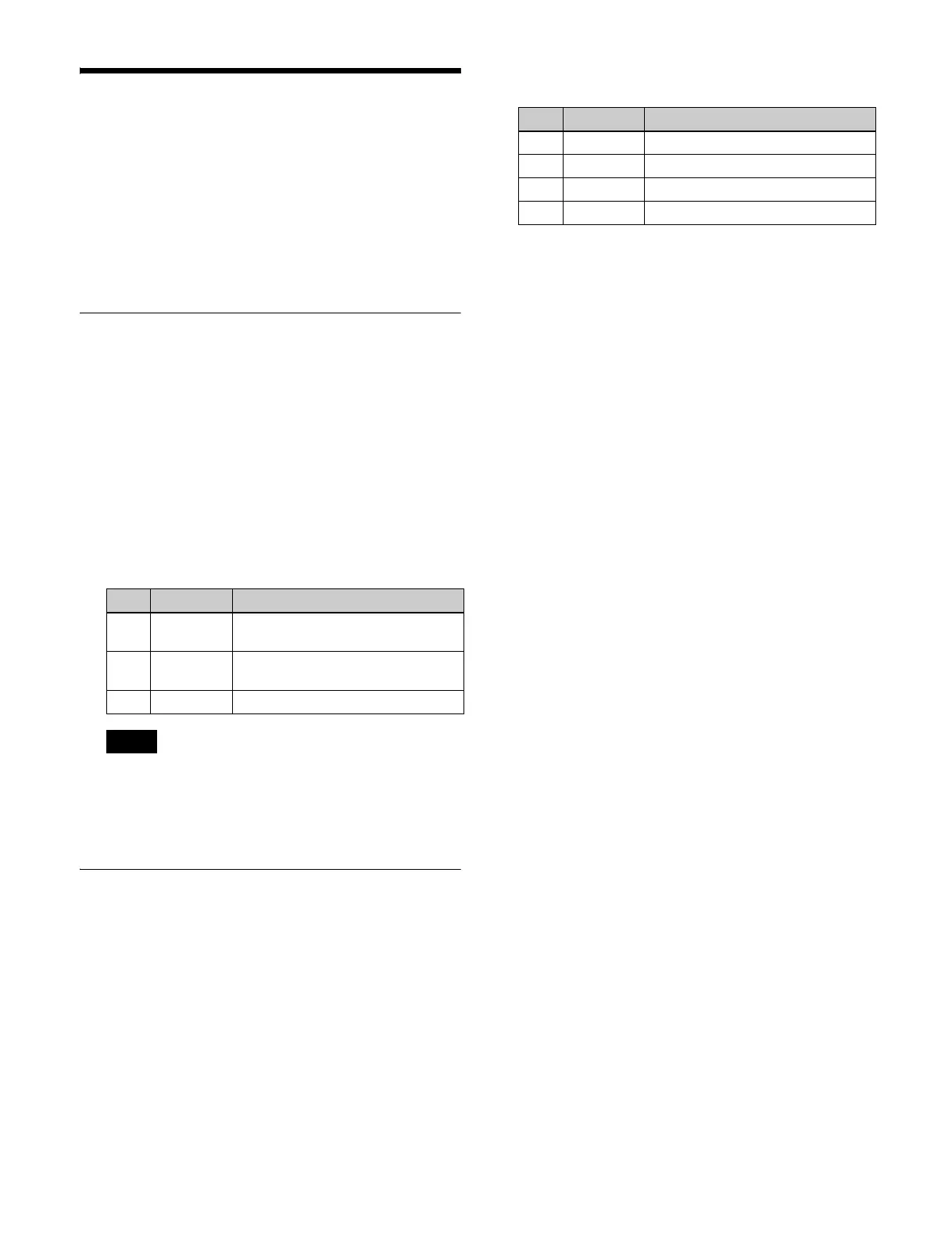478
Parallel Output Settings
Output ports that are not used configuring tally can be
assigned as GPI output ports in the Engineering Setup
>Router/Tally >Tally Enable menu (7364).
GPI output is also supported via a network. The GPI output
port settings are the same as for parallel output ports.
For details, see “GPI output via a network” (page 479).
Assigning a GPI Output Port
1
In the <DCU Select> group of the Engineering Setup
>DCU >Output Config menu (7353), select one of the
following.
DCU1: Set SIU1 ports.
DCU2: Set SIU2 ports.
2
In the <Parallel Output Assign> group, press [GPI
Output].
3
Select the output port and GPI output number.
For MKS-X2700 parallel output ports, set 2 for the
slot and a value in the range 1 to 36 for the port.
4
Press [GPI Output Set].
Releasing a GPI Output Port
Assignment
1
In the <DCU Select> group of the Engineering Setup
>DCU >Output Config menu (7353), select the target
to set (DCU1 or DCU2).
2
If [GPI Output] in the <Parallel Output Assign> group
is lit, press [GPI Output], turning it off.
3
Select the slot number and port number.
4
In the <Parallel Output Assign> group, press [No
Assign].
No. Parameter Adjustment
1 Parallel
Output Slot
Output port slot
2 Parallel
Output Port
Output port
5 GPI Output GPI output
Note
No. Parameter Adjustment
1 From Slot First port slot
2 From Port First port number
3 To Slot Last port slot
4 To Port Last port number
