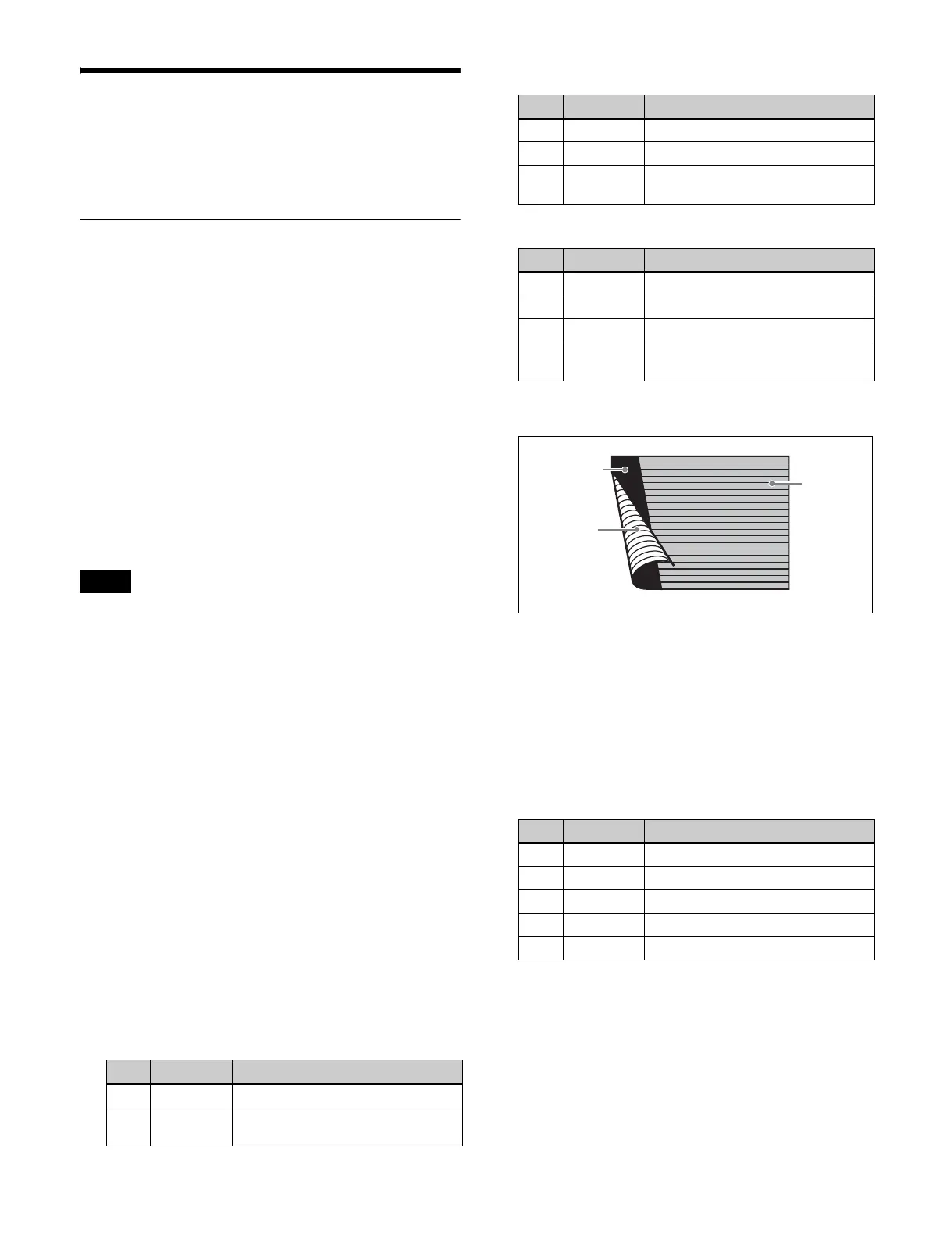261
Applying Special Effects
(Lighting/Recursive
Effects)
Lighting Settings
You can specify the intensity and color of the light and the
lighting pattern. The following lighting patterns are
available:
Plane: Illumination of the entire screen.
Bar: Bar illumination. You can specify the width and
angle of the bar, and its softness.
Preset: Lighting pattern suitable for nonlinear effects.
When [Bar] is selected, the following modes can be
selected.
Normal: Emphasizes the bar highlight area.
Specular: Creates an effect like light striking a surface
with metallic reflections.
Mat: Creates an effect like light striking paper, cloth, or
another diffusively reflective surface.
When the signal format is 3840×2160P 2SI or 1080P and
the following nonlinear effects are used on one channel,
the [Preset] setting of the lighting pattern is disabled.
Page Turn, Roll, Cylinder, Sphere
Applying the Lighting effect
1
Open the DME >Light/Trail >Lighting menu (4151).
2
Press [Lighting], turning it on.
3
In the <Light Pattern> group, select the lighting
pattern (Plane, Bar or Preset).
4
Set the following parameters, according to the selected
pattern.
You can make the Lighting effect more effective by
adjusting the [Total Ambient] parameter to lower the
brightness of the entire image.
The [Total Ambient] setting is common to the
Spotlighting function.
When [Plane] is selected
When [Bar] is selected
When [Preset] is selected
a) Setting is available for Page Turn, Roll, Cylinder, and Sphere
nonlinear effects.
Setting the bar shape of the highlight area
When [Bar] or [Preset] is selected in step 3 of “Applying
the Lighting effect” (page 261), set the bar shape.
1
In the DME >Light/Trail >Lighting menu (4151),
press [Light Modify].
2
Set the following parameters.
a) There are some nonlinear effects for which this cannot be set.
Note
No. Parameter Adjustment
1 Light Intensity of light in highlight area
5Total
Ambient
Brightness of whole image
No. Parameter Adjustment
1 Light Intensity of light in highlight area
2 Ambient Intensity of light in ambient area
5Total
Ambient
Brightness of whole image
No. Parameter Adjustment
1 Light Intensity of light in highlight area
2 Ambient Intensity of light in ambient area
3 Shade
a)
Intensity of light in shade area
5Total
Ambient
Brightness of whole image
No. Parameter Adjustment
1 X X-value of bar center point
2Y
a)
Y-value of bar center point
3Angle
a)
Angle of bar
4 Width Width of bar
5 Soft Softness of boundary
Shade
area
Highlight
area
Ambient
area
