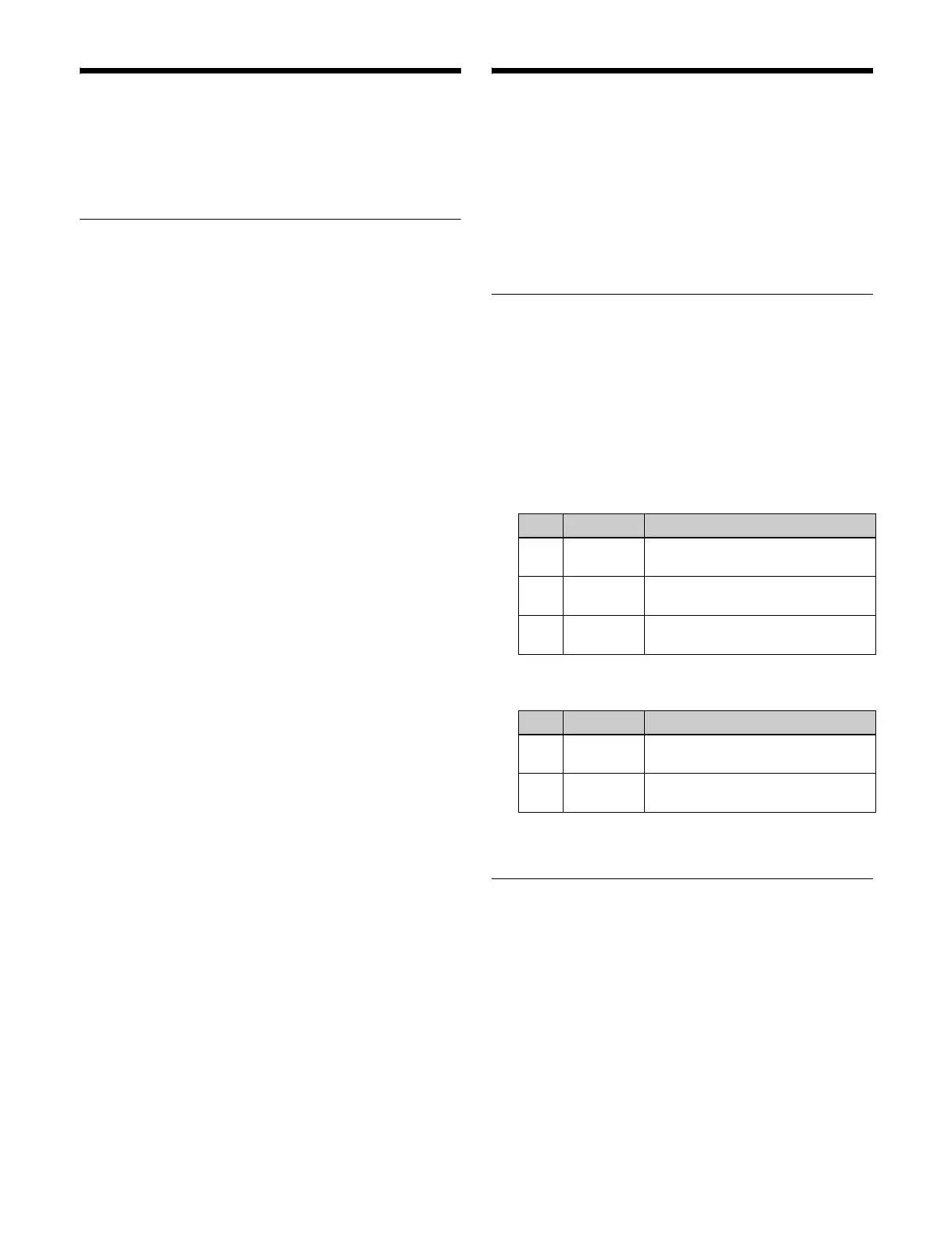488
Tally Group Settings
You can select a tally group (1 to 8) to control using S-Bus/
NS-Bus and enable the tally.
Setting the Tally Group
1
Open the Engineering Setup >Router/Tally >Group
Tally menu (7362).
2
In the <Tally Group> group, select the tally group.
Select a group from groups 1 to 4 or groups 5 to 8. To
select more than one group, select groups with
consecutive numbers from among groups 1 to 4 or
groups 5 to 8.
To use both groups 1 to 4 and groups 5 to 8
Press [All Group Enable], turning it on. You can select
groups in both groups 1 to 4 and groups 5 to 8.
3
Enable S-Bus/NS-Bus tally.
Press [SBus Tally Enable] (for S-Bus) or [NSBus Tly
Enable] (for NS-Bus), turning it on.
Wiring Settings
When configuring a system in which the switcher inputs
and outputs connect to a router, configure the connection
information (referred to as “wiring”) in the S-Bus/NS-Bus
space.
The settings used are common to both parallel and serial
tallies.
Configuring Wiring
1
In the Engineering Setup >Router/Tally >Wiring
menu (7363), press [New].
The New menu (7363.1) appears.
2
Set the destination.
When configuring more than one wiring setting, you
can specify the destination start and end addresses.
3
Set the source.
4
Press [Execute].
Modifying Wiring Settings
1
In the Engineering Setup >Router/Tally >Wiring
menu (7363), press [Modify].
The Modify menu (7363.2) appears.
2
Set the destination and source.
It is not possible to modify the settings for multiple
destinations at the same time.
No. Parameter Adjustment
1 Destination
(From)
Destination start address
2 Destination
(To)
Destination end address
3 Destination
(Level)
Destination level
No. Parameter Adjustment
4 Source
(From)
Source start address
5 Source
(Level)
Source level
