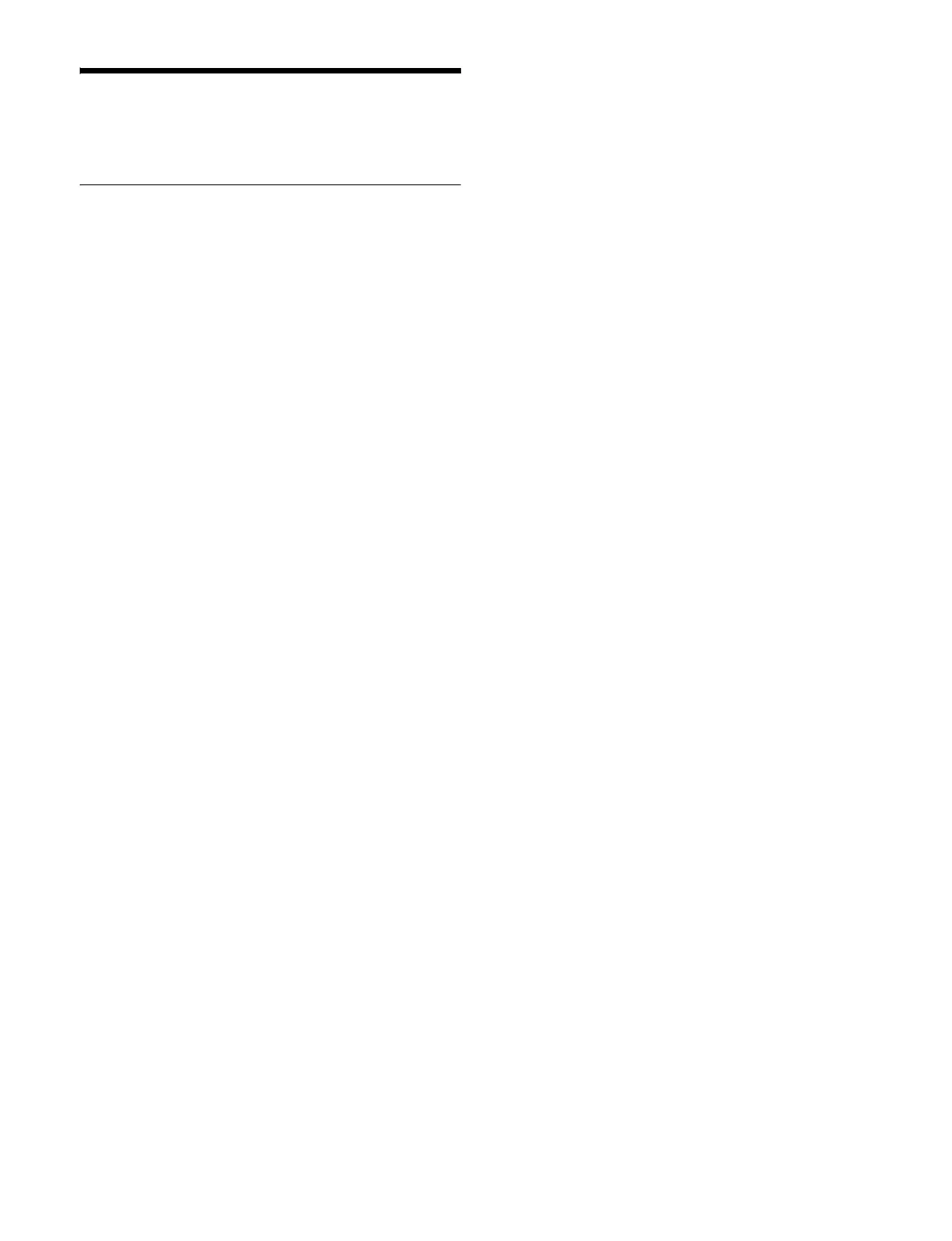473
Settings Relating to
Device Connections
Assigning an AUX Bus to Ext In on a
DME
You can set the signal (AUX bus output) that is input on
Ext In on a DME.
1
In the Engineering Setup >Switcher >Device Interface
menu (7337), press [DME Interface].
The DME Interface menu (7337.7) appears.
2
In the list on the left, select Ext In on the target DME
channel to set.
3
In the list on the right, select the AUX bus to assign to
Ext In.
