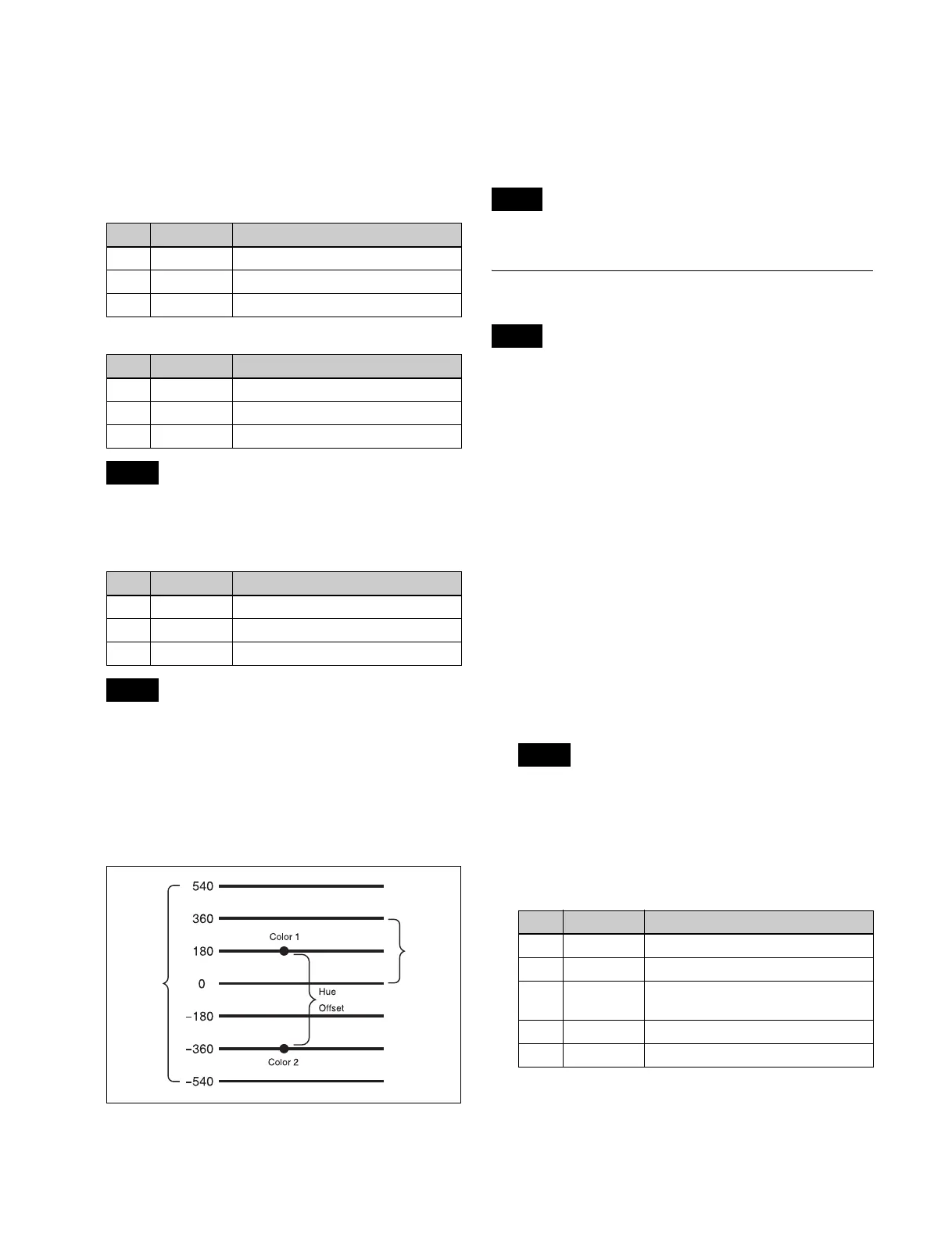236
Setting art edge colors
1
In the <Color Adjust> group of the Art Edge menu
(4114), select the color (Color 1 to Color 3) to set.
2
Set the following parameters.
When Color 1 is selected
When Color 2 is selected
Color 2 cannot be set when [Flat Color] is selected in
the <Art Edge Source> group.
When Color 3 is selected
Enabled only when [Rainbow Gradation] is selected in
the <Art Edge Source> group.
Relationship between Hue and Hue Offset
For example, when the Hue value of Color 1 is 180.00
and the Hue Offset value of Color 2 is –540.00, the hue
changes within the Hue Offset range of Color 1 and
Color 2 as shown below.
Rounding art edge corners
In the Art Edge menu (4114), press [Round Corner],
turning it on.
The art edge corners on the inner and outer sides are
rounded.
This function is only enabled when [Soft] is selected.
Flex Shadow Settings
• When the signal format is 3840×2160P 2SI or 1080P, the
following flex shadow functions cannot be used.
- [External] in the <Flex Shadow Source> group
- [Ext Video] in the <Flex Shadow Fill> group
• [Mix Color] or [Ext Video] can only be applied to one of
the background (see page 273), flex shadow, trail (see
page 263), and wind (see page 266) effects. If [Mix
Color] or [Ext Video] is selected for one of these effects,
the [Mix Color] or [Ext Video] for the other effects is
disabled, and [Flat Color] is selected in its place.
• When executing a 4-channel combination, the [Mix
Color] and [Ext Video] for flex shadow and background
effects cannot be selected.
Applying a flex shadow effect
1
Open the DME >Edge >Flex Shadow menu (4115).
2
Press [Flex Shadow], turning it on.
The flex shadow function cannot be enabled when the
following functions are enabled.
• All nonlinear effects
• Brick and shadow global effects
3
Set the following parameters.
a) The Soft parameter is valid only when [Internal] is selected in the
<Flex Shadow Source> group.
No. Parameter Adjustment
1 Luminance Luminance
2 Saturation Saturation
3Hue Hue
No. Parameter Adjustment
1 Luminance Luminance
2 Saturation Saturation
3 Hue Offset Hue range
Note
No. Parameter Adjustment
1 Luminance Luminance
2 Saturation Saturation
3 Hue Offset Hue range
Note
Hue
setting
range
Hue
Offset
setting
range
Note
Notes
Note
No. Parameter Adjustment
1 H Move shadow horizontally
2 V Move shadow vertically
3 Size All Enlarge or shrink horizontally and
vertically
4 Soft
a)
Softness of shadow
5 Density Density of shadow
