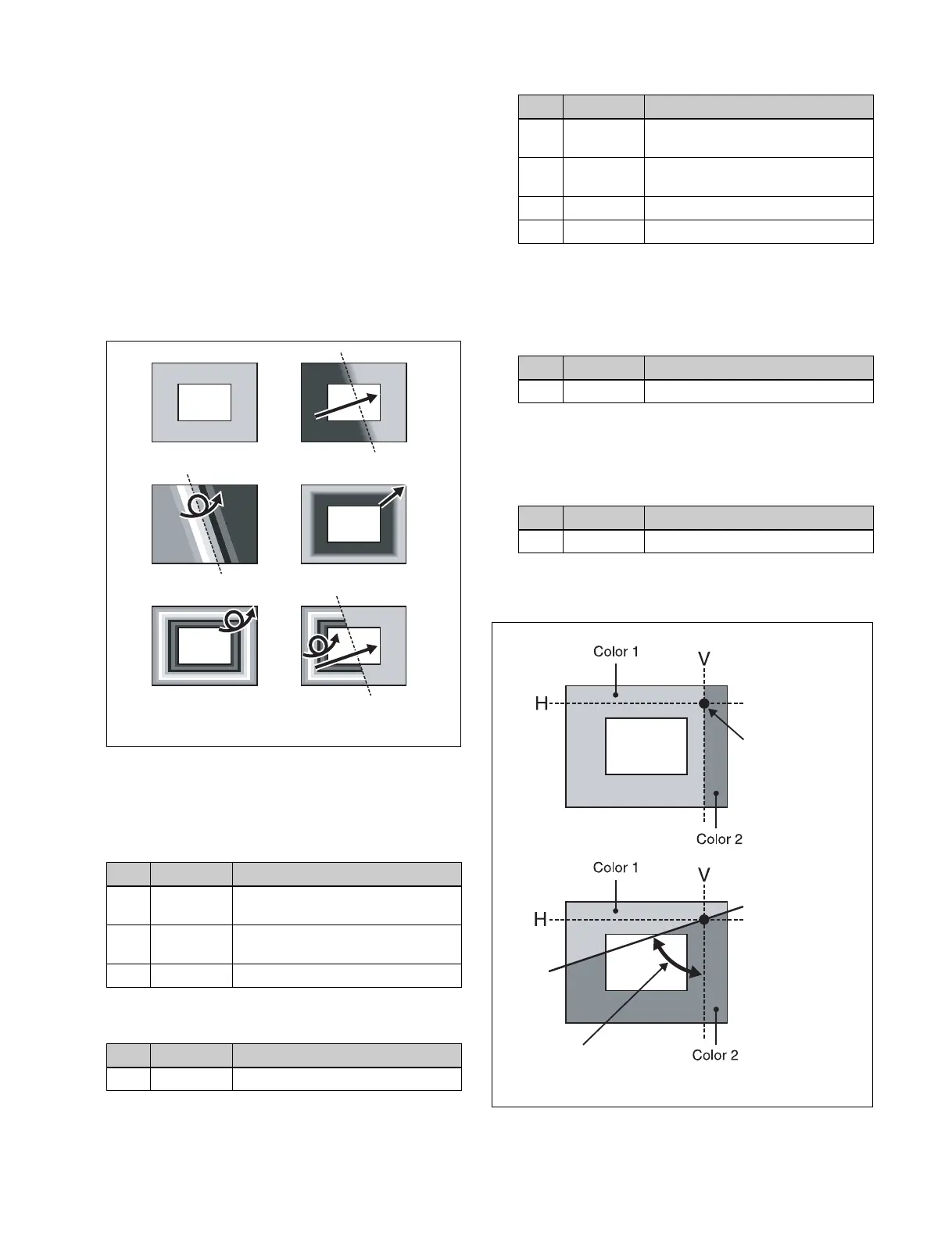235
Gradation Matte: If using boundary lines as borders
(see step 2), this transitions from color 1 to color
2) (see page 236).
Rainbow Matte: The color gradually changes hue
from color 1 to color 2 on the border lines.
Radial Gradation: Color 1 on the inner side is mixed
into color 2 on the outer side, according to the
shape of the art edge.
Radial Rainbow: The hue of color 1 on the inner side
transitions to color 2 on the outer side, according
to the shape of the art edge.
Rainbow Gradation: Color 3 (see page 236)
overwrites Radial Rainbow, giving a gradation
effect.
2
When other than [Flat Color] is selected, set the
gradation border lines for each pattern.
When [Gradation Matte] or [Rainbow Matte] is
selected
When [Radial Gradation] or [Radial Rainbow] is
selected
When [Rainbow Gradation] is selected
3
When [Gradation Matte] or [Rainbow Matte] is
selected, set modifiers as required.
When selecting [Angle] in the <Rotation> group
and slanting the pattern
a) –1.00 is one rotation in the counterclockwise direction. +1.00 is one
rotation in the clockwise direction. 0.00 is no rotation.
When selecting [Speed] in the <Rotation> group
and rotating the pattern at a constant speed
a) –100.00 is four rotations per second in counterclockwise direction.
+100.00 is four rotations per second in clockwise direction. 0.00 is in
stationary state.
No. Parameter Adjustment
1 H Position of gradation border in
horizontal direction
2 V Position of gradation border in
vertical direction
3 Soft Softness of gradation border region
No. Parameter Adjustment
3 Soft Softness of gradation border region
Flat Color
Gradation Matte
Rainbow Matte
Radial Gradation
Radial Rainbow Rainbow Gradation
No. Parameter Adjustment
1 H Position of gradation border in
horizontal direction
2 V Position of gradation border in
vertical direction
3 RBW Soft Softness of rainbow border region
4 GRD Soft Softness of gradation border region
No. Parameter Adjustment
1 Angle Rotation angle of pattern
a)
No. Parameter Adjustment
1 Speed Rotation speed of pattern
a)
Angle determined by the
value of Angle (see step
3).
Position determined
by H and V values
(When Angle (see
step
3) is 0.)
Border line
