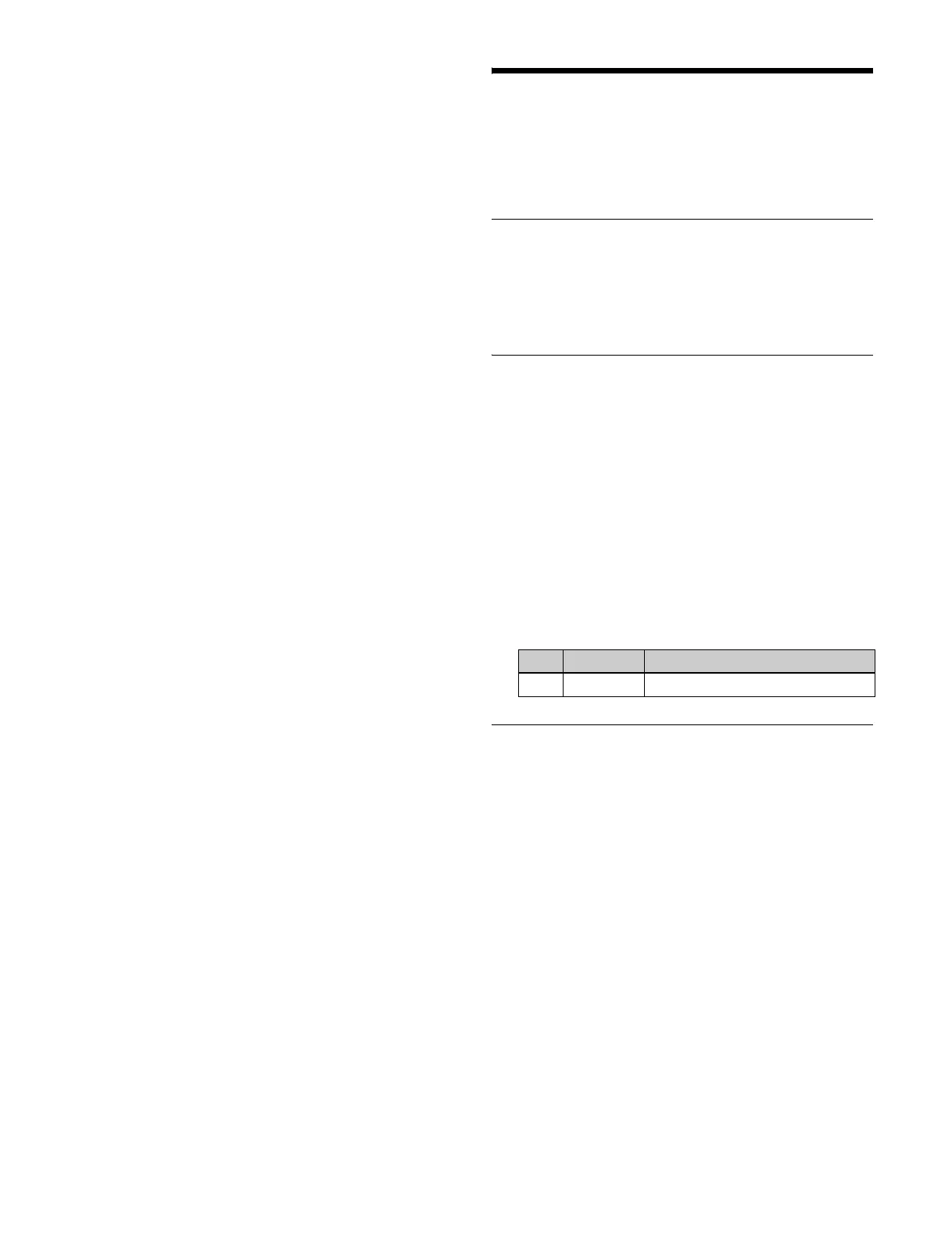469
Selecting independent key transition mode
In the <Key Transition> group of the Engineering Setup
>Switcher >Transition menu (7334), select one of the
following.
Same: The transition settings for key insertion and key
removal are common.
Independ: The transition settings for key insertion and
key removal are configured separately.
Selecting the background transition flip-
flop mode
In the Engineering Setup >Switcher >Transition menu
(7334), press [Bus Toggle] to enable (On) or disable (Off)
flip-flop mode.
On: Flip-flop mode
Off: Bus fixed mode
For details, see “Flip-flop mode and bus fixed mode”
(page 96).
Enabling/disabling split faders
In the Engineering Setup >Switcher >Transition menu
(7334), press [Split Fader] to enable or disable.
Settings Relating to Keys,
Wipes, and Frame
Memory
Setting the Video Process Memory
To enable video process memory, in the Engineering Setup
>Switcher >Key/Wipe/FM menu (7335), press [Video
Proc Memory], turning it on.
Setting Show Key
1
In the Engineering Setup >Switcher >Key/Wipe/FM
menu (7335), press [Show Key].
The Show Key menu (7335.1) appears.
2
In the <Show Key Enable> group, select the target
output to set.
3
To set the length of time the key is displayed, press
[Hold Time].
4
Set the following parameter.
Setting the Key Auto Drop Function
The “key auto drop” function automatically switches off a
particular key when you press a cross-point button in a bus
that outputs the background on the particular switcher
bank.
When the background output bus is in flip-flop mode, this
is always the A bus. In bus fixed mode, it is either the A
bus or the B bus, depending on the fader lever position.
For details, see “Flip-flop mode and bus fixed mode”
(page 96).
1
In the Engineering Setup >Switcher >Key/Wipe/FM
menu (7335), press [Key Auto Drop].
The Key Auto Drop menu (7335.2) appears.
2
Press the button for the key you want to turn off
automatically, turning the button on.
No. Parameter Adjustment
1 Hold Time Show key hold time (frames)
