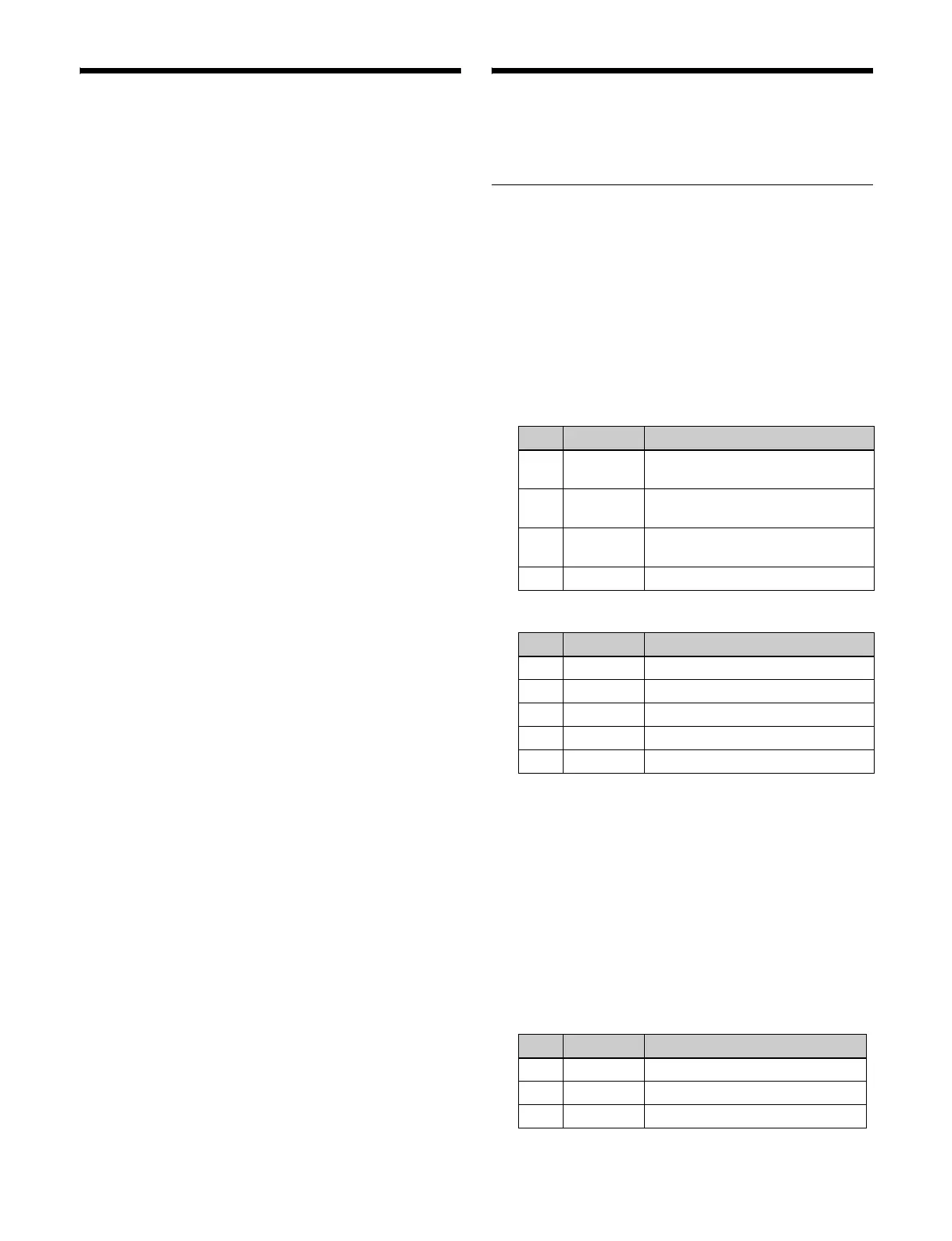230
Applying Special Effects
(Common Operations)
This section describes the operation of each effect using
the setup procedure in the DME menu.
Select the DME channel in the device control block
(trackball) before operating the menu.
Selecting a DME channel
1
Press the [DME] button on the device control block.
2
Using the channel selection buttons, select the target
channel (CH1 to CH4) of the operation.
3
Configure each effect in the DME menu.
Applying Special Effects
(Edge Effects)
Border Settings
Adding a border
1
Open the DME >Edge >Border/Crop menu (4111).
2
Press [Border], turning it on.
3
Set the following parameters.
Selecting the border color
1
In the <Border Fill> group of the Border/Crop menu
(4111), select one of the following.
Flat Color: Single color
Mix Color: Mix color signal set in the DME >Edge
>Color Mix menu (4117) (see page 241)
Ext Video: External video signal input from Ext In
2
When [Flat Color] is selected in step
1
, set the
following parameters.
Parameter group [1/2]
No. Parameter Adjustment
1 H Simultaneously adjust border width
of left and right edges
2 V Simultaneously adjust border width
of top and bottom edges
3 All Simultaneously adjust border width
on all edges
5 Density Border density
Parameter group [2/2]
No. Parameter Adjustment
1 Top Border width on top side
2 Left Border width on left side
3 Right Border width on right side
4 Bottom Border width on bottom side
5 Density Border density
No. Parameter Adjustment
1 Luminance Luminance
2 Saturation Saturation
3Hue Hue
