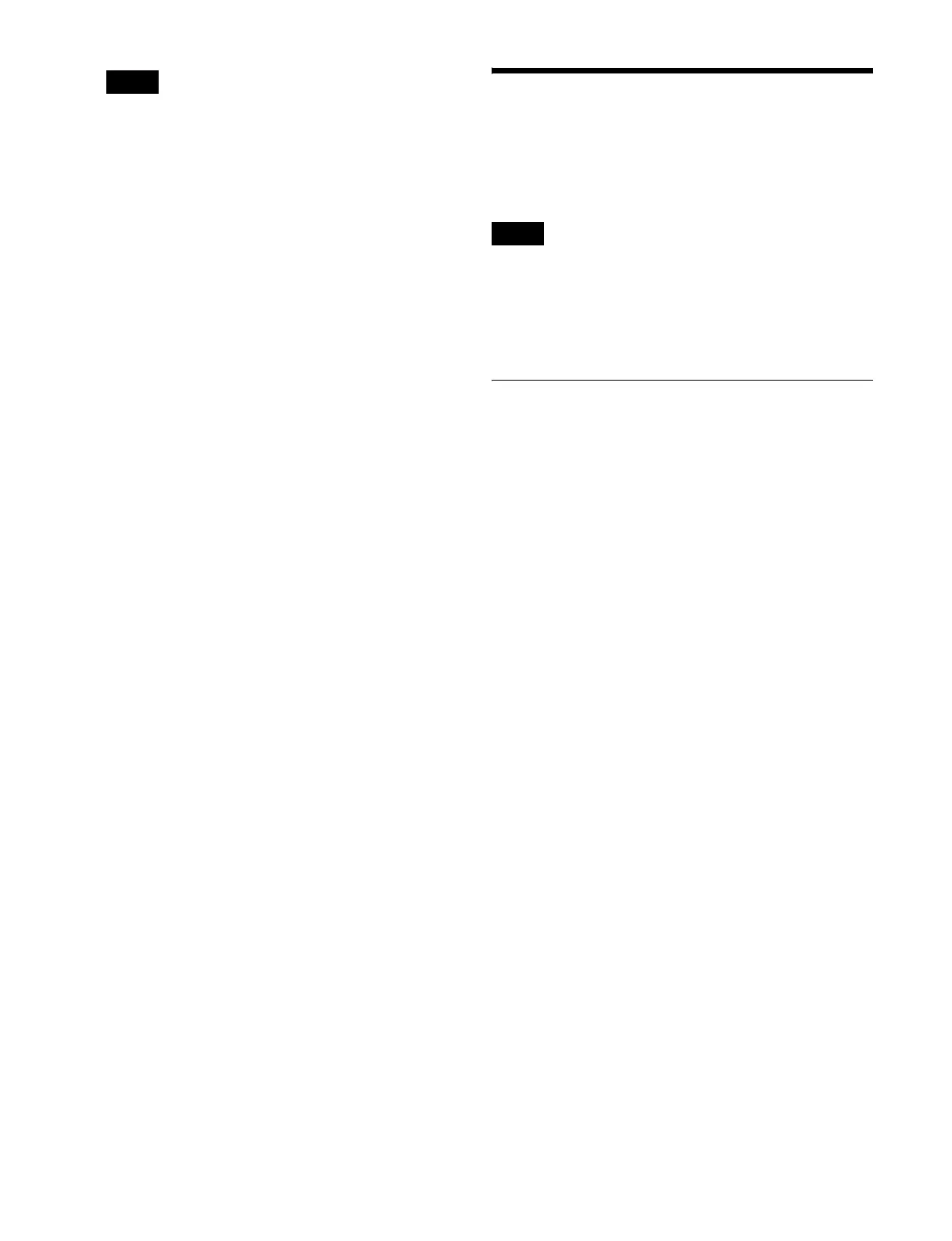535
• By default, the file name has the following format.
“rs_setup_YYYYMMDDhhmmss.zip” (where
“YYYYMMDDhhmmss” is the creation date)
• The file save destination depends on the OS and
browser settings.
Restoring a file
1
In [Mode], select [Restore].
Click/tap [Browse …], and select a file in the file
selection window.
The name of the selected file appears.
2
Click/tap [Execute].
3
Check the message, then click/tap [Yes].
The selected file is loaded, and the resource sharing
configuration data is applied.
Simple Connection of the
MKS-8080/8082 AUX Bus
Remote Panel
• For NS-Bus, the MKS-8080/8082 AUX Bus Remote
Panels are not supported.
• The network AUX remote panel function (see page 537)
cannot be used at the same time as the MKS-8080/8082
AUX Bus Remote Panel.
Procedure for Simple Connection
To connect the MKS-8080/8082 AUX Bus Remote Panel
to a system interface unit (SIU) using an S-Bus data link
requires an HKSP-R80 Routing Switcher Controller Board
or similar primary station and various settings for
connection.
However, when using a simple connection, the need for an
S-Bus data link primary station is avoided, and direct
connection to the MKS-8080/8082 is possible.
A simple connection is possible if the following conditions
are met:
• There are no devices other than the SIU and MKS-8080/
8082 connected on the S-Bus data link.
• There are no more than 16 MKS-8080/8082 units
connected on the S-Bus data link.
To carry out simple connection of the MKS-8080/8082
AUX Bus Remote Panel, use the following procedure.
For settings on the MKS-8080/8082, refer to the “Making
the Setting with Buttons (Setup Function)” section and
“Setting the station number” in “Preparations for the
MKS-8080/8082” section in the Operation Manual for the
MKS-8080/8082.
1
Carry out initialization of the MKS-8080/8082
settings.
This can be executed on the MKS-8080/8082
separately.
2
Set the MKS-8080/8082 station number in the range 2
to 17.
This can be set on the MKS-8080/8082 separately.
3
Set the S-Bus data link primary station to the SIU by
setting the STATION ID switches on the front of the
board in SLOT 1 of the SIU to 001 (switch 1 only to
the ON position).
Notes
Notes
