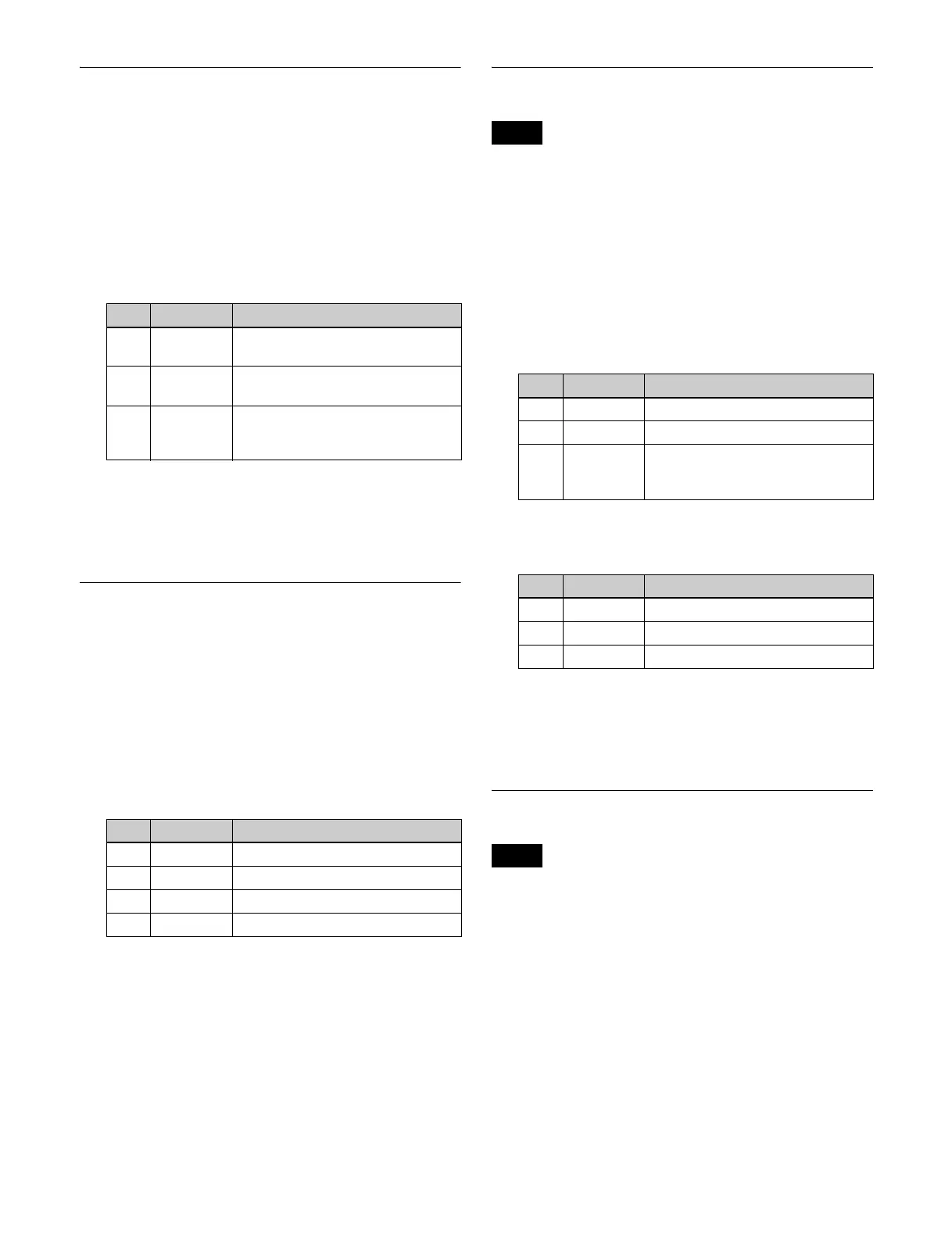243
Blur Settings
Applying the Blur effect
1
Open the DME >Video Modify >Defocus/Blur menu
(4121).
2
Press [Blur], turning it on.
3
Set the following parameters.
To mask the Blur effect with a selected pattern
Press [Mask] to open the DME >Video Modify >Mask
menu (4127), and set the type of pattern and modifiers (see
page 247).
Multi Move Settings
Applying the Multi Move effect
1
Open the DME >Video Modify >Multi Move menu
(4122).
2
Press [Multi Move], turning it on.
3
Set the following parameters.
a) When a minus value is specified, the picture is extended in the
vertical direction. When a plus value is specified, the picture is
extended in the horizontal direction.
Sepia Settings
Enabling Sepia disables Mono if it is set.
Applying the Sepia effect
1
Open the DME >Video Modify >Color Modify menu
(4123).
2
Press [Sepia], turning it on.
3
Set the following parameters.
4
To set the color of the sepia image, press [Sepia
Color], and set the following parameters.
To mask the Sepia effect with a selected pattern
Press [Mask] to open the DME >Video Modify >Mask
menu (4127), and set the type of pattern and modifiers (see
page 247).
Mono Settings
Enabling Mono disables Sepia if it is set.
Applying the Mono effect
1
Open the DME >Video Modify >Color Modify menu
(4123).
2
Press [Mono], turning it on.
To mask the Mono effect with a selected pattern
Press [Mask] to open the DME >Video Modify >Mask
menu (4127), and set the type of pattern and modifiers (see
page 247)
.
No. Parameter Adjustment
1 H Simultaneous horizontal blurring of
video and key signals
2 V Simultaneous vertical blurring of
video and key signals
3 All Simultaneous horizontal and
vertical blurring of video and key
signals
No. Parameter Adjustment
1 Center X X-value of shrinking center point
2 Center Y Y-value of shrinking center point
3 Size Scaling reduction ratio
4 Aspect Aspect ratio of scaled images
a)
Note
No. Parameter Adjustment
1 Mix Y Luminance signal mix amount
2 Mix C Chrominance signal mix amount
3 Mix All Luminance signal and
chrominance signal mix amount
simultaneous adjustment
No. Parameter Adjustment
1 Luminance Luminance
2 Saturation Saturation
3Hue Hue
Note
