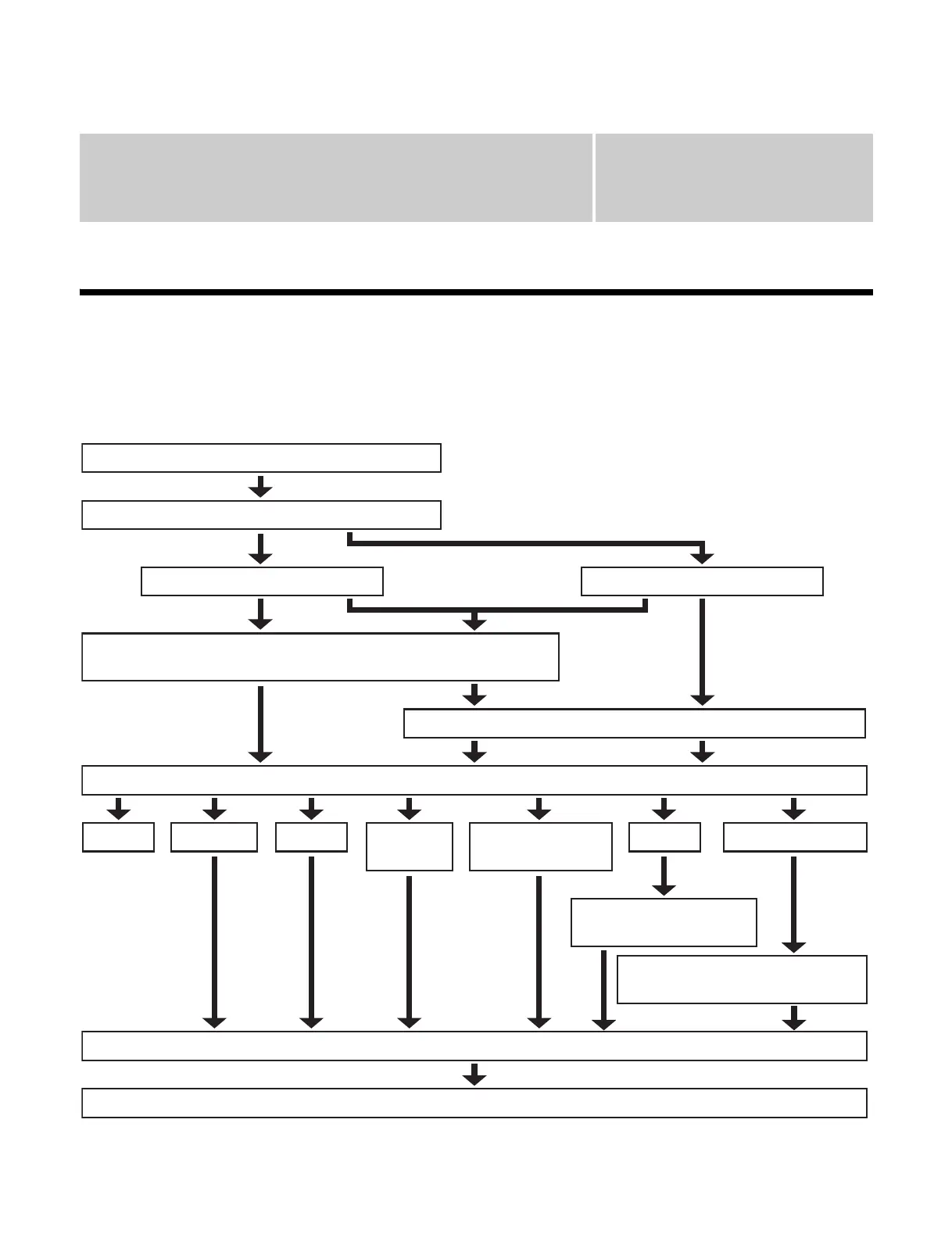Chapter
3
74
Signal Selection and
Transitions
Image Creation Operation Flow
The switch from the current video feed (appearing on the
switcher bank program monitor) to a new video feed is
referred to as a transition.
The following illustration shows the flow of operations for
carrying out a transition on an M/E bank or the PGM/PST
bank.
Select current background video
Select next transition
Background Key 1 to key 8
Select new background video
Make key settings (page 107)
Select transition type (page 84)
Cut
Mix
Super mix
Preset
Color mix
Wipe
DME wipe
Make wipe settings
(page 141)
Make DME wipe settings
(page 155)
Preview the effect of transition (page 98)
Execute the transition (page 91)
NAM
