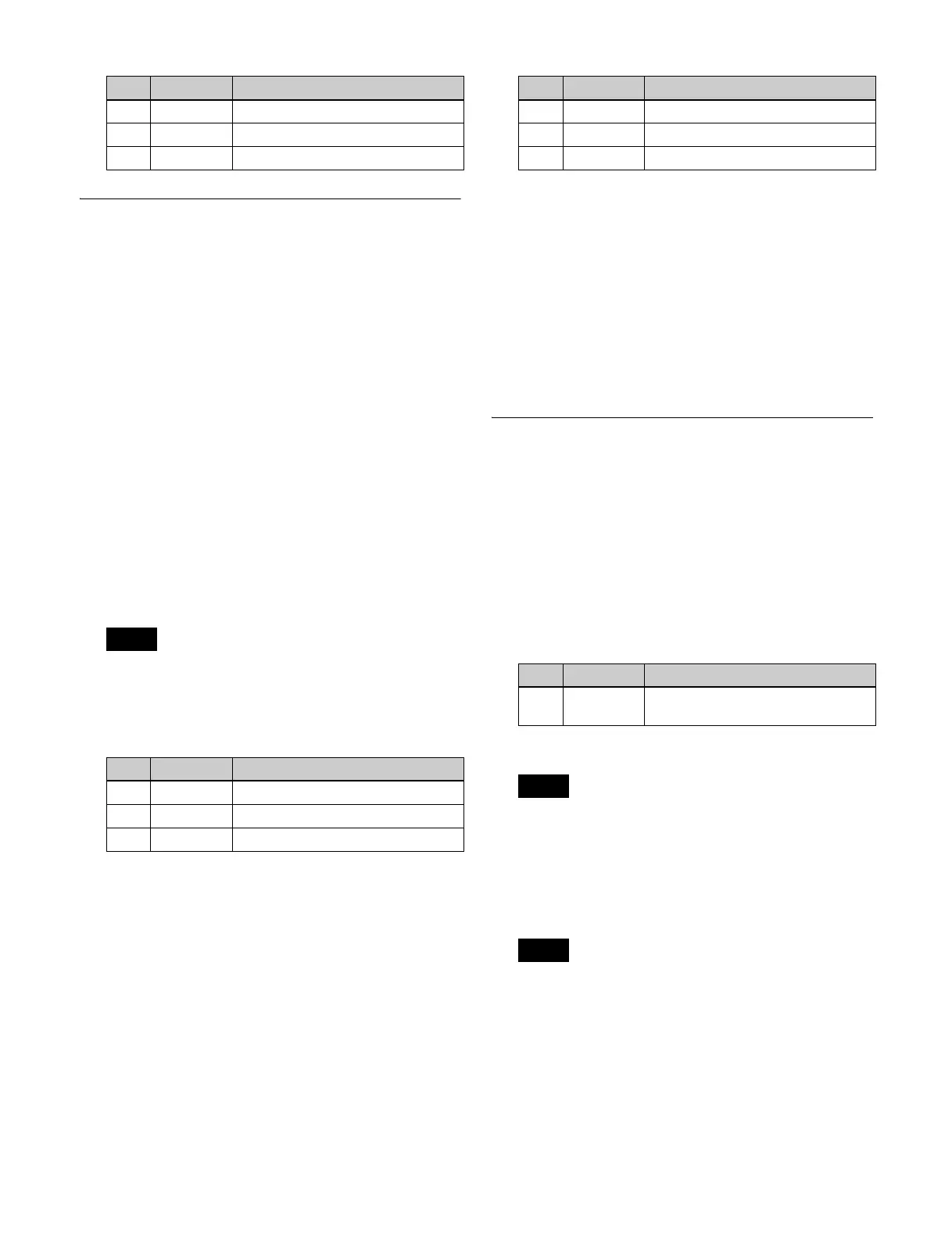487
Setting External Boxes 1 to 12
To obtain the signal selection status of external devices
with a parallel input, assign a matrix as an external selector
to S-Bus/NS-Bus space.
1
In the Engineering Setup >Router/Tally >Router menu
(7361), press [External Box Assign].
The External Box Assign menu (7361.1) appears.
2
In the <Device> group, select the target to set
(External Box 1 to 12).
3
In the <Matrix Size> group, select the number of
inputs for the external box.
No Assign: Do not use.
4×1: 4 inputs and 1 output
8×1: 8 inputs and 1 output
16×1: 16 inputs and 1 output
32×1: 32 inputs and 1 output
The maximum total number of inputs for all 12
external boxes is 68.
4
Set the following parameters.
Coupling external boxes
By coupling a number of external boxes, the number of
inputs can be increased.
This section describes the coupling of external boxes 1 and
2 as an example.
1
In the <Device> group of the Engineering Setup
>Router/Tally >Router >External Box Assign menu
(7361.1), select [External Box1].
2
In the <Matrix Size> group, select [8×1].
3
Set the following parameters.
4
In the <Device> group, select [External Box2].
5
In the <Matrix Size> group, select [32×1].
6
Set the parameters.
Set the [Destination] and [Level] parameters to the
same values set in step 3.
This automatically couples external boxes 1 and 2,
which can be used an external box with 40 (8+32)
inputs.
Setting the Group Number of a
Description Name/Alias Name
Set the group number of an S-Bus description name or
NS-Bus alias name.
1
In the <Alias Name Gp> group of the Engineering
Setup >Router/Tally >Router menu (7361), press [Gp
No].
2
Set the following parameter.
a) Select 0 to 7 for S-Bus, or select 1 to 8 for NS-Bus.
For S-Bus, the description name of group 0 is used if
description names for groups 1 to 7 are not specified.
Type+Num name is used if a description name for
group 0 is not specified.
3
In the <Alias Name Gp> group, press [Set].
Send the configured S-Bus description name/NS-Bus
alias name from the router/system controller.
No. Parameter Adjustment
1 Source Source start address
2 Destination Destination start address
3 Level S-Bus/NS-Bus level
Note
No. Parameter Adjustment
1 Source Source start address
2 Destination Destination start address
3 Level S-Bus/NS-Bus level
No. Parameter Adjustment
1 Source Source start address
2 Destination Destination start address
3 Level S-Bus/NS-Bus level
No. Parameter Adjustment
1 Gp No Group number of S-Bus description
name/NS-Bus alias name
a)
Note
Note
