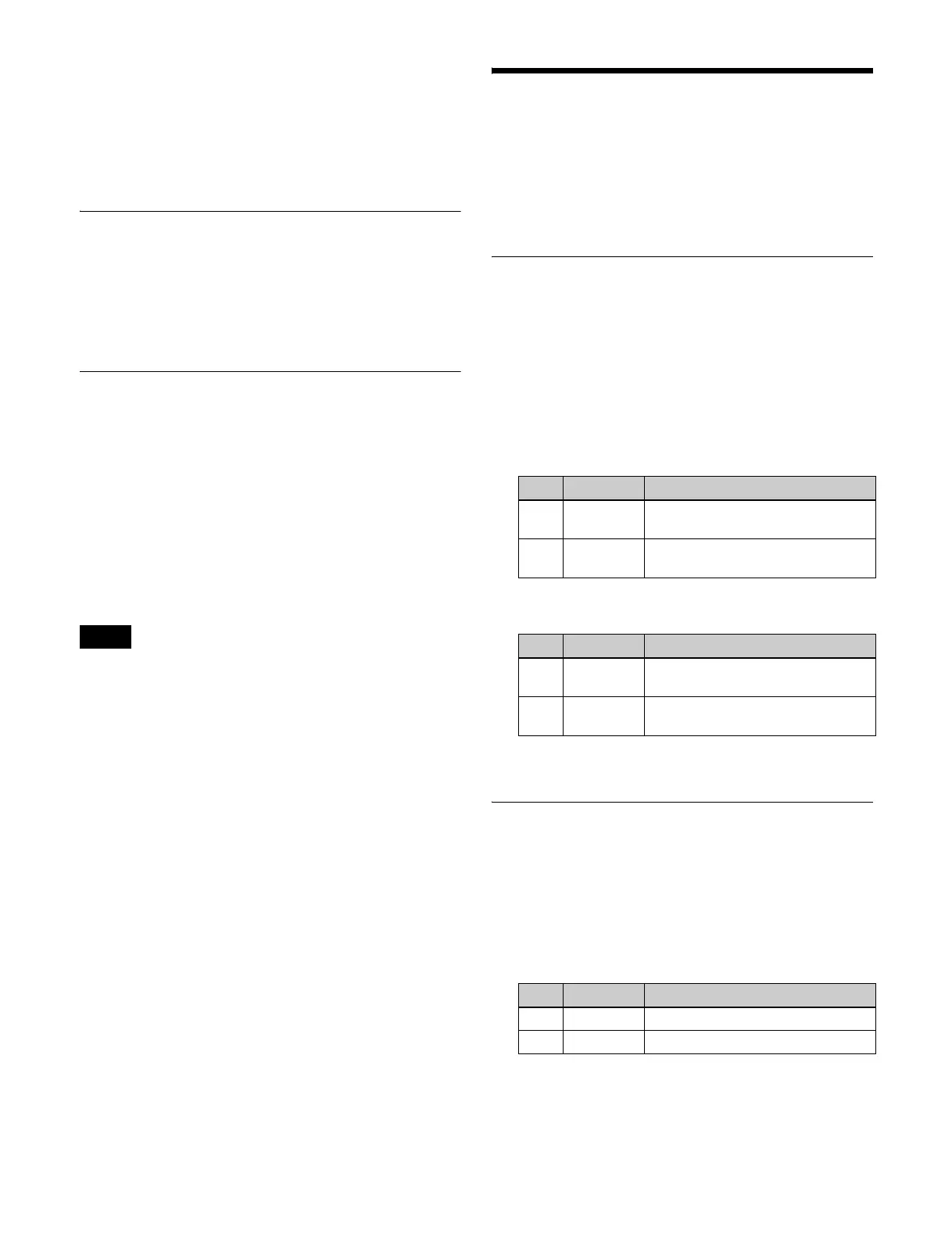490
The Modify menu (7364.2) appears.
2
Refer to steps 2 to 4 in “Configuring Tally
Generation” (page 489) and modify the parameters.
3
Press [Execute].
Deleting Tally Generation
1
In the Engineering Setup >Router/Tally >Tally Enable
menu (7364), select the tally generation.
2
Press [Delete].
Setting Advanced Tally
You can use cross-point delay in combination with the
advanced tally function to output a tally prior to the actual
switching of the cross-point.
When the cross-point delay is configured and advanced
tally is enabled, a tally is output when a cross-point is
selected and then the cross-point switches after the delay
has expired. When advanced tally is disabled, the tally is
output in conjunction with cross-point switching.
Advanced tally can be set for each tally type (R1 to R8, G1
to G8).
• When cross-points are the target of multiple tally types
and the advanced tally setting (enable/disable) varies
depending on the tally type, cross-point tallies are output
with advanced tally enabled.
• When a cross-point with cross-point delay and advanced
tally enabled is selected, both the target cross-point
tallies from before and after cross-point selection are
output during the delay period before the cross-point
switches.
1
In the Engineering Setup >Router/Tally >Tally Enable
menu (7364), press [Advanced Tally Mode].
The Advanced Tally Mode menu (7364.3) appears.
2
In the <Advanced Tally Mode> group, select the tally
types.
To enable advanced tally, press [R1] to [R8] and [G1]
to [G8], turning them on.
Tally Copy Settings
You can copy the tally information for a particular source
to a different source.
The settings used are common to both parallel and serial
tallies.
Configuring Tally Copy
1
In the Engineering Setup >Router/Tally >Tally Copy
menu (7365), press [New].
The New menu (7365.1) appears.
2
Set the source to copy.
When setting more than one tally copy, you can
specify the copy-from source start and end addresses.
3
Set the source on the copy destination.
4
Press [Execute].
Modifying Tally Copy
1
In the Engineering Setup >Router/Tally >Tally Copy
menu (7365), press [Modify].
The Modify menu (7365.2) appears.
2
Select the copy-from and copy-to sources.
3
Press [Execute].
Notes
No. Parameter Adjustment
1Copy From
(From)
Copy-from source start address
2Copy From
(To)
Copy-from source end address
No. Parameter Adjustment
3Copy To
(From)
Copy-to source start address
4Copy To
(To)
Copy-to source end address
No. Parameter Adjustment
1 Copy From Copy-from source
2 Copy To Copy-to source
