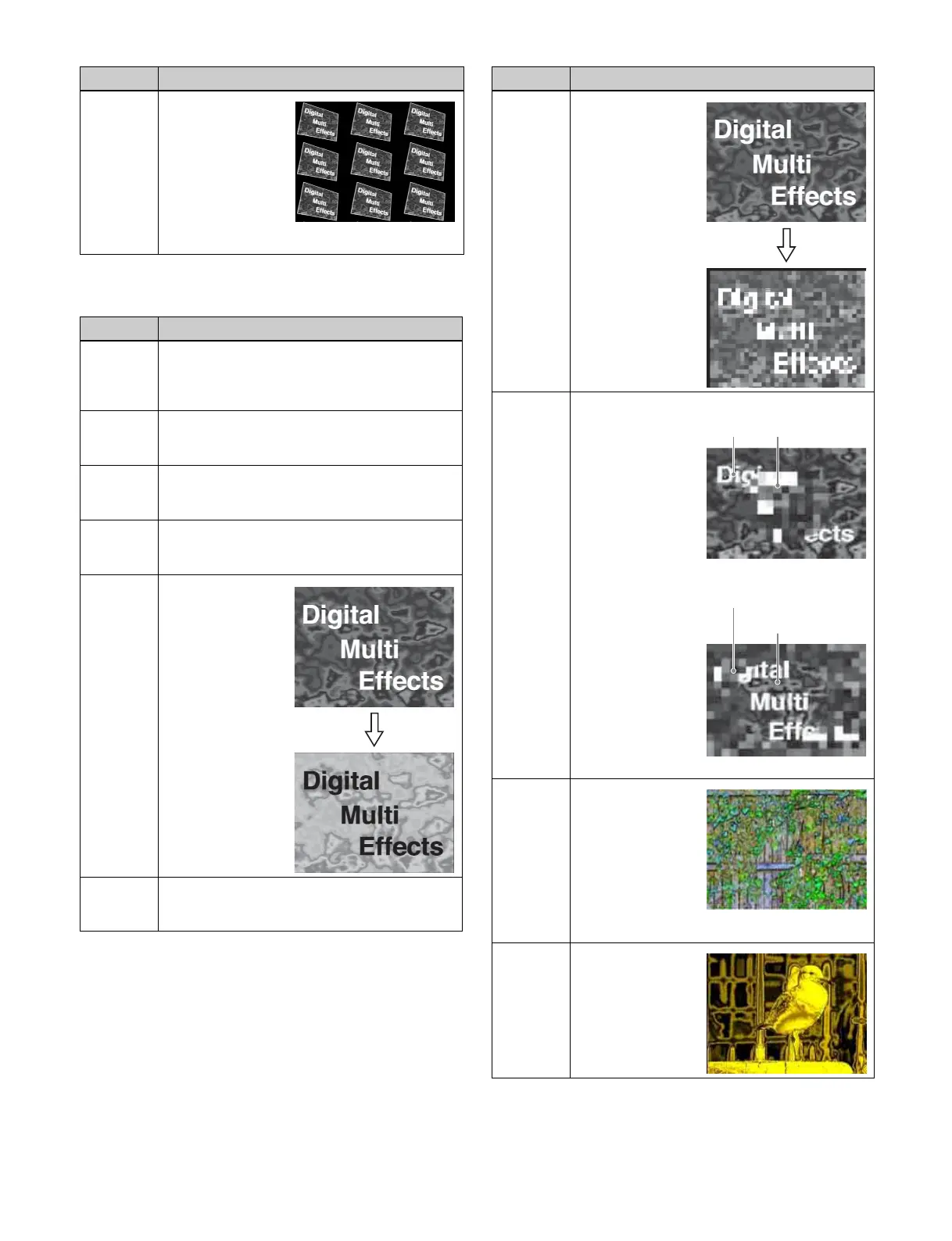221
Video effects
Multi Move
(see
page 243)
Shrinks the image
and replicates the
image vertically
and horizontally.
You can specify
the center point of
the shrinking, the
shrinking ratio, and
the aspect ratio of
the image screen.
Effect Description/Image
Sepia
(see
page 243)
Overlays a specified color onto the image. You
can adjust the sepia color that is overlaid, and
specify the degree of mixing between the
original image and the sepia image.
Mono
(see
page 243)
Converts the image into a monochrome image.
Posterization
(see
page 244)
Coarsens the luminance gradations of the
image, for a painting-like effect.
Solarization
(see
page 244)
Coarsens the chroma gradations of the image,
for a painting-like effect.
Nega
(see
page 244)
Reverses the
luminance or
chroma of the
image.
Contrast
(see
page 244)
Changes the contrast of the luminance and
chroma of the image.
Effect Description/Image
Mosaic
(see
page 244)
Divides the image
into small tiles so
that it looks like a
mosaic. You can
specify the size
and aspect ratio of
the tiles.
Mask
(see
page 247)
Masks part of the
picture, so that
special effects are
applied only inside
a selected pattern.
Sketch
(see
page 245)
Produces a
sketch-like effect
based on the
outlines in the
image using
different touches,
such as sketch,
edge color,
drawing, relief, and
sharp.
Metal
(see
page 246)
Produces a
metallic gloss, like
that from gold,
silver, or a rainbow
colored surface. A
metallic gloss can
also be given to an
arbitrary color.
Effect Description/Image
Deformed video
image (mosaic)
Video
image
Video image
[Invert] enabled
Deformed video
image (mosaic)
Sketch
