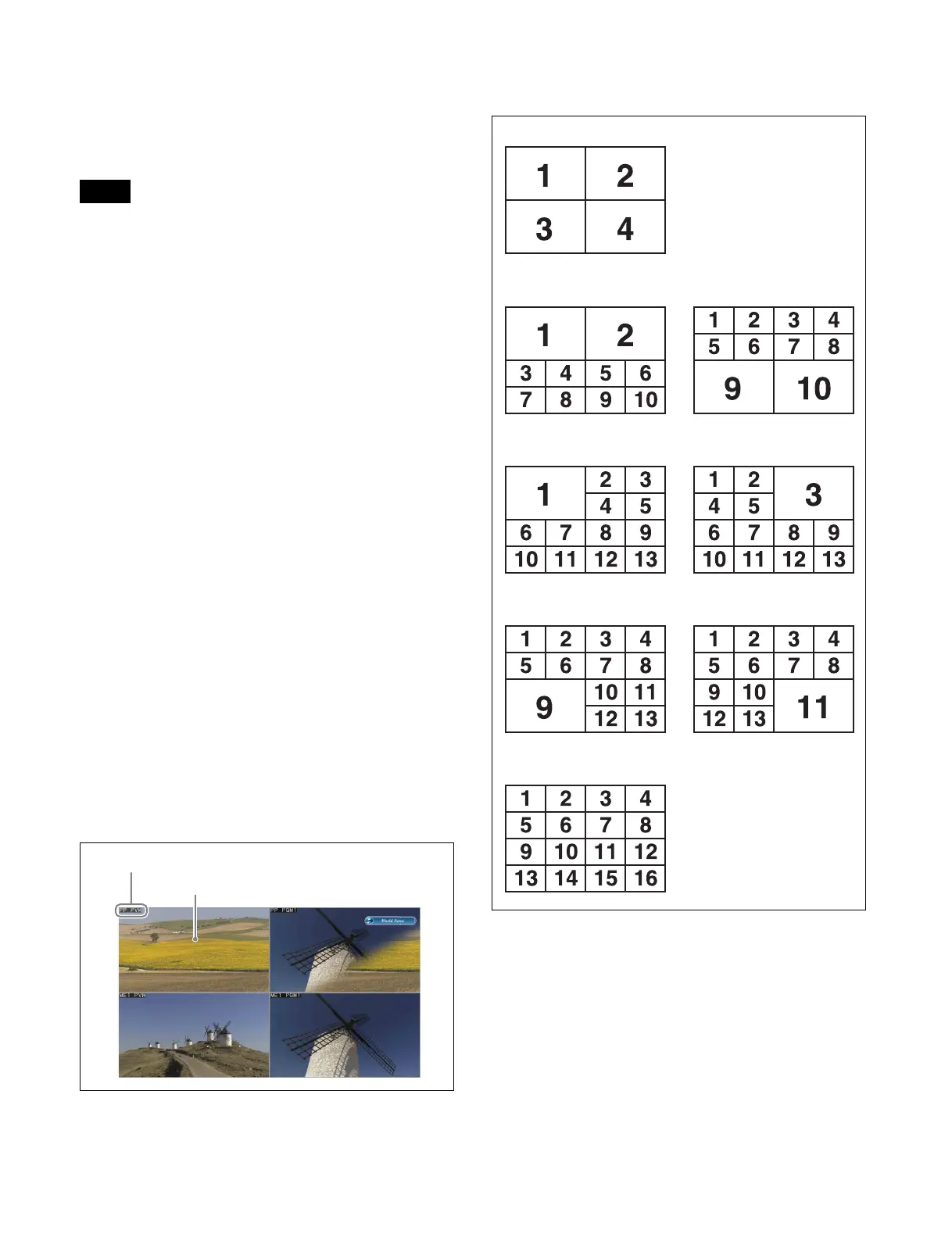465
On the XVS-9000, four multi viewer systems (1 to 4) are
available, whereas on the XVS-8000/7000/6000, two
multi viewer systems (1 to 2) are available. You can
specify the screen layout and signal assignments for each
system independently.
• Use output connector boards installed for use with the
multi viewer for the multi viewer outputs.
On the XVS-9000, multi viewer outputs must be
assigned to output connectors (see page 457).
• In 4K format, the following restrictions apply.
- In 3840×2160P SQD and 3840×2160PsF SQD, only
split-by-4 screen can be selected. The sub images are
displayed using 16 small-sized sub screens, which
have the same limitations as sub screens of a split-by-
16 screen.
- In 3840×2160P SQD, output is in 1080P signal format.
In 3840×2160PsF SQD, output is in 1080PsF signal
format.
- On the XVS-8000/7000/6000 in 3840×2160P 2SI, the
output signal format can be set to 3840×2160P or
1080P. The image may be momentarily distorted if the
output signal format is changed.
- On the XVS-9000 in 3840×2160P SQD and
3840×2160PsF SQD, when there is no input signal, a
color background may be displayed in part of the
screen.
• When the screen is split by 10, 13, or 16, the following
restrictions apply to the small-sized sub screens.
- If there is no input signal on one sub screen in a
vertical pair of sub screens, it takes approximately
three seconds before the image on the other sub screen
in the pair is displayed normally.
For example, in a split-by-16 screen, the following
pairs of sub screens become the target for control:
1 & 5, 2 & 6, 3 & 7, 4 & 8, 9 & 13, 10 & 14, 11 & 15,
and 12 & 16
- The image refresh rate is reduced, so rapid changes in
images may not be displayed smoothly.
You can select a screen layout from the following eight
options.
1
In the Engineering Setup >Switcher >Output menu
(7333), press [Multi Viewer].
The Multi Viewer menu (7333.9) appears.
2
In the <Multi Viewer> group, select the target multi
viewer to set.
On the XVS-9000, select from 1 to 4. On the
XVS-8000/7000/6000, select 1 or 2.
The status area shows a list of signals that can be
assigned to the sub screens.
Notes
Sub screen
Name display
Split-by-4 screen
Split-by-10 screen: Pattern 1 Split-by-10 screen: Pattern 2
Split-by-13 screen: Pattern 1 Split-by-13 screen: Pattern 2
Split-by-13 screen: Pattern 3 Split-by-13 screen: Pattern 4
Split-by-16 screen
