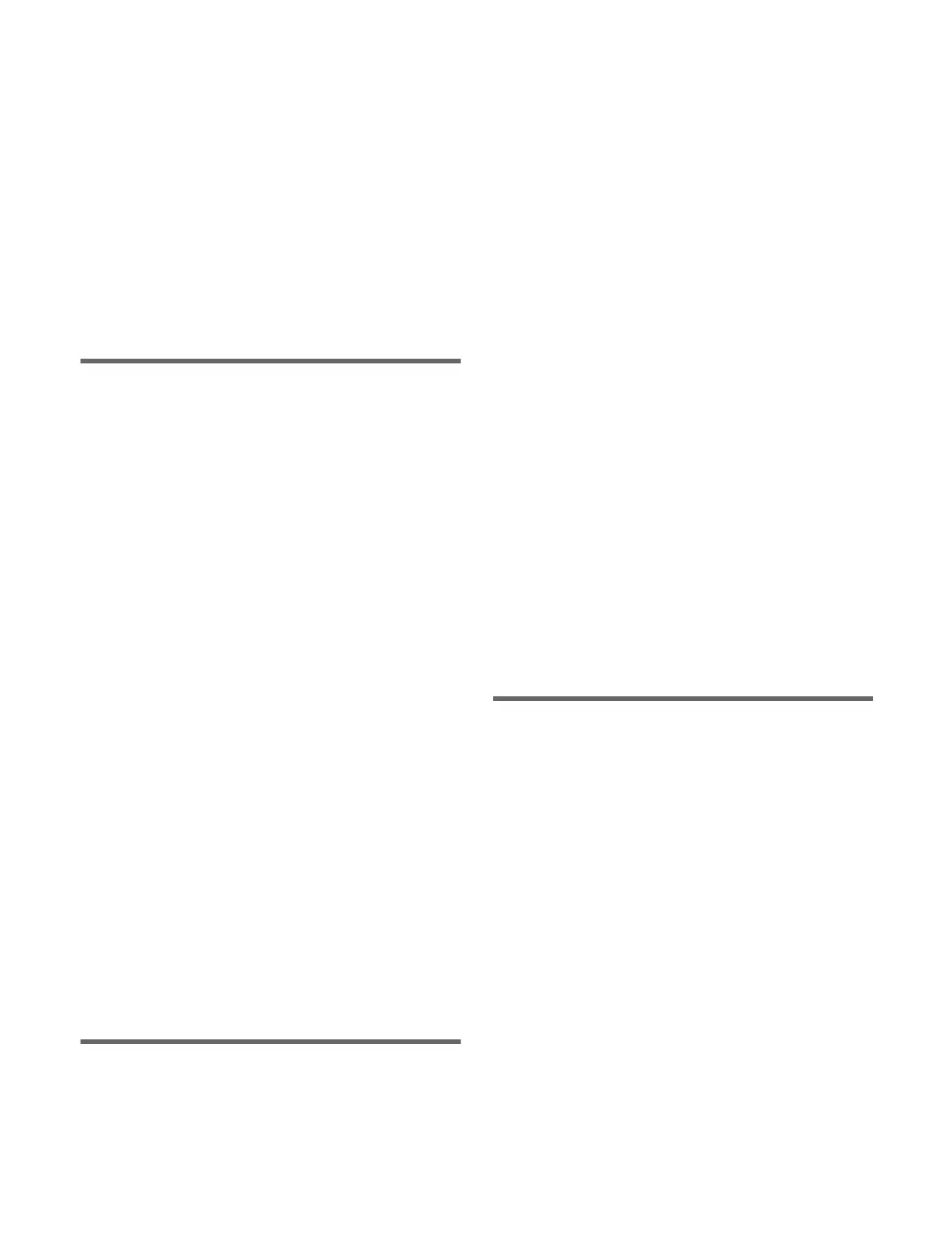6
Basic Independent Key Transition Wipe
Setting Operations ...........................151
Selecting an Independent Key Transition
Wipe Pattern ....................................151
Setting Independent Key Transition Wipe
Modifiers..........................................151
Wipe Snapshots ......................................152
Wipe Snapshot Operations (Flexi Pad
Control Block) .................................152
Wipe Snapshot Operations (Menu) ...........153
Chapter 6 DME Wipes
Overview ..................................................155
Types of DME Wipe Patterns ...................155
DME Wipe Pattern Variation and
Modifiers..........................................158
DME Wipe Restrictions ............................159
Basic DME Wipe Setting Operations.....160
Selecting a DME Wipe Pattern .................160
Setting DME Wipe Modifiers ...................161
DME Wipe Modify Clear..........................164
Basic Independent Key Transition DME
Wipe Setting Operations..................165
Selecting an Independent Key Transition
Wipe Pattern ....................................165
Setting Independent Key Transition DME
Wipe Modifiers ................................165
DME Wipe Snapshots .............................167
DME Wipe Snapshot Operations (Flexi Pad
Control Block) .................................167
DME Wipe Snapshot Operations
(Menu) .............................................167
Creating User Programmable DME
Patterns ............................................. 167
User Programmable DME Transition
Mode ................................................167
Chapter 7 Frame Memory
Overview ..................................................170
Frame Memory Operations..................... 172
Preparations ...............................................172
Frame Memory Menu................................172
Selecting an Input Image...........................174
Selecting an FM Output ............................174
Loading Image Data ..................................175
Folder and File Selection...........................175
Still Image Operations ............................176
Creating a Still Image (Freeze) .................176
Recalling Still Images ...............................177
Clip Operations ....................................... 177
Creating a Clip (Recording) ......................177
Recalling Clips ..........................................178
Playing a Clip ............................................178
Clip Transitions....................................... 180
Clip Transition Settings.............................180
Editing Folders and Files ....................... 181
Pair File Processing ...................................182
Copying and Moving Folders/Files...........182
Creating Folders ........................................182
Deleting Folders/Files ...............................183
Renaming Folders/Files.............................183
Saving Files (Store) ...................................183
Chapter 8 Color Backgrounds, Copy
and Swap, and Other Settings
Color Backgrounds.................................184
Basic Color Background Setting
Operations ........................................184
Copy and Swap ....................................... 186
Overview ...................................................186
Basic Copy and Swap Operations .............187
Register Groups......................................188
Copying Data Between Control
Panels................................................ 189
Misc Menu................................................ 189
Setting DME Override (DME Forced Select
Mode)...............................................189
Enabling Operation from an
Application.......................................189
Setting the Safe Title Area ........................190
