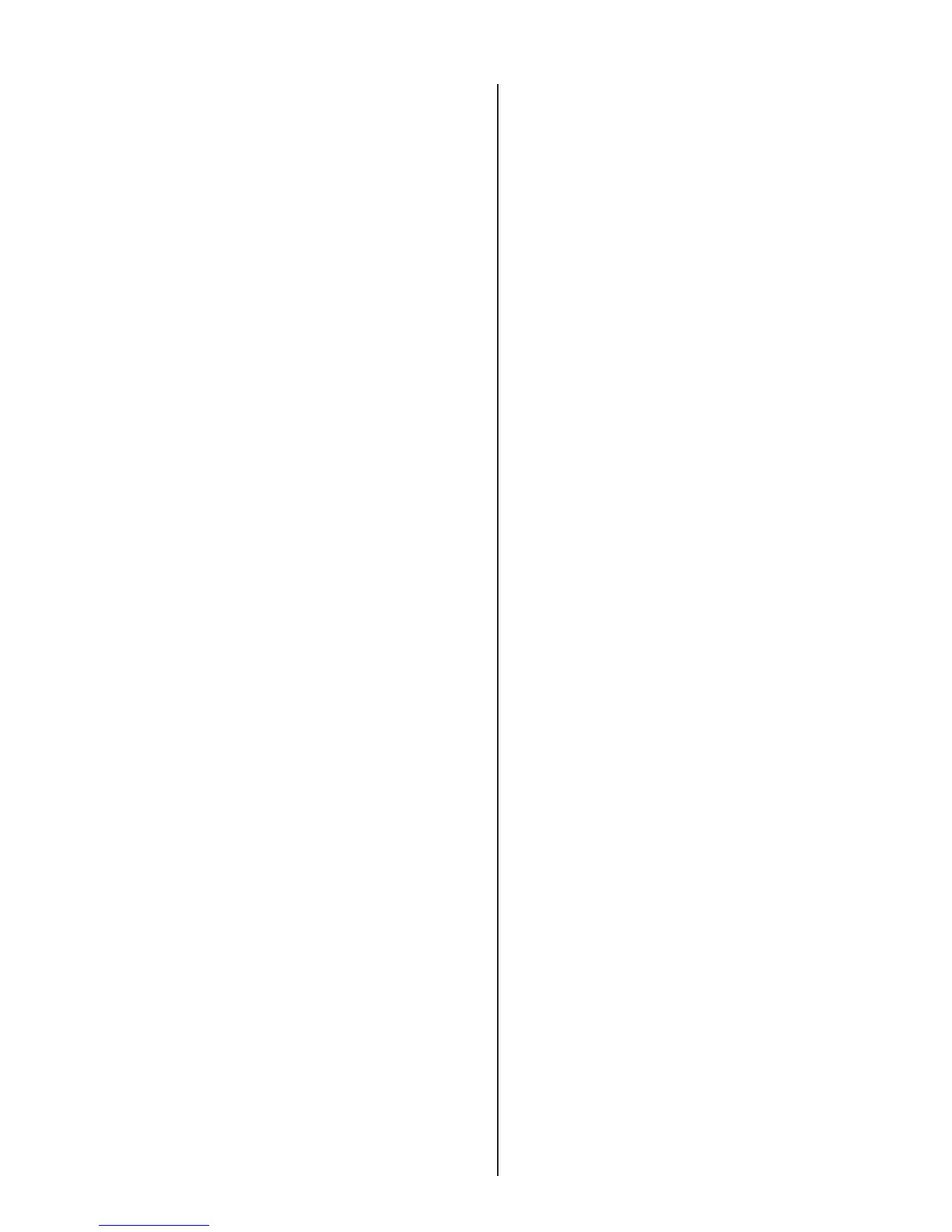— 27 —
KP-43T85T / 53SV85T / 61SV85T
3-3.+B MAX VOLTAGE CONFIRMATION
The following adjustments should always be performed when
replacing IC654.
1. Supply 130V +/- 2V AC to the set.
2. Display a dot pattern through the video-1 input.
3. Set the PICTURE control and the BRIGHTNESS control to
minimum.
4. Confi rm the voltage of G BOARD test point TP135V is less than
137.0Vdc.
5. If step 4 is not satisfi ed, replace IC654 and repeat above steps.
3-4.+B OVP CONFIRMATION
1. Connect the voltmeter between test point TP OVP and ground.
2. Supply 120VAC to the set using an isolation transformer.
3. Set an adjustable external 150-Volt DC power supply to 120 VDc,
and connect it to test point OVP.
4. Power on the set.
5. Set PICTURE and BRIGHTNESS controls to minimum.
6. Gradually adjust the external DC supply towards 150 VDc, and
make sure the set shuts down when the external supply’s voltage is
between 139 VDC and 159 VDC.
