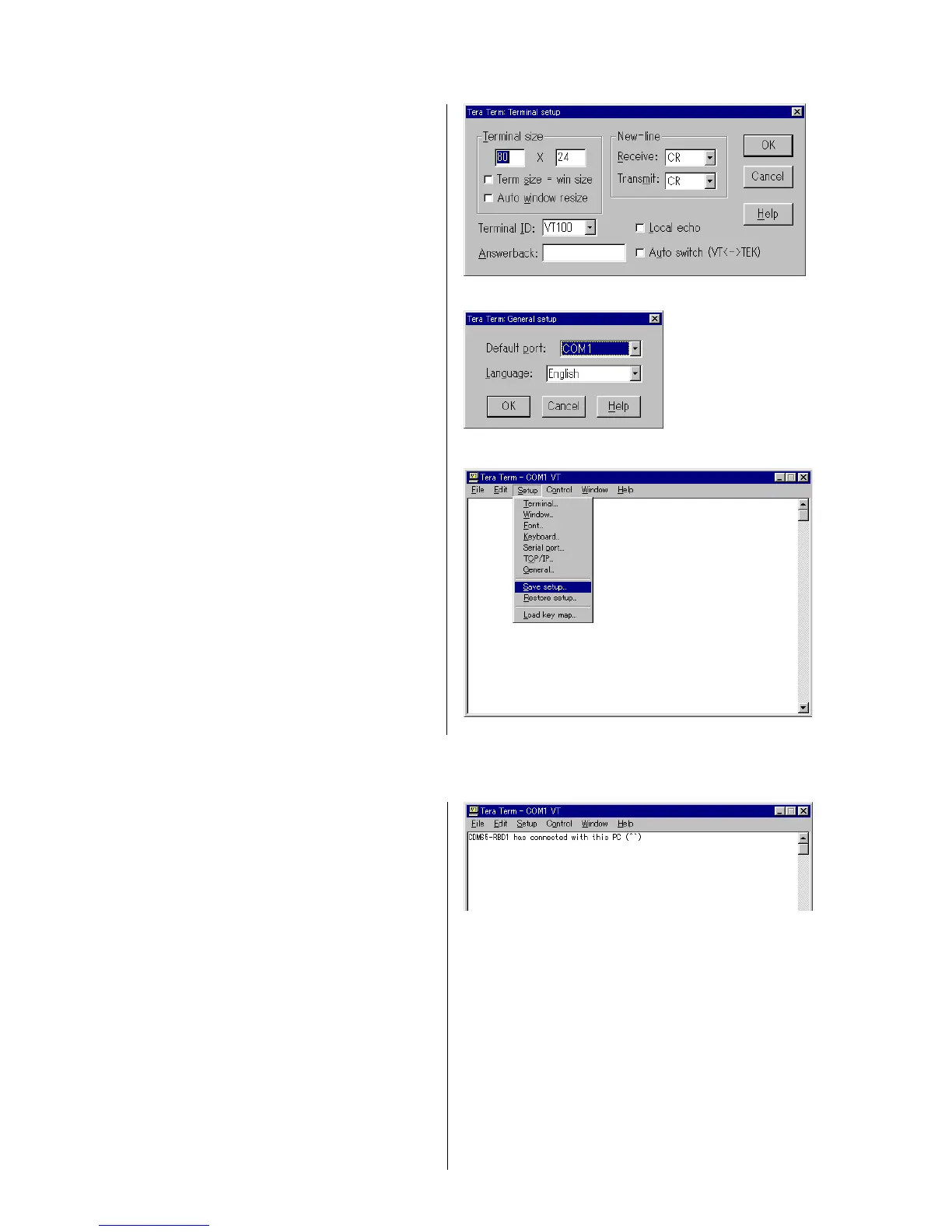26
RCD-W10
b) Terminal setup
Set the parameters as below.
New-line receive : CR
transmit : CR
After settings, press “OK” button. (see Fig.1-6)
c) General setup
Select the language and press “OK” button. (see Fig.1-7)
d) Saving the setup
Select Setup → Save setup... and save as teraterm.ini in the
Ttermpro directory. (see Fig.1-8)
4 Fig. 1-6
4 Fig. 1-7
4 Fig. 1-8
4 Fig. 1-9
7) Connect the JIG and CDM65.
8) Confirm the S510 on JIG is ‘CONTROL’.
9) Power on the CDM65 and press SW101(RESET) on JIG.
“CDM65-RBD1 has connected with this PC (^^)” is displayed.
(see Fig.1-9)
If above message is not displayed, you may have some mistakes.
Please confirm previous setting procedures again.