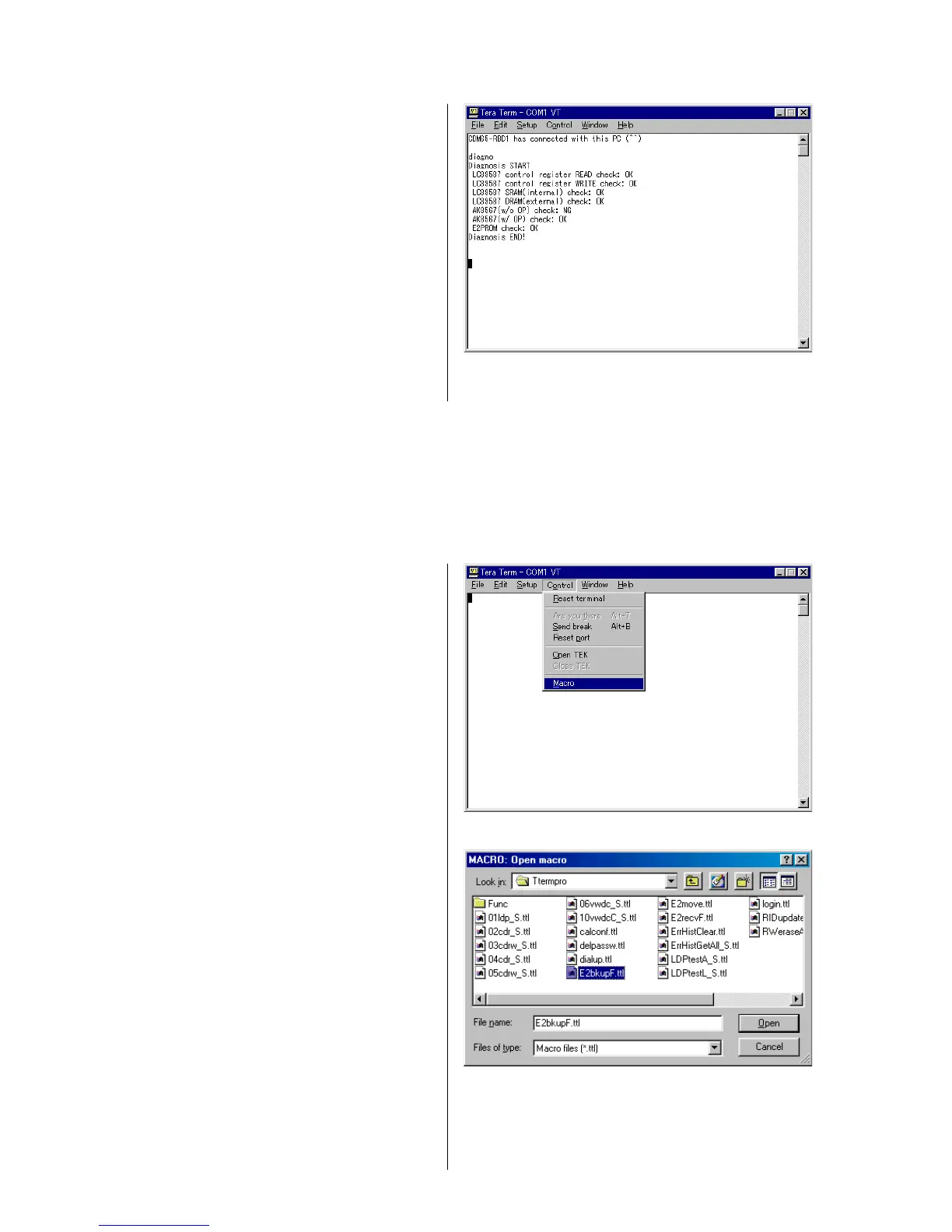32
RCD-W10
6) Type diagno [Enter] from keyboard of PC.
Note 6-1 : When the KRM-220CAA is connected, the spindle
motor rotates at a high speed. If the message
“Diagnosis END!” appears, press the “RESET”
button and stop the spindle.
Note 6-2 : When the KRM-220CAA is connected (i.e. when
the FFC for optical laser unit is connected to CN101
is connected), ignore the message “AK8567 (w/o OP)
check: NG”.
Confirm that “OK” is displayed in all items except for the cases
as described above.
If “NG” is displayed in any item, it is assumed that the point
indicated by the item in Fig. 3-16 is defective or its peripheral
has abnormality. Perform the repair work again and repeat the
self diagnosis. Repeat the repair work and self diagnosis until
“OK” is displayed.
4 Fig. 3-16
7) Perform the operation check.
3-4. Use of Self Diagnosis Function-2
(In the case when result data of the past electrical adjustment, should be left saved.)
Perform the self diagnosis as described below in the case when the faulty point could not be identified even after completion of the repair
work that is defined as “The repair work in which electrical adjustment is not required” in section “2. Repair Works That Require
Electrical Adjustment”.
1) Select the menu as follows. Control → Macro, and select
E2bkupF.ttl.
Press “Open”. (Fig. 3-17, 3-18)
4 Fig. 3-17
4 Fig. 3-18