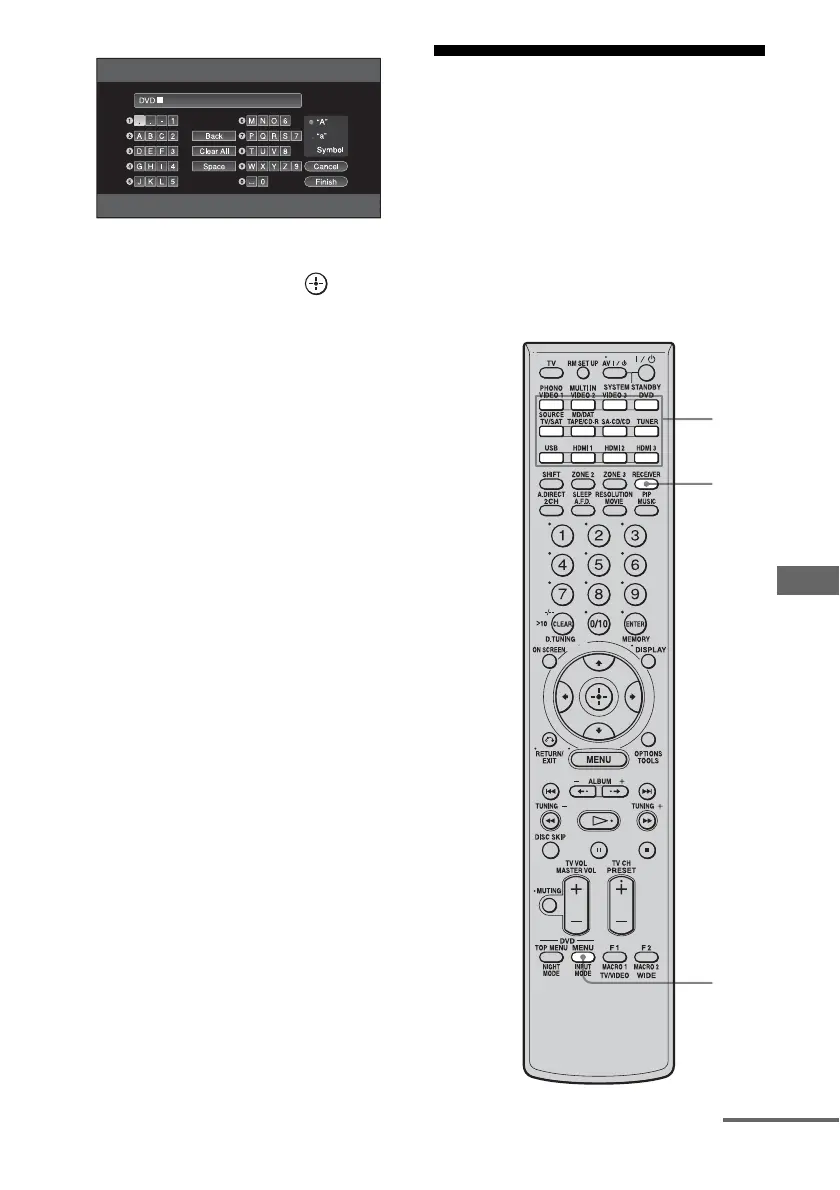89
GB
Other Operations
4 Press V/v/B/b to select a
character, then press .
5 Press [Finish] to enter the
name.
The name you entered is registered.
To cancel naming input
Press [Cancel].
Note
When you name an RDS station and tune in that
station, the Program Service name (PS) appears
instead of the name you entered. (You cannot change
the Program Service name (PS). The name you
entered will be overwritten by the Program Service
name (PS).)
Switching between
digital and analog audio
(INPUT MODE)
When you connect components to both digital
and analog audio input jacks on the receiver,
you can fix the audio input mode to either of
them, or switch from one to the other,
depending on the type of material you intend
to watch.
1
3
2
continued
